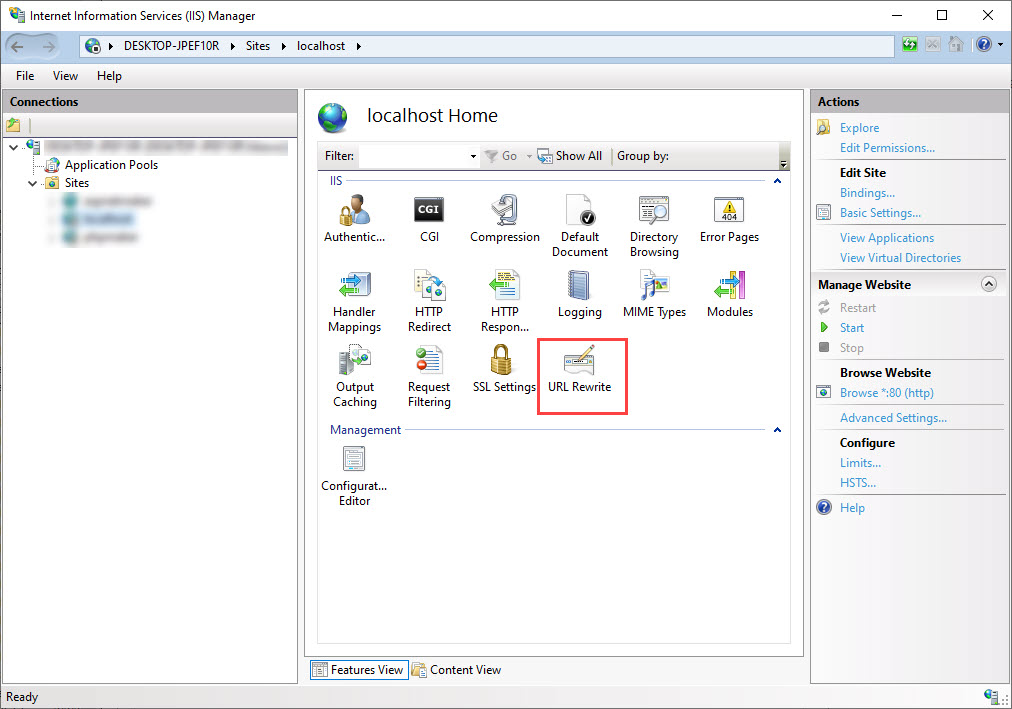
使用 PHPMaker 2023(對於:URL Rewrite 網址重寫 )是怎麼一回事?
URL Rewrite (網址重寫)
生成的Web應用程式需要 URL重寫 ,您需要配置Web伺服器以將HTTP請求傳送到到PHP前端控制器檔案,即 index.php 。
預設情況下, .htaccess 檔案(對於 Apache)和 web.config 將為您的 Web 伺服器生成 檔案(對於 IIS)。
您可能不需要手動配置。 但是,如果生成的檔案不適用於您的 Web 伺服器,您應該檢查以下內容。
確保已安裝並啟用 Apache mod_rewrite 模組。 確保您的 .htaccess 和 index.php 檔案位於同一目錄中。 .htaccess 檔案應包括以下重寫規則:
某些 Apache 伺服器需要 RewriteBase 指令,您可能需要加入:
A。 如果您生成到站台的 root 資料夾,
b. 如果您生成到站台的子資料夾(例如“demo2023”),
如果您的伺服器需要此設定,您可以點選 “工具”->“進階設定” 並設定 RewriteBase 指令 ,例如 / 或 /demo2023/ ,然後重新生成 .htaccess 檔案。
確保您的虛擬主機配置了 AllowOverride 指令,以便 .htaccess 可以使用 重寫規則。 在文字編輯器中開啟 httpd.conf 或 apache.conf ,找到 <Directory> 部分並將 AllowOverride 行變更為 ALL 。
如果啟用了 Apache 模組 mod_authz_core ,請確保正確配置 Require 指令,例如 Require all grants 授予對所有請求的訪問權限。
的 Nginx 虛擬主機配置示例 這是域example.com 。 它偵聽連接埠 80 上的入站 HTTP 連線。
不是 URL Rewrite模組 內建的,所以你需要下載並安裝 IIS URL 重寫模組 來自Microsoft 網站的 。 安裝後,您應該在 IIS 管理器中看到 URL 重寫模組: 您網站的
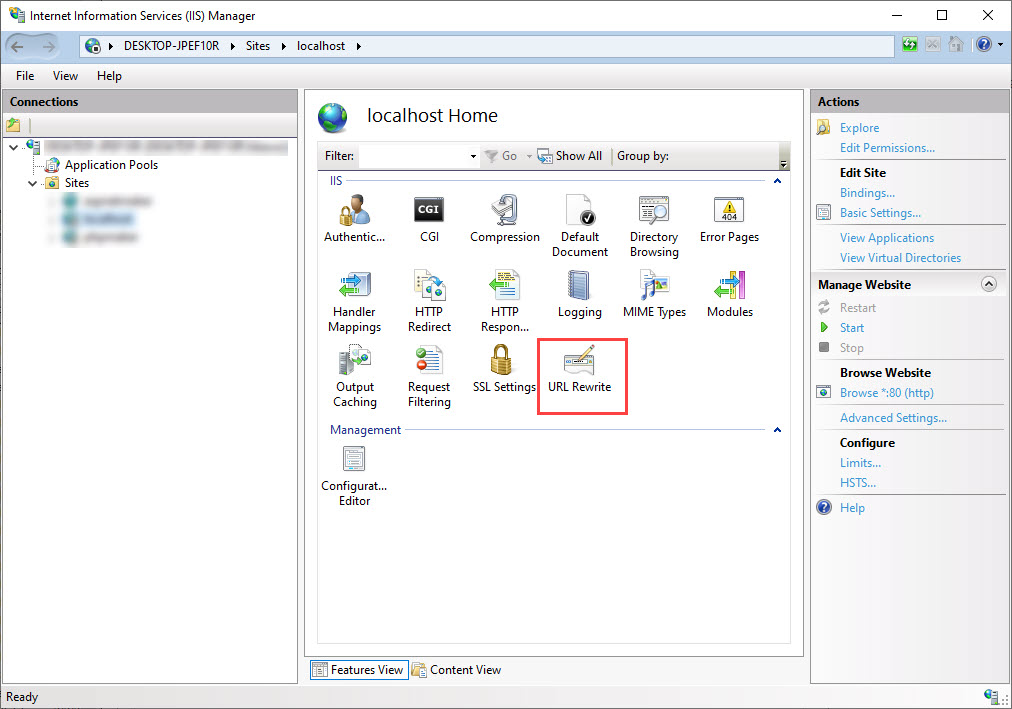
要執行映射,您可以使用 IIS 管理器,但直接使用 web.config 檔案更簡單。
確保 web.config 和 index.php 檔案位於同一目錄(項目資料夾)中。 web.config 檔案應包括以下代碼:
要了解有關 IIS URL 重寫的更多訊息,請參閱 使用 URL 重寫模組 。
