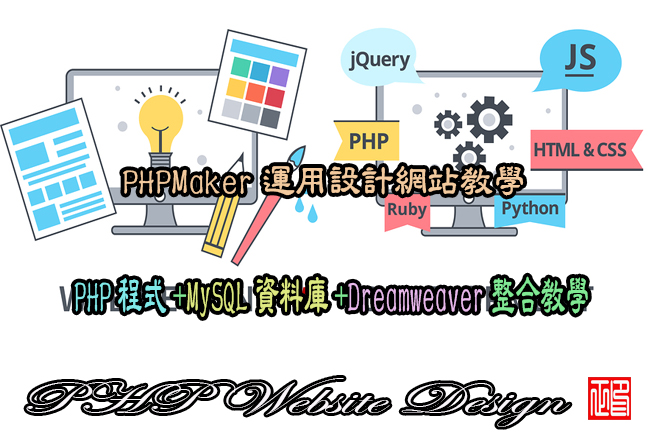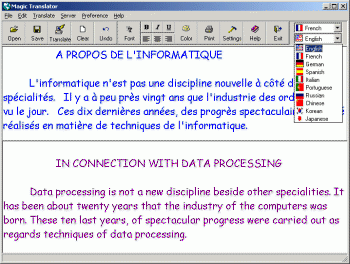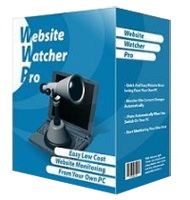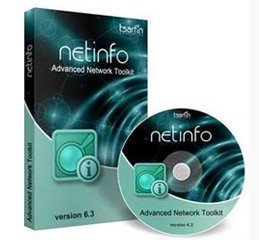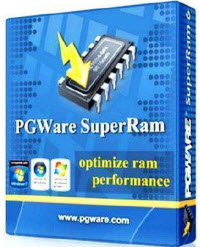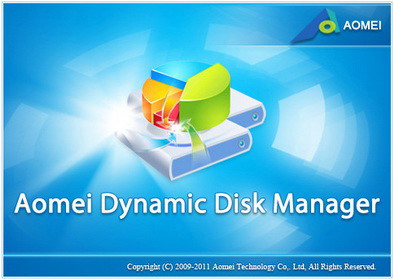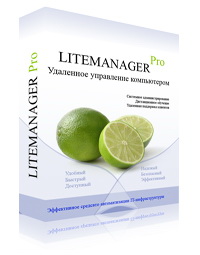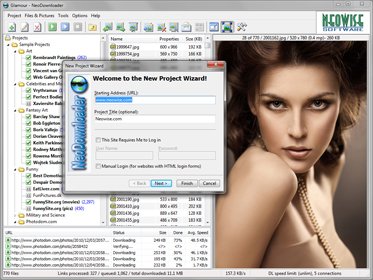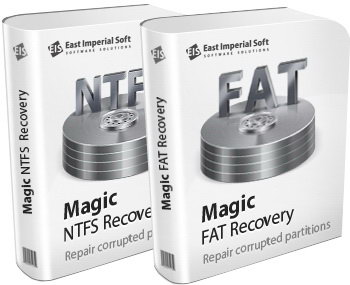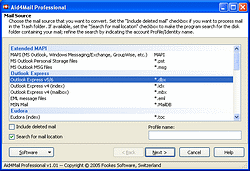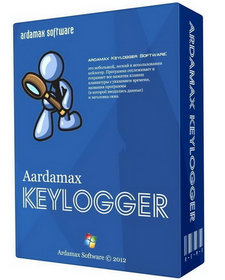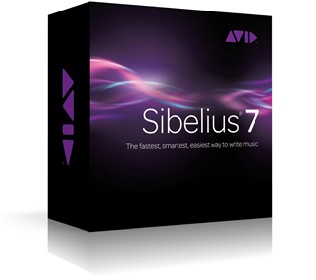【文章內容】:
最新一代的世界上最暢銷的音樂樂譜軟體, Avid Sibelius 7是成熟到足以滿足頂級作曲家,編曲,和出版商的需求,它又足夠簡單,適合初學者和學生。
迅速用全新的,面向任務的使用者介面工作。與獨家,專業品質的音色庫,在令人震撼的清晰度來體驗你的分數。合作更容易由於全MusicXML互換支援和其他共享選項。和更多的人有所進步, Avid Sibelius 7是最快的,最聰明的,最簡單的作曲方法。
這些都是在 Avid Sibelius 7的主要新功能:
– 完全重新設計,並更新使用者介面:我們看著漫長而艱難的 Avid Sibelius 7和其不斷增長的(和,是的,成熟度),並試圖設計,將容許新使用者得到盡可能快地開始與程式的方法,無需驅動,不會讓使用者分心。與此同時,我們採用了更先進的方法來管理視窗,用一個SDI模型,而不是舊的MDI模式,增加文件索引片,並使其能夠停靠各個視窗在螢幕邊緣讓使用更有效。色帶,狀態列,督察,重新設計的調音台。
– 完全原生的64位應用程式。Avid Sibelius 7是世界上第一個完全64位表示法軟體,這意味著它是面向未來的,準備今天和明天的最苛刻的應用。Avid Sibelius現在可以直接訪問超過4GB的記憶體,所以你可以運行許多虛擬儀器為您的系統可以處理內Avid Sibelius。它還內含一個新的多核感知的播放引擎,因此它可以自動平衡可用的CPU內核之間的多個虛擬儀器的負荷。
– 獨家,專業品質的35GB音色庫。我們一直很幸運,多年來能與像Native Instruments公司,Garritan和Tapspace公司的合作夥伴關係,以提供對音效Avid Sibelius的內含樣品庫,但這個版本,我們想要的東西真的很特別,和真正獨特的,在別處你是不能得到的。因此,我們出去,用好萊塢頂級音響設計師的說明下,錄得整體交響樂團,結果 – 所謂的Avid樂團 – 形成新的Avid Sibelius 7的基礎上,但有很多赫克多,除了:偉大的冠冕堂皇的爵士樂器,夢幻般的鼓和打擊樂,從Hauptwerk有20音栓的管風琴,以及一個選取,從樣品Logic的新行軍銅管和打擊樂庫,誇耀和轟隆隆的音效。其結果是對的東西與單獨零售價為幾百塊錢庫相提並論,而且這一切都包括在Avid Sibelius 7,具有無縫整合內建Avid Sibelius播放器。
– 完全MusicXML互換。自4版Avid Sibelius已MusicXML進口,但如果你想匯出MusicXML檔案,你以前需要單獨Dolet外掛程式從Recordare ,它攜帶200美元的價格標籤。與Avid Sibelius 7 ,我們已經建立了MusicXML出口直接進入程式,讓您可以輕鬆匯出檔案傳送到運行結局或其他音樂節目。出口比Dolet更快,內含功能, Dolet不能內含的,因為Dolet只能訪問所做的訊息可通過Avid Sibelius的外掛程式式的語系,手稿,內含詳細的分數格式設定訊息,如酒吧寬度和記間距,提高保真度的Avid Sibelius和其他程式之間的傳輸。
– 文字和版式改進。文字已被賦予了徹底的改革在西貝柳斯7 。有太多在這裡贅述,但這裡有一個快速清單:分級文字樣式,字元樣式,與自動換行,並充分理由排版樣式的文字方塊;領先;追蹤;字元縮放功能,每個對象的旋轉; OpenType字型支援在Windows上,提高了字型置換,其中內含有關開啟現有的成績時,缺少的字型警示;等等再說。
– 圖形匯入改進。以前的版本它容許您匯入TIFF檔案,但他們尷尬的工作。Avid Sibelius7容許你在所有標準格式匯入圖形(除易辦事,但你可以改為匯入SVG ,其中大部分程式,可以儲存的EPS檔案也可以儲存) ,並用顯著改善圖形幀操作它們。您可以裁剪,縮放(按比例或沒有) ,旋轉,翻轉和調整任何匯入的圖形輕鬆的色彩。您可以將圖形連結到外部檔案,以便在比分上的圖形會自動更新該檔案發生變化時。你甚至可以使用任何圖形為標誌,開闢各種特殊符號的可能性。
– 圖形匯出改進。Avid Sibelius 7內含一鍵PDF匯出,在Windows上,以前需要單獨的PDF驅動程式的安裝特定的福音。即使是在Mac上,一直內含操作系統提供內建的PDF匯出,也有以利益Avid Sibelius內建的出口,你可以匯出得分和零部件一起在一個單一的PDF ,或僅僅是部分在一個單一的PDF或批次匯出所有的部件分開PDF檔案,全部用一個單一的點擊。 EPS出口也得到了改進,提供更好,更全面的字型內嵌,如果你喜歡你還可以匯出圖形SVG格式。
– 注意:輸入的改進。Avid Sibelius 7內含一種全新的一步時音符輸入,類似結局的流行快速進入輸入法,在您指定的MIDI鍵盤,在您指定的時間之前,而不是在您指定的時間。我們還增加了我個人最喜歡的新功能,粘線(這在音符輸入自動延長) ,並有粘tuplets了。
對於Avid Sibelius 7軟體的最低要求
視窗系統:Windows Vista SP2的平台更新包或更高版本,Windows 7 SP1或更高版本, 1 GB以上的RAM , 750 MB硬碟空間, DVD-ROM光碟機
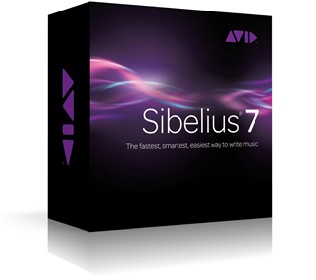
——————————————————————————–
【文章標題】: (音樂樂譜軟體)Avid Sibelius 7.5.0
【文章作者】: PHP程式設計+MySQL資料庫+Dreamweaver整合教學密訓基地
【作者信箱】: ster168ster@gmail.com
【作者首頁】: http://por.tw/php/
【PHP程式設計+MySQL資料庫+Dreamweaver整合教學課程】: http://por.tw/php/new-E_learning/index.php
【基地主機】: http://goto1688.com/php/
【版權聲明】: (原創)PHP程式設計+MySQL資料庫+Dreamweaver整合教學密訓基地,轉載必須保留完整標頭。刪除者依法追究!
——————————————————————————–
Avid Sibelius 7.5.0
The latest generation of the world’s best-selling music notation software, Avid Sibelius 7 is sophisticated enough to meet the demands of top composers, arrangers, and publishers, yet simple enough for beginners and students.
Work quickly with the brand-new, task-oriented user interface. Experience your scores in stunning clarity with the exclusive, professional-quality sound library. Collaborate more easily thanks to full MusicXML interchange support and other sharing options. With all these advancements and many more, Sibelius 7 is the fastest, smartest, easiest way to write music.
These are the major new features in Sibelius 7:
– Completely redesigned and revamped user interface: We looked long and hard at Sibelius and its growing sophistication (and, yes, complexity) and tried to design an approach that would allow new users to get started with the program as quickly as possible, without driving existing users to distraction. At the same time, we have adopted a more modern approach to window management, using an SDI model rather than the old MDI model, adding document tabs, and making it possible to dock various windows around the edge of the screen to use screen real estate more efficiently. Not to mention the ribbon, the status bar, the Inspector, the redesigned Mixer, a
nd on and on.
– Fully native 64-bit application. Sibelius 7 is the world’s first fully 64-bit notation software, which means that it’s future proof and ready for today and tomorrow’s most demanding applications. Sibelius can now access more than 4GB RAM directly, so you can run as many virtual instruments as your system can handle within Sibelius. Sibelius also includes a new multi-core-aware playback engine, so it can automatically balance the load of multiple virtual instruments between the available CPU cores.
– Exclusive, professional-quality 35GB sound library. We’ve been very fortunate over the years to have partnerships with great companies like Native Instruments, Garritan and Tapspace to provide sounds for Sibelius’s included sample libraries, but with this version we wanted something really special, and really unique, that you can’t get anywhere else. So we went out and, with the help of a top Hollywood sound designer, recorded a whole symphony orchestra, and the result – called Avid Orchestra – forms the basis of the new Sibelius 7 Sounds library, but there’s a heck of a lot more besides: great sounding jazz instruments; fantastic drums and percussion; a 20-stop pipe organ from Hauptwerk; and a selection of sounds from Sample Logic’s new marching brass and percussion libraries, Fanfare and Rumble. The result is something on a par with libraries that retail separately for hundreds of dollars, and it’s all included with Sibelius 7, seamlessly integrated with the built-in Sibelius Player.
— Full MusicXML interchange. Sibelius has had MusicXML import since version 4, but if you wanted to export a MusicXML file, you previously required the separate Dolet plug-in from Recordare, which carries a price tag of $200. With Sibelius 7, we’ve built MusicXML export directly into the program, so you can easily export files to send to colleagues running Finale or another music program. The export is faster than Dolet and includes features that Dolet can’t include, because Dolet can only access the information made available by Sibelius’s plug-in language, ManuScript, including detailed score formatting information such as bar widths and note spacing, improving the fidelity of the transfer between Sibelius and other programs.
– Text and typography improvements. Text has been given a complete overhaul in Sibelius 7. There’s far too much to go into here, but here’s a quick checklist: hierarchical text styles; character styles; DTP-style text frames with automatic word wrap and full justification; leading; tracking; character scaling; per-object rotation; OpenType font support on Windows; improved font substitution, including warnings about missing fonts when opening existing scores; and much more besides.
– Graphics import improvements. Previous versions of Sibelius allowed you to import TIFF files, but they were awkward to work with. Sibelius 7 allows you to import graphics in all standard formats (apart from EPS, though you can instead import SVG, which most programs that can save EPS files can also save), and manipulate them with a dramatically improved graphics frame. You can crop, scale (proportionally or not), rotate, flip and adjust the colour of any imported graphic with ease. You can link a graphic to an external file so that the graphic in the score updates automatically when the file changes. You can even use any graphic as a symbol, opening up all sorts of possibilities for special notations.
– Graphics export improvements. Sibelius 7 includes one-click PDF export, a particular boon on Windows, which previously required the installation of a separate PDF driver. Even on Mac, which has always included built-in PDF export provided by the operating system, there are benefits to Sibelius’s built-in export, as you can export the score and parts together in a single PDF, or just the parts in a single PDF, or batch export all the parts to separate PDFs, all with a single click. EPS export has also been improved, with better, more comprehensive font embedding, and you can also export graphics in SVG format if you like.
– Note input improvements. Sibelius 7 includes a whole new kind of step-time note input, similar to Finale’s popular Speedy Entry input method, in which you specify the pitch on your MIDI keyboard before you specify the duration, rather than the usual Sibelius approach where you specify the duration before the pitch. We’ve also added my own personal favourite new feature, sticky lines (which automatically extend during note input), and there are sticky tuplets too.
Minimum requirements for Sibelius 7 software only
Windows: Windows Vista SP2 with the Platform Update Pack or later, Windows 7 SP1 or later, 1 GB+ RAM, 750 MB hard disk space, DVD-ROM drive
(音樂樂譜軟體)Avid Sibelius 7.5.0 | Home Page: www.sibelius.com/products/sibelius/7
(音樂樂譜軟體)Avid Sibelius 7.5.0 | Size: 1.27 Gb
ОС | OS: 32- or 64-bit Windows 7 (SP1 or later) or Windows 8 (not Windows RT)
——————————————————————————–
你在摸索如何PHP程式設計+MySQL資料庫+Dreamweaver整合建構網站嗎?有【技術顧問服務】可諮詢嗎?
當問題無法解決你要發很多時間處理(或許永遠找出答案)那是自己摸索 PHP+MySQL+Dreamweaver整合痛苦開始!
購買【PHP程式設計+MySQL資料庫+Dreamweaver整合】DVD課程,就可獲得【PHP+MySQL+Dreamweaver】技術【顧問諮詢服務】!