
照片要好質感,不是擁有『最貴的相機』與『攝影器材』就有用的!
控制照片細節 Topaz Detail 3.2.0(Adobe Photoshop 外掛程式)
攝影要控制好照片的質感,並不是你擁有『最貴的相機』與『攝影器材』就有用的!
進入『數位攝影的年代』,你要相信『軟體的厲害』!
看過控制照片細節 Topaz Detail 3.2.0(Adobe Photoshop 外掛程式)後你一定會驚覺:
原來『照片的後製』很重要!這不傻傻一直拍就會『久病成良醫』的年代!
商業攝影如果沒人教,自己『實驗性質』的摸索….那永遠不會有好的成就!
Topaz Detail的獨特設計,讓您充分的創意控制細節增強各方面不會造成邊緣文物。
輕鬆加入層次感,達到令人難以置信的脆度,並在您的圖像與創新技術的Topaz Detail定義先前模糊的細節。
Topaz Detail內定細節的圖像分離成三個細節尺寸:小型,中型和大型的細節
並提供出色的控制權,精準操控的每一個細節的大小。
這為攝影師,誰可以只用一個單一的外掛程式實現高品質圖像銳化什麼創意的細節處理無限的可能性。
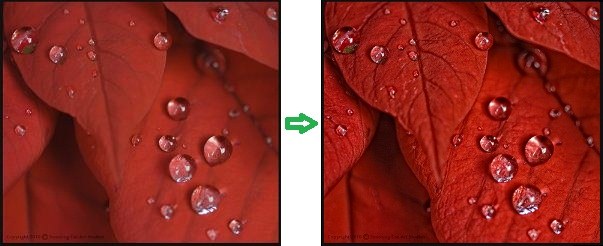
其中與HDR-型後處理的主要問題是,你可以很容易地結束了在你的題材發光的光環。
Topaz實驗室已經與Topaz Detail的Photoshop外掛程式來解決這個問題。
細節也完美的增強或減弱圖像的清晰度,並轉換你的圖像灰階完全控制的色調範圍。
Topaz Detail 特點:
細節有很多有價值的工具來說明你自然會增強你的形象的最重要和微妙的細節。一些亮點有:
‧圖像質量改善:Topaz已在技術的又一突破,讓圖像進行分析,並劃分成3層(小,中,大)更具體的圖像細節。
‧前所未有的控制色調,對照度,高亮陰影和色彩細節的圖像。
‧實時介面和預設縮略圖,提供的預置的「在圖像上的效果預覽顯示在預覽取景器。
‧快捷快速鍵。例如,使用空白鍵來顯示原來及經處理的圖像,+和之間切換 – 鍵拉近/拉遠預覽,和方向鍵來改變參數值。
‧快照按鈕。您可以設定臨時儲存在兩個快照按鈕之一,並快速呼叫它。這是為了比較不同設定的好方法。
‧其他雜項的功能。例如,你可以直接從網際網路上匯入預置,隨機參數等
‧支援預置這對於一些常見任務提供了一鍵式操作。
‧新的偏好設定,以容許使用者禁用預設的多核心CPU的支援。
請注意:詳細運行速度會變慢時,多處理器支援被禁用,但將避免那些因與英特爾多核處理支援
(例如潛在的衝突造成的問題,圖像列印問題可以通過禁用多處理器解決支援)。
Topaz Detail is uniquely designed to give you full creative control over all aspects of detail enhancement without creating edge artifacts.
Easily add a sense of depth, achieve unbelievable crispness, and define previously obscured details in your images with the innovative technology in Topaz Detail.
Topaz Detail internally separates the image into three detail sizes – small, medium, and large details – and offers exceptional control over the precise manipulation of each detail size. This offers limitless possibilities for photographers, who can accomplish anything from high quality image sharpening to creative detail manipulation with just a single plug-in.
One of the main problems with HDR-type post-processing is that you can easily end up with glowing haloes around your subject matter. Topaz Labs has come up with Topaz Detail Photoshop Plug-in to address this problem.
Detail is also perfect for enhancing or reducing image sharpness, and for converting your images to grayscale with full control over the tonal range.
Features
Detail has many valuable tools to help you naturally enhance the most important and delicate details in your image. Some highlights are:
• Image quality improvement: Topaz has had another breakthrough in technology that allows an image to be analyzed and divided up into 3 layers (small, medium and large) for more specific image detailing.
• Unprecedented control over tone, contrast, highlight shadows and color detail in an image.
• Realtime interface and preset thumbnails that offer previews of each presets’ effect on the image are displayed in the Previews finder.
• Shortcut hotkeys. For example, use the spacebar to toggle between the original and the processed images, the + and – keys to zoom in/out of the preview, and the arrow keys to change parameter values.
• Snapshot buttons. You can temporarily save settings to one of the two snapshot buttons and recall it quickly. This is a good way to compare different settings.
• Other miscellaneous features. For example, you can import presets directly from the internet, randomize parameters, etc.
• Support Presets which provides one-click action for some common tasks.
• A new Preferences setting to allow users to disable the default multi-core CPU support. Please note: Detail will run slower when the multi-processor support is disabled, but it will avoid problems that are caused by potential conflicts with Intel multi-core processing support (for example, an image printing problem can be resolved by disabling multi-processor support).
控制照片細節 Topaz Detail 3.2.0(Adobe Photoshop 外掛程式) | Homepage: www.topazlabs.com/detail/
控制照片細節 Topaz Detail 3.2.0(Adobe Photoshop 外掛程式) | Size: 80.2 MB
————————————————————————–
