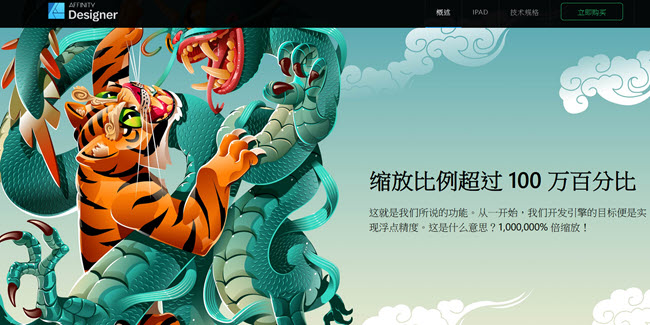
Affinity Designer是可用的最快,最流暢,最精確的向量圖形設計軟體。
在五年的時間裡從頭開始構建,每個功能,工具,面板和功能都是以創意專業人員的需求為核心而開發的。
通過不斷的創新和發展,結果是一個突破性的應用程式,它將徹底改變您的工作模式。
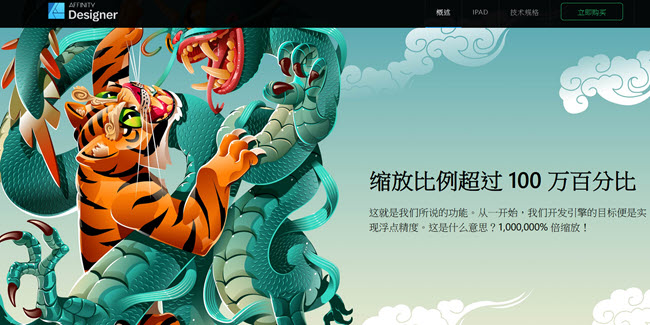
【向量圖形設計】 Serif Affinity Designer 的功能:
內含所有常見的圖層效果,例如陰影,發光,輪廓,3D,斜角,漸變疊加等等。
在明暗使用者介面之間進行選取,以及完全可自訂的工具列和麵板。
輕鬆地複製對象並一次性重複轉換。
沿向量路徑應用逼真的帶紋理的畫筆描邊。
通過完全控制,可以精確調整對象的位置,大小,旋轉和剪下力。
沿任何路徑加入和編輯壓力曲線。
將噪聲應用於彩色填充,以使作品具有質感。
在現有形狀內輕鬆加入圖稿,對像或筆觸。
自動配置對象,或配置給您自己特定的間距。
內嵌親和力檔案,PSD或其他檔案類型,以說明組織較大的設計。
沿任何繪製的路徑鍵入文字,可以完全控制起點和終點。
使用完全可自訂的字典即時或按需進行拼字檢查。
專門的工具,無論是在設計上還是從顯示器的任何其他視窗中,都可以準確地選取彩色。
變更基本彩色,並檢視所有使用該彩色的對象同時變更。
【向量圖形設計】Serif Affinity Designer 官網下載:
https://affinity.serif.com/zh-cn/designer/
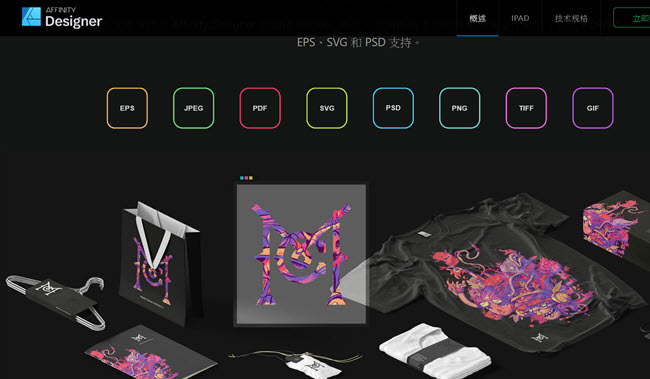
Affinity Designer is the fastest, smoothest, most precise vector graphic design software available. Built from the ground up over a five-year period, every feature, tool, panel and function has been developed with the needs of creative professionals at its core.
With continuous innovation and development, the result is a ground-breaking application that will revolutionize how you work.

Features of Serif Affinity Designer
All common layer effects included such as shadows, glows, outline, 3D, Bevel, gradient overlay and more.
Choose between light and dark UI, as well as fully customisable toolbars and panels.
Easily duplicate objects and repeat transforms all in one go.
Apply realistic textured brush strokes along vector paths.
With full control to precisely adjust an object’s position, size, rotation and shear.
Add and edit a pressure profile curve along any path.
Apply noise to colour fills for a textured look to your work.
Easily add artwork, objects or brush strokes inside an existing shape.
Automatically distribute objects, or to your own specific choice of spacing.
Embed Affinity files, PSDs or other file types to help keep larger designs organised.
Type text along any drawn path with full control over start and end points.
Spellcheck on the fly, or on demand, with fully customisable dictionary.
Dedicated tool to accurately pick color, whether over your design or from any other window in your display.
Change base colors and see all objects which use that color all change simultaneously.
