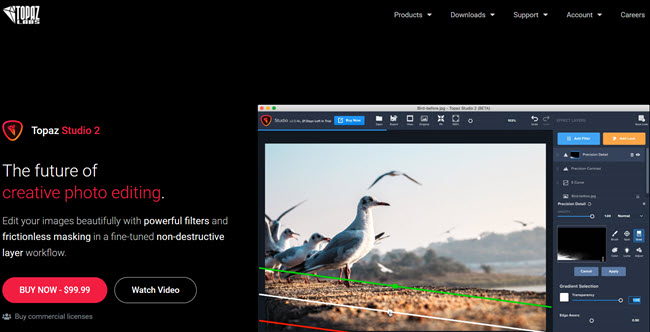
Topaz Studio 是一個直觀的圖像效果工具箱,具有 Topaz Labs 強大的廣受讚譽的照片增強技術。
它可以用作獨立編輯器,Lightroom,Photoshop,Affinity Photo等中的外掛程式,以及其他Topaz外掛程式的宿主應用程式。
Topaz Studio使您能夠無與倫比地使用專業級工具,效果和圖像調整。免費訪問數百種一鍵式效果,10種自由調整,強大的遮罩和混合,自動鏡頭校正等。
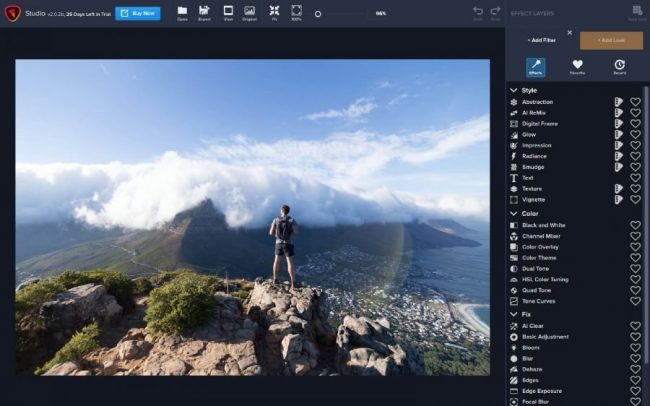
【圖像效果工具箱】Topaz Studio 2 功能概述:
這是將您所有的Topaz產品打包到一個程式中
主工具列為您提供了開啟和儲存圖像的選項
通過輸入作者姓名,效果名稱,標籤或類別來搜尋效果。
點選網格按鈕一次檢視更多效果。
效果按鈕使您可以訪問類別和標籤清單,以快速,輕鬆地搜尋效果
在“畫布”區功能變數中將顯示您的活動圖像
使用圖像瀏覽器可以並排檢視和調整圖像的各種編輯,或一次處理多個圖像
在應用程式的右上方是“範圍面板”,該面板具有4個單獨的檢視
在調整面板上,您可以修改效果或建立自己的效果
儲存並分享您的效果
只需點選一個按鈕即可自訂您的工作區視窗
【圖像效果工具箱】Topaz Studio 2 網路下載:
https://topazlabs.com/studio/
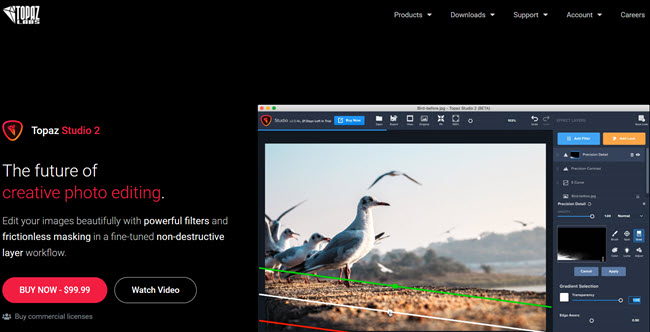
Topaz Studio is an intuitive image effect toolbox with Topaz Labs’ powerful acclaimed photo enhancement technology. It works as a standalone editor, a plugin within Lightroom, Photoshop, Affinity Photo and others, as well as a host application for your other Topaz plugins.
Topaz Studio gives you unparalleled access to professional grade tools, effects, and image adjustments. Get free access to hundreds of one-click effects, 10 free adjustments, powerful masking and blending, automatic lens correction and more.

Overview of Topaz Studio 2 Features
This is all your Topaz products wrapped into one program
The Main Toolbar gives you options to open and save images
Search for effects by typing an author name, an effect name, tags, or categories.
Click the Grid Button to see more effects at a time.
The Effect Buttons give you access to a list of Categories and Tags to search for effects quickly and easily
The Canvas area is where your active image will be displayed
Use the Image Browser to view and adjust various edits of an image side by side or work on several images at once
At the top right of the application is the Scopes Panel that features 4 separate views
The Adjustment Panel is where you can modify effects or create your own
Save and Share Your Effects
Customize your workspace windows with just the click of a button
