
您的照片令人驚訝-您還沒有看過如此美麗的照片。
始終在場景中插入正確的切口,並確保您具有合適的光圈以達到哇效果。當然,還有您的視訊。
拼貼將更多的生命帶入您的演示文稿中。您可以合併多個圖像,將它們放置在背景上或進行裝飾。
現在,如果您對拼貼以及拼貼的各個組成部分進行動畫處理,那麼您將擁有自己的動畫工作室。

【動畫工作室】AquaSoft SlideShow Premium 12 功能概述:
數百種過渡,可精細調整(例如持續時間,方向,動畫等)
使用過渡作為淡入和淡出
圖像質量完美–沒有像素浪費。
以全尺寸或拼貼顯示圖像
使用相機平移並縮放來選取圖像部分。
地圖精靈,用於從Internet檢索所有縮放層級的地圖
各種地圖樣式,例如路線圖或衛星圖像
用「運行線」描述任何路徑
可與車輛圖形結合使用(可使用自訂圖形)
動畫是實時建立的,可以立即播放,並且可以隨時進行自訂
使用自己的地圖
照片,文字和視訊可以顯示在地圖上
在時間軸中建立具有任意數量軌道的拼貼畫
畫中畫效果
可以使用章節和拼貼來組織時間線,從而使複雜的動畫保持清晰
可以使用許多立即可用的設計元素,例如表單,甚至氣泡。
情節提要檢視可輕鬆檢視和排序圖像
對最大圖像數或項目持續時間沒有限制
非破壞性圖像處理可在不變更原始圖像的情況下進行圖像校正。
從裁剪到色彩校正再到旋轉的各種處理可能性
為圖像加入標題/標題
自由文字格式,例如彩色,大小,字型,方向
文字內的各種格式(富文字格式)
淡入淡出的文字動畫,甚至單個字母
文字效果,例如陰影和輪廓
燒錄到藍光和DVD
直接上傳到YouTube和Vimeo
匯出為所有流行格式的視訊檔案:MP4,WMV,MPG等。
根據您的圖像,視訊和文字自動建立動畫
將模板與自己的想法結合
提供許多主題:生日,婚禮,假日,學校,聖誕節,無聲電影等。
帶有轉場和音樂表演
具有3D旋轉,縮放,平移和效果的圖像和視訊動畫
【動畫工作室】AquaSoft SlideShow Premium 12 官網下載:
https://www.aquasoft.net/en/slideshow
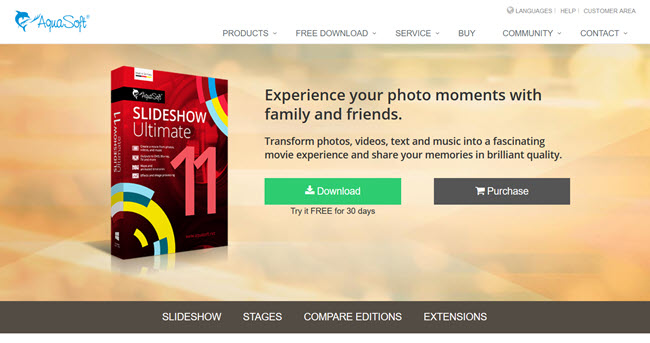
Your photos for amazement – You have not seen your pictures this beautiful. Always put the right cut in the scene and make sure you have appropriate aperture for Wow effects. Of course, with your videos as well.
Collages bring even more life into your presentation. You combine several images, place them on backgrounds or decorate them. Now, if you animate collages as a whole as well as their individual components, you’ll have your own animation studio.
Overview of AquaSoft SlideShow Premium 12 Features
Hundreds of transitions, finely adjustable (for example duration, direction, animation, etc.)
Use transitions as fade-ins and fade-outs
Images in perfect quality – no pixel gets wasted.
Display images full size or as collage
Select the image section using a camera pan and zoom.
Map Wizard for retrieving maps in all zoom levels from the Internet
Various map styles such as road map or satellite image
Describe any path with a “Running line”
Can be combined with vehicle graphics (custom graphics can be used)
Animation is created live, instantly playable, and can be customized at any time
Use your own maps
Photos, texts and videos can be displayed on maps
Create collages with any number of tracks in the Timeline
Picture in Picture effects
Timeline can be structured with chapters and collages, so that complex animations remain clear
A number of immediately usable design elements are available, such as, e.g., forms or even speech bubbles.
Storyboard view for easy viewing and sorting of images
No limitation for the maximum number of images or duration of the project
Non-destructive image processing allows image corrections without changing your original images.
Various processing possibilities, from cropping over color correction to rotation
Adding captions/titles to images
Free text formatting, such as color, size, font, orientation
Various formatting possible within a text (Rich Text)
Text animations for fading in and out, even single letters
Text effects such as shadow and outline
Burn to Blu-ray and DVD
Upload directly to YouTube and Vimeo
Export as video file in all popular formats: MP4, WMV, MPG, etc.
Automatically created animations from your images, videos and texts
Combine templates with your own ideas
Many topics available: birthday, wedding, holiday, school, Christmas, silent film, etc.
Shows with transitions and music
Image and video animations with 3D rotation, zoom, panning, and effects
