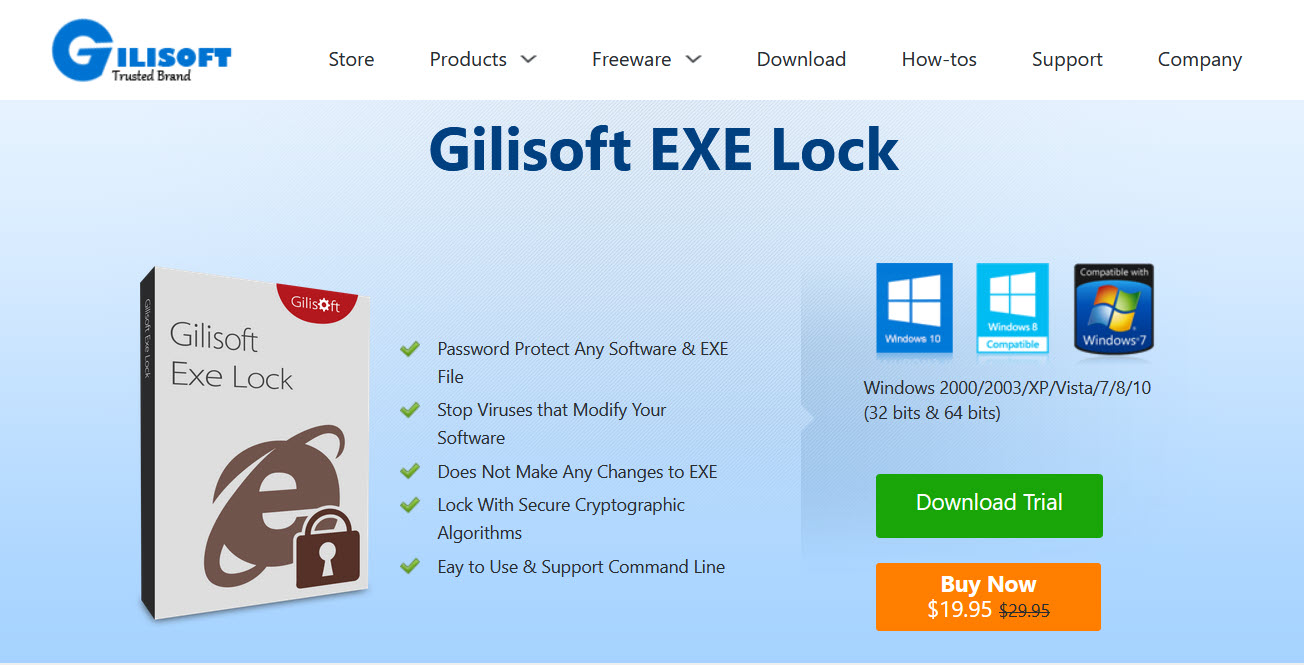
大多數應用程式沒有使用者限制,當兩個或兩個以上的人使用同一台電腦時,這將成為一個安全漏洞
(我的電腦上有一些我不希望人們使用的應用程式,並且我無法放置出於某些原因,請在Windows上輸入密碼。)
保護可執行檔案的密碼只是您在共享環境中提高安全性的另一種方法。
我需要的是一個像Android上的AppLock之類的軟體,基本上每次開啟時都要求您輸入密碼。有這樣的應用程式嗎?
GiliSoft Exe Lock可以鎖定您本地電腦上的任何程式,沒有密碼的人無法運行密碼鎖定的程式。
例如,如果您不希望其他人使用您的稅務準備軟體,個人理財或您喜歡的其他程式,則只需要運行此應用程式即可。
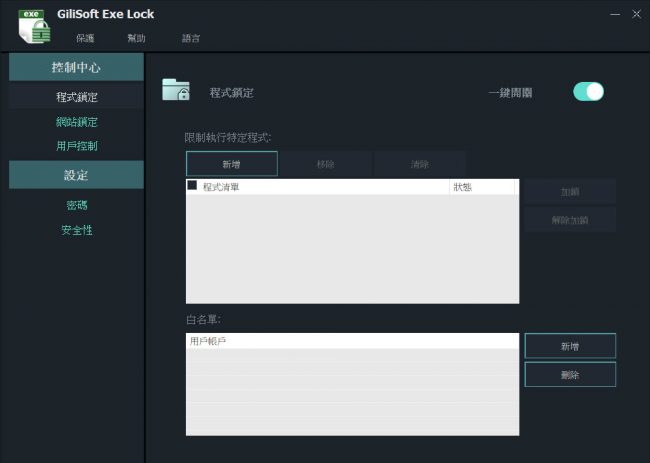
【將電腦.EXE執行檔案上鎖】GiliSoft Exe Lock 10.1 的獨有功能:
密碼保護任何軟體和EXE檔案
鎖定電腦上的可執行程式,以密碼保護任何可執行檔案,以防止未經授權的執行。當任何人運行鎖定的程式時,您可以阻止運行敏感軟體。
停止修改軟體的病毒
軟體木馬,病毒,間諜軟體和其他惡意軟體不僅會破壞或破壞您的電腦資料,而且還能夠修改軟體的二進製檔案。鎖定它們後不要擔心。
不會對EXE進行任何變更
GiliSoft EXE Lock為可執行程式提供密碼保護,但不會變更源二進製檔案。因此,沒有機會破壞源檔案或導致不相容。
使用安全密碼算法鎖定
當使用者點選桌面上的圖示或捷徑時,將要求他輸入密碼以訪問該應用程式。使用者提供密碼並啟動應用程式後,或沒有密碼/密碼錯誤後,便沒有應用程式。
密碼保護您的網路瀏覽器
無需研究“如何使用密碼保護Internet Explorer,Firefox和Chrome瀏覽器”,使用GiliSoft EXE Lock鎖定它們是最簡單的解決專案。
鎖定WMP,RealPlayer,KMPlayer等媒體播放器。
絕大多數父母愛他們的孩子,並希望他們的孩子最好,父母可以使用EXE Lock將視訊播放器鎖定在家用電腦上。
鎖定各種聊天工具
使用此輕量級工具可以保護您的隱私,並通過某些聊天工具使人們遠離您的身份盜用或欺詐。
易於使用和支援的指令行
您可以使用帶有逗號行參數的GiliSoft Exe Lock來鎖定或解鎖程式。
【將電腦.EXE執行檔案上鎖】GiliSoft Exe Lock 10.1 官網下載:
http://www.gilisoft.com/product-exe-lock.htm
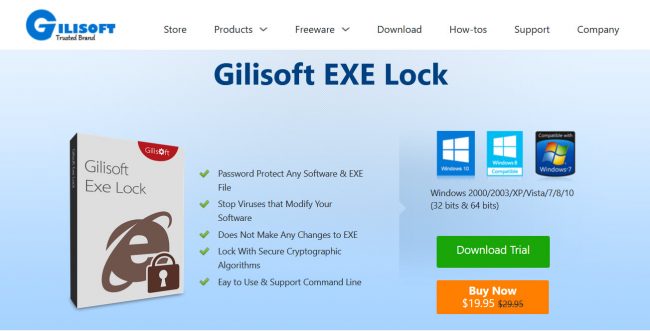
Most applications don’t come with user restrictions and this becomes a security flaw when two or more people are using the same computer (There are some applications on my computer that I don’t want people to use, and I can’t put a password on Windows due to certain reasons.). Password protecting the executable files is just another way you can heightened security in a shared environment.
What I need is a software that works like AppLock on Android or something, which is basically asking you for password every time you open it. Is such an application available? GiliSoft Exe Lock can lock any programs on your local computer, a person can not run the password locked programs without a password. For example, if you do don’t want other persons to use your tax preparation software, personal finance or other programs you like, you simply need to run this application.
Exclusive Features of GiliSoft EXE Lock:
Password Protect Any Software & EXE File
Lock executable programs on your computer to password-protect any executable file from non-authorized execution. You can block running the senstive software when anyone runs the locked programs.
Stop Viruses that Modify Your Software
Software Trojans, viruses, spyware, and other malware can not only damage or destroy your computer data but is also capable of modifying the binary file of software. Do not worry after lock them.
Does Not Make Any Changes to EXE
GiliSoft EXE Lock offers the password protection for executable programs but it will not change the source binary file. So no chance to destroy the source file or cause incompatibility.
Lock With Secure Cryptographic Algorithms
When user clicks on icon or shortcut on Desktop, he will be asked for a password to access that app. After user supplies password and app launches, or no password/wrong password, no app.
Password protect your web browsers
No need to study “How to Password Protect Internet Explorer, Firefox and Chrome Browsers” Use GiliSoft EXE Lock to lock them is the easiest solution.
Lock media players like WMP, RealPlayer, KMPlayer, etc.
The vast majority of parents love their children and want the best for them, parents can use EXE Lock to lock the video player on home computers.
Lock various chatting tools
Use this light weight tool to protect your privacy and keep people out of your identity theft or fraud by some chat tools.
Eay to Use & Support Command Line
You can run GiliSoft Exe Lock with commamd line arguments to lock or unlock programs.
