
FlexLogger可說明您使用 NI DAQ 硬體構建靈活,可延伸的資料記錄系統,而無需寫程式。
您可以使用特定於感知器的配置工作流程來快速設定,可視化和記錄來自模擬感知器,數字信號和車輛通信匯流排的同步測量結果。
您還可以生成電壓,電流或數字信號來驅動執行器或控制設定點。

FlexLogger自動儲存記錄測試配置的元資料,因此您可以快速追蹤測試結果並在多個測試之間進行比較。
您可以在整合的資料檢視器中以互動模式檢視測試結果,以直觀地檢查資料並得出結論。
FlexLogger提供了基於配置的工作流,以在整個產品設計週期內完成驗證和驗證任務。在下面瞭解有關常見資料記錄應用程式的更多訊息。
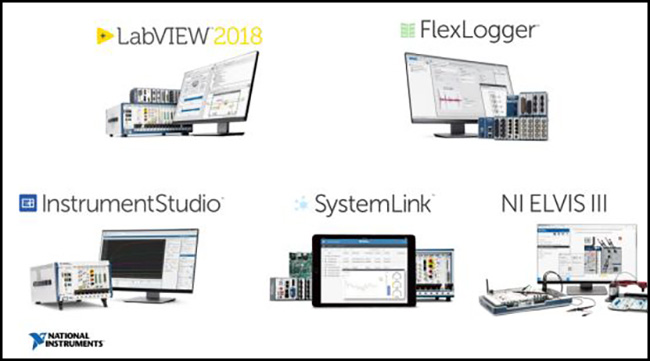
【感知器配置流程快速設定】NI FlexLogger 2021 R1 的功能:
安裝NI FlexLogger 2021 R1後,您可以體驗以下令人驚奇的功能,請記住功能可能會有所不同,並且完全取決於您的系統是否支援它們。
快速配置測量:
借助FlexLogger,您可以自動檢驗CompactDAQ硬體並快速配置混合測量。這意味著更少的時間來設定軟體,而更多的時間來檢視資料以取得關鍵見解。
放心地進行測試:
在測試期間,您可以在FlexLogger中建立帶有指示器和警報的螢幕,以使您知道測試運行標準。
在日誌檔案中內含硬體設定,感知器序號以及更多內容作為元資料,以便使用資料的每個人都可以對如何取得資料充滿信心。
使用整合資料檢視器從測試中獲得洞察力:
使用資料檢視器,您可以從多個通道和來源(內含CAN)檢視資料,輕鬆同步和顯示所有資料以進行重播,以及將資料匯出為多種檔案格式。
使用DIAdem分析和傳達測試結果:
NI建議將DIAdem與FlexLogger一起使用,以使用隨附的分析庫或自訂公式快速定位,檢查和分析資料。通過建立自動填充新資料源的標準化模板,確保報告一致且記錄良好。
自信地配置測量:
採集模擬量測量值和CAN資料。在感知器配置過程中,為每個模組使用裝置引腳配置和實時測量圖,以準確瞭解資料的外觀以及在開始測試之前資料的配置模式。
記錄有關測試的重要訊息:
在運行測試時,FlexLogger記錄有關您使用的硬體,運行測試的人以及為每個感知器配置的設定的訊息。您還可以為每次測量加入自訂註釋,例如感知器序號。
所有這些資料都將與您的測量記錄到同一檔案中。現在,每次開啟資料檔時,您都知道測試結果以及測試的配置模式。
使用整合資料檢視器從測試中獲得洞察力:
使用隨附的資料檢視器,您可以檢視來自多個通道和來源(內含CAN)的資料,輕鬆同步和顯示所有資料以進行播放,以及將資料匯出為多種檔案格式。
使用DIAdem中的分析和報告生完成能比較結果:
NI建議將DIAdem與FlexLogger一起使用,以使用隨附的分析庫或自訂公式快速定位,檢查和分析資料。通過點擊控制以互動模式調查結果,或是利用DIAdem自動化工作流的功能來確保一致的分析和報告生成。
【感知器配置流程快速設定】NI FlexLogger 2021 R1 官網下載:
https://www.ni.com/documentation/en/flexlogger/latest/manual/manual-overview/
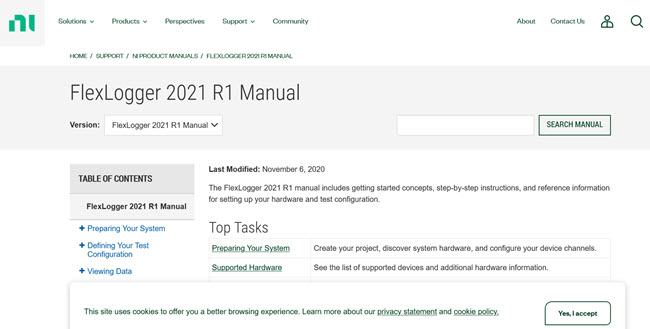
FlexLogger helps you build flexible, scalable data-logging systems with NI DAQ hardware, no programming required. You can use sensor-specific configuration workflows to quickly set up, visualize, and log a mix of synchronized measurements from analog sensors, digital signals, and vehicle communication buses. You can also generate voltage, current, or digital signals to drive actuators or control set points.
FlexLogger automatically saves metadata documenting your test configuration, so you can quickly trace test results and make comparisons across multiple tests. You can interactively review test results in the integrated data viewer to visually inspect your data and draw conclusions. FlexLogger provides a configuration-based workflow to accomplish validation and verification tasks throughout the product design cycle. Learn more about common data-logging applications below.

Features of NI FlexLogger 2021 R1
Below are some amazing features you can experience after installation of NI FlexLogger 2021 R1 please keep in mind features may vary and totally depends if your system supports them.
Quickly Configure Measurements
With FlexLogger, you can automatically detect CompactDAQ hardware and quickly configure mixed measurements. This means less time setting up software and more time viewing data for key insights.
Run Your Test With Confidence
While testing, you can create screens with indicators and alarms in FlexLogger to let you know the test is running correctly. Include hardware settings, sensor serial numbers, and more in your log file as metadata so that everyone using the data can have confidence in how it was acquired.
Get Insight From Your Test With the Integrated Data Viewer
With the data viewer, you can view data from multiple channels and sources including CAN, easily synchronize and display all data for playback, and export your data to multiple file formats.
Analyze and Communicate Your Test Results With DIAdem
NI recommends using DIAdem with FlexLogger to quickly locate, inspect, and analyze data using included analysis libraries or custom formulas. Ensure consistent and well-documented reports by creating standardized templates that automatically populate with new data sources.
Configure Measurements With Confidence
Acquire a mix of analog measurements and CAN data. Use device pinouts for each module and live measurement graphs during sensor configuration to know exactly what your data will look like and how it was configured before you start your test.
Log Important Information About Your Test
While you are running a test, FlexLogger logs information about the hardware you used, who ran the test, and the settings that were configured for each sensor. You can also include custom notes for each measurement, like a sensor serial number. All this data is logged into the same file as your measurements. Now, every time you open the data file you know the test results and how the test was configured.
Get Insight From Your Test With the Integrated Data Viewer
With the included data viewer, you can view data from multiple channels and sources including CAN, easily synchronize and display all data for playback, and export your data to multiple file formats.
Compare Results Using Analysis and Report Generation in DIAdem
NI recommends using DIAdem with FlexLogger to quickly locate, inspect, and analyze data using included analysis libraries or custom formulas. Investigate results interactively with point-and-click control or take advantage of DIAdem’s ability to automate workflows to ensure consistent analysis and report generation.
