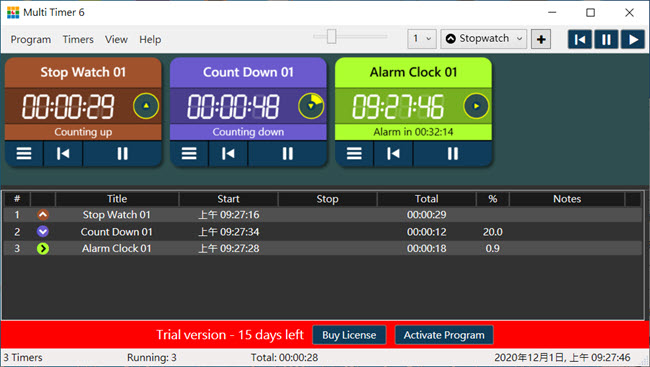
Multi Timer(AKA:MultiTimer)是用於Windows的小型,複雜,靈活的多用途桌面計時器軟件,由德國的Johannes Wallroth(夏普世界時鐘的同一開發商)開發。
它旨在滿足私人,專業甚至科學環境中用戶的計時需求。
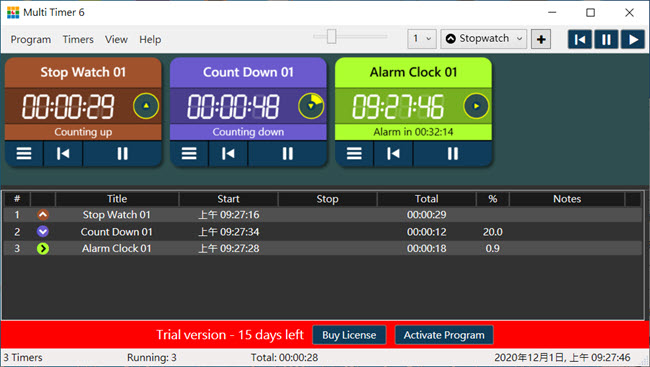
Multi Timer支持添加無限數量的獨立計時器,這些計時器主要分為3類:秒錶,倒計時和鬧鐘(具有不同的佈局,設計和样式);
允許將設置的計時器數據導出為Excel文件進行保存和管理;
支持在不影響用戶日常工作的情況下最小化到系統托盤或固定在桌面上的任何位置;
允許在每個計時器上添加註釋/說明,以便於使用;
您可以隨時暫停計時器;計時器甚至可以計算程序不活動的時間。
作為一款簡單,緊湊,時尚實用的計時器軟件,Multi Timer為用戶提供方便的計時和提醒功能,可幫助您滿足辦公室,計數和其他情況下的計時需求。
簡而言之,借助Multi Timer的多組計時設置,您在處理特殊計時需求時就不會再為錯誤的時間而煩惱了。
【桌面計時器】 Multi Timer 6.5 主要特點:
流佈局界面或單個自由浮動中幾乎沒有數量可調整大小的計時器
計時器的不同顏色和圖標,以使其分開或創建組,並提供許多選項來更改計時器和顯示的設計
拖放支持–可以通過拖放在數組內移動和重新排列計時器
從連接的可排序列表中控制計時器,並將其導出到Excel電子表格
該列表可用於單個或成組控制計時器(通過上下文菜單)
計時器狀態已保存,可以暫停並稍後恢復
關機時在啟動和運行時的可選恢復
克隆功能:最多可創建9個定時器(相同副本)的任何計時器
窗口背景的純色/漸變色或背景圖像
計時器可以啟動,停止和重置單個/所有計時器/選定的組
全局熱鍵,用於啟動/停止/重置計時器以及隱藏/顯示程序窗口
導出/導入功能可保存和還原或傳輸計時器配置
XML格式的設置文件,人類易於閱讀和編輯
所有秒錶計時器的永恆事件列表,直到刪除
計時器具有標題文本以及可選的無限制註釋文本
懸掛式橫幅通知和警報聲音信號–播放任何聲音文件(mp3,wma或wav)或說出計時器標題
深色或淺色界面配色方案
每個事件的電子郵件通知(開始/停止/完成/重置)
內部精度為1微秒,用於保存的數據:1毫秒,顯示精度:1秒或1/10秒
在Windows 10/8/7上運行
【桌面計時器】 Multi Timer 6.5 官網下載:
https://www.programming.de/index.php/multi-timer
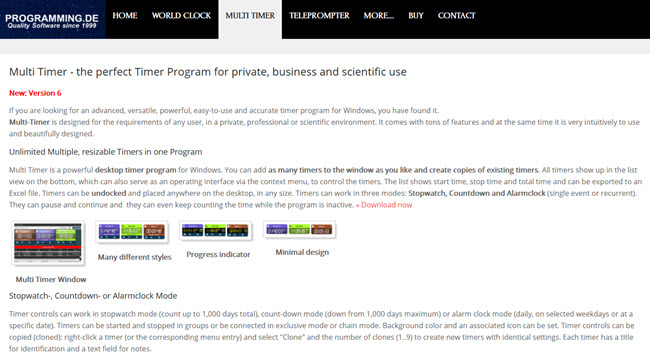
Multi Timer (AKA: MultiTimer) is a small, sophisticated and flexible multipurpose desktop timer software for Windows, developed by Johannes Wallroth (the same developer of Sharp World Clock) from Germany. It is designed to meet the timing needs of users in private, professional and even scientific environments.
Multi Timer supports the addition of unlimited number of independent timers, which are mainly divided into 3 categories: stopwatch, countdown, and alarm clock (with different layout, design and style); allows to export the set timer data as Excel file for saving and managing; supports being minimized to the system tray or being docked to any location on the desktop, without affecting the user’s daily work; allows to add note/instruction to each timer for ease of use; you can pause the timer at any time; timers can even calculate how long the program is inactive.
As is a simple, compact, stylish and practical timer software, Multi Timer provides users with convenient timing and reminding functions, helping you with your timing needs in office, counting and other situations. In short, with Multi Timer’s multi-group timing settings, you will no longer mess around with the wrong time when dealing with special timing needs.
// Key Features //
Virtually unlimited number of resizable timers in a flow layout interface or single, free floating
Different colors and icons for the timers, to keep them apart or create groups and many options to change the design of the timers and the display
Drag and Drop support – timers can be moved and rearranged within the array by drag & drop
Control the timers from a connected, sortable list and export it to Excel spread sheet
The list can be used to control the timers (via context menu) single or in groups
Timer states are saved and they can be paused and resumed later
Optional Resume on Startup and Run during Shutdown
Cloning function: create up to 9 clones (identical copies) of any timer
Solid / gradient color or background image for the window background
Timers can be started, stopped and reset single / all timers / a selected group
Global hotkeys to start / stop / reset timers and to hide / show the program window
Export / Import function to save and restore or to transfer timer configurations
Settings file in XML format, easily readable and editable by humans
Eternal event list of all stopwatch timers, until deleted
Timers have a title text plus an optional unlimited notes text
Fly-in banner notification and sound signal on alarm – plays any sound file (mp3, wma or wav) or speak the timer title
Dark or Light interface color scheme
E-Mail notifications for each event (Start / Stop / Finished / Reset)
Internal accuracy of 1 microsecond, for saved data: 1 millisecond, display accuracy: 1 second or 1/10 seconds
Runs on Windows 10 / 8 / 7
