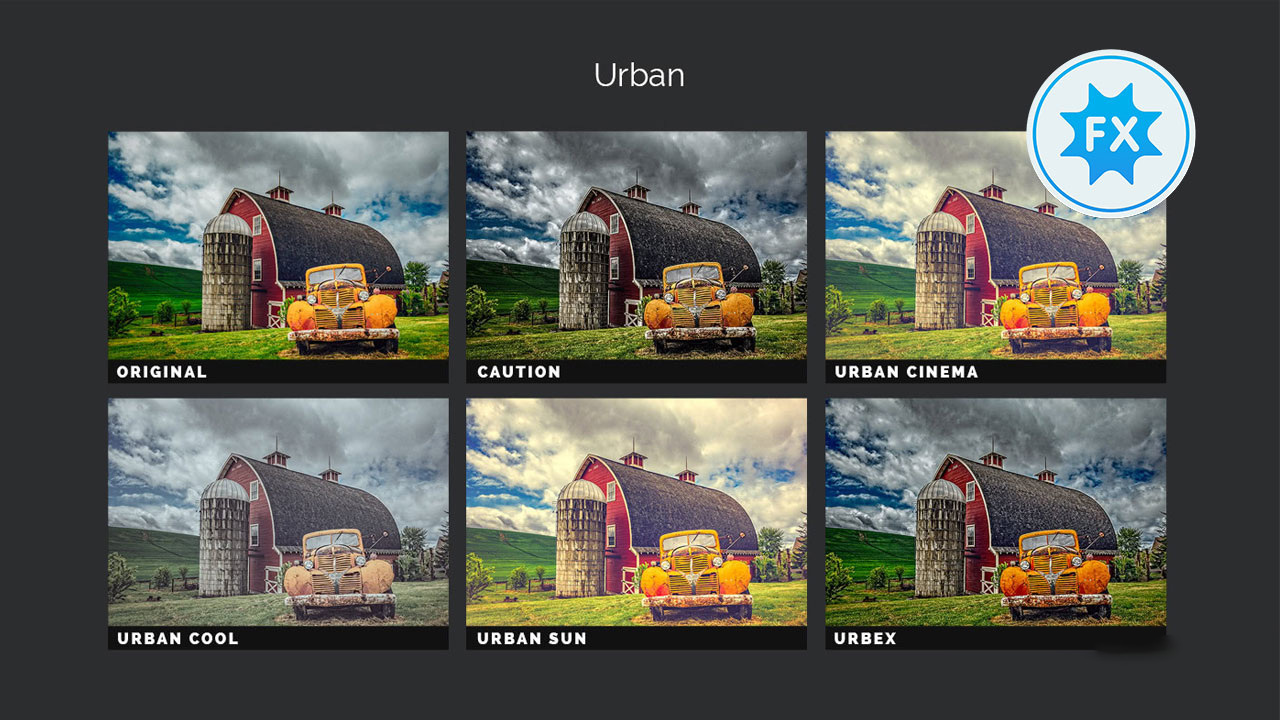
ON1 Effects 2021.1 內含建立任何樣式所需的一切。無論您是要進行調色,尋找HDR照片的樣式還是尋找優雅的黑白外觀,ON1 Effects都將其內含在內。
您還可以根據自己的喜好自訂任何外觀,並快速儲存自己的預設。
響應式滑塊和工具。我們確保您的工具和滑塊調整不會停留,從而為您提供快速流暢的編輯體驗。
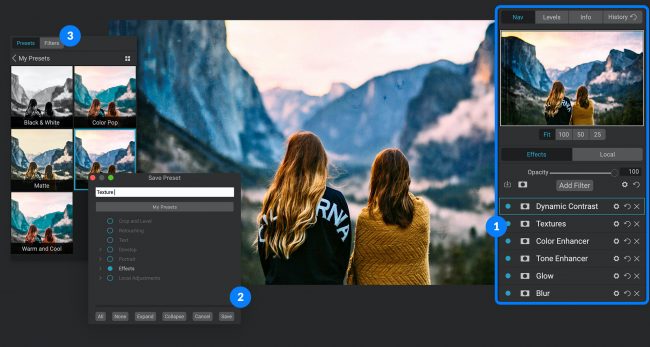
過濾器響應速度快,並且易於尋找和應用預設。
ON1 Effects 2021可作為獨立應用程式或具有以下功能的外掛程式使用:
Adobe Photoshop
Adobe Lightroom Classic
Adobe Photoshop Elements 14及更高版本
蘋果照片

【照片濾鏡.AI技術】ON1 Effects 2021 功能概述:
無損,可堆疊和可編輯的照片濾鏡和預設
內含數百種內建照片效果,濾鏡,LUT,邊框,紋理和預設
快速預覽效果以及照片中的外觀
AI技術檢驗您的主題並自動建立遮罩
將照片混合在一起以進行曝光或建立漸暈和漸變的濾鏡外觀
僅對照片的一部分加入一般調整
裁剪,可感知內容的填充,複製成影像檔,細化,輪廓和模糊非常適合修飾照片
根據圖像建立亮度遮罩,以自動保護高光或陰影
就像將濾鏡放在相機的末端一樣,更加簡單
使用針對膚色的濾鏡輕鬆修飾
輕鬆儲存和整理自己的外觀和預設
立即預覽任何外觀或效果
【照片濾鏡.AI技術】ON1 Effects 2021.1 v15.1.0.10100 官網下載:
https://www.on1.com/products/effects/download/?coupon=PLUGIN30
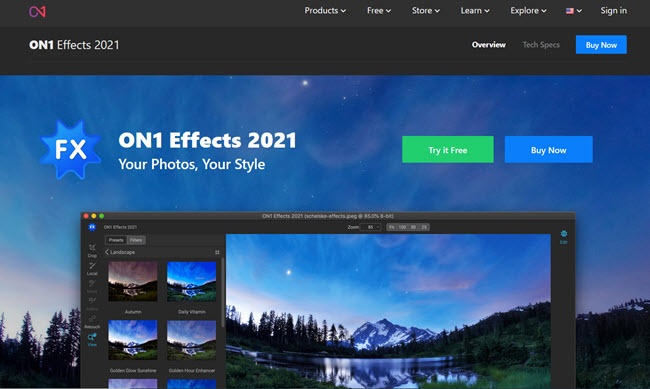
It includes everything you need to create any style. Whether you are color grading, looking to style an HDR photo, or looking for an elegant black and white look, ON1 Effects includes it all. You can also customize any look to your taste and quickly save your own presets.
Responsive sliders and tools. We’ve made sure that your tools and slider adjustments won’t stick, giving you a fast and smooth editing experience. Filters respond fast and presets are easy to find and apply.
ON1 Effects 2021 works as a standalone app or as a plug-in with:
Adobe Photoshop
Adobe Lightroom Classic
Adobe Photoshop Elements 14 and above
Apple Photos
Overview of ON1 Effects 2021 Features
Non-destructive, stackable, and re-editable photo filters and presets
Includes hundreds of built-in photo effects, filters, LUTs, borders, textures, and presets
Quickly preview the effects and how the look appears on your photo
AI technology detects your subject matter and automatically creates a mask
Blend photos together for exposure or create vignettes and graduated filter looks
Add common adjustments to only a portion of your photo
Crop, content-aware fill, clone, refine, chisel, and blur are perfect for touching up photos
Create luminosity masks based on the image to automatically protect the highlights or shadows
Like placing filters on the end of your camera, just a easier
Easily retouch using filters specific to skin tones
Easily save and organize your own looks and presets
Preview any look or effect instantly
