
K-Lite編解碼器包是DirectShow過濾器,VFW / ACM編解碼器和工具的集合。
需要編解碼器和DirectShow過濾器來對音訊和視訊格式進行編碼和解碼。
K-Lite編解碼器包旨在作為使用者友好的解決專案,用於播放所有音訊和電影檔案。
使用K-Lite編解碼器包,您應該可以播放所有流行的音訊和視訊格式,甚至可以播放幾種不常見的格式。
該軟體包適用於從XP到Windows 10的所有Windows版本。智慧安裝程式會根據您的Windows版本自動進行調整。它還根據電腦上已經安裝的其他編解碼器進行自我調整。
包括32位和64位編解碼器。安裝程式能夠檢驗系統上損壞的編解碼器和DirectShow過濾器,並說明您解決這些問題。
這項獨特的功能已說明成千上萬的人解決了無法自行修復或無法使用其他工具包解決的問題。

【編解碼.播放器】K-Lite Mega Codec Pack 16 的功能:
以下是安裝K-Lite Mega Codec Pack 16後可以體驗的一些驚人功能,請記住,功能可能有所不同,並且完全取決於您的系統是否支援它們。
一般優點:
這是非常使用者友好和易於使用。
它經常更新。因此,它始終是最新,最好的元件。
該軟體包為新手使用者提供了出色的即用即用體驗,同時為專家使用者提供了許多調整功能的選項。
所有包括的元件均已由編解碼器專家精心選取。
該包裝具有高度的彈性。例如,您可以為多種格式配置偏好的解碼器和分離器。
與Windows Media Player和Media Center結合使用時效果很好。兩者還與其他流行的DirectShow播放器(例如Media Player Classic,ZoomPlayer,KMPlayer,PotPlayer,GOM Player等)一起使用。
卸載將刪除軟體包已安裝的所有內容。內含所有註冊表項。所有變更均已正確復原,並恢復到安裝包之前的狀態。
它包括播放所有電影和音樂所需的一切。
該軟體包具有龐大的使用者群。這意味著可以迅速發現並解決問題。

與其他編解碼器包相比的獨特功能:
該軟體包適用於從XP到Windows 10的所有Windows版本。智慧安裝程式會根據您的Windows版本自動進行調整。它還根據電腦上已經安裝的其他編解碼器進行自我調整。
包括32位和64位編解碼器。
安裝程式能夠檢驗系統上損壞的編解碼器和DirectShow過濾器,並說明您解決這些問題。這項獨特的功能已說明成千上萬的人解決了無法自行修復或無法使用其他工具包解決的問題。
安裝是完全可定制的。您可以選取要安裝的元件。
使用整合精靈進行完全定制的無人值守安裝非常容易。
該工具包有許多選項,可讓您根據自己的特定需求和偏好進行調整。
它有助於清理電腦上安裝的其他編解碼器。安裝程式能夠檢驗並刪除100多種不同的編解碼器和過濾器包。這可以說明您擺脫舊的垃圾,防止衝突,並只剩下基本的最佳編解碼器。
它不包括任何已知的錯誤,錯誤或不穩定的編解碼器或過濾器。實際上,安裝程式能夠檢驗並禁用電腦上可能已經存在的幾種已知的故障排除程式。這樣可以解決問題並提高系統穩定性。
該包有不同的變體。從小到大。您可以選取適合您的需求。
該包為其某些DirectShow過濾器實現了特殊的黑名單。這些黑名單用於避免與某些應用程式和遊戲的相容性問題。服務台和其他支援人員通常會推薦K-Lite編解碼器包,因為它具有解決問題的能力以及確保最佳相容性的功能。
與手動安裝編解碼器相比,此包的優點:
廣告
編解碼器專家已經為您選取了最佳的編解碼器。無需弄清楚您需要什麼。
安裝更簡單,更快捷,更有條理。
使所有編解碼器保持最新狀態要容易得多。無需追蹤單個元件的更新。
元件自動配置為可以完美協調地協同工作。如果您手動安裝所有內容,則很難實現。如果您混合使用不同的分離器和解碼器,當然不會。
更好的預設設定。
安裝期間有更多配置選項。這對於無人值守安裝特別有用。
該軟體包提供了延伸的Wi-Fi視訊縮略圖生完成能
【編解碼.播放器】K-Lite Mega Codec Pack 16 下載:
http://www.codecguide.com/configuration_tips.htm?version=1600
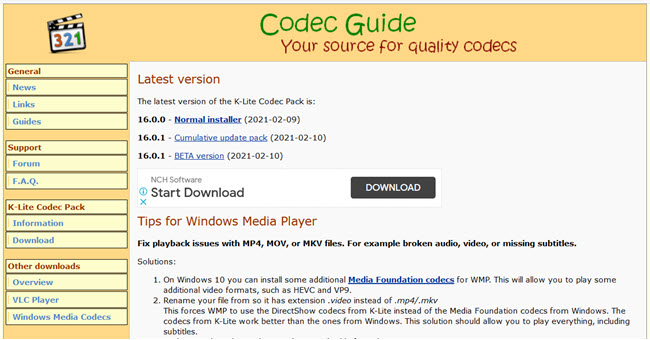
The K-Lite Codec Pack is a collection of DirectShow filters, VFW/ACM codecs, and tools. Codecs and DirectShow filters are needed for encoding and decoding audio and video formats. The K-Lite Codec Pack is designed as a user-friendly solution for playing all your audio and movie files. With the K-Lite Codec Pack you should be able to play all the popular audio and video formats and even several less common formats.
The pack works on all versions of Windows from XP up to Windows 10. The intelligent installer automatically adapts itself based on your version of Windows. It also adapts itself based on what other codecs are already installed on your computer. Contains both 32-bit and 64-bit codecs. The installer is able to detect broken codecs and DirectShow filters on your system, and helps you to fix those problems. This unique functionality has helped thousands of people solve problems they were unable to fix themselves or with other packs.
Features of K-Lite Mega Codec Pack 16
Below are some amazing features you can experience after installation of K-Lite Mega Codec Pack 16 please keep in mind features may vary and totally depends if your system support them.
General strong points:
It is very user-friendly and easy to use.
It is updated frequently. So it is always up-to-date with the newest and best components.
The pack provides an excellent out-of-the-box experience for novice users, while at the same time offering many options for expert users to tweak things.
All included components have been carefully selected by codec experts.
The pack offers a high level of flexibility. You can for example configure your preferred decoders and splitters for many formats.
Works great in combination with Windows Media Player and Media Center. Both also with other popular DirectShow players such as Media Player Classic, ZoomPlayer, KMPlayer, PotPlayer, GOM Player, and many others.
Uninstallation removes everything that was installed by the pack. Including all registry keys. All changes are properly undone and reverted to the state prior to the installation of the pack.
It contains everything you need to play all your movies and music.
This pack has a huge user base. This means that problems are found and resolved quickly.
Unique features compared to other codec packs:
The pack works on all versions of Windows from XP up to Windows 10. The intelligent installer automatically adapts itself based on your version of Windows. It also adapts itself based on what other codecs are already installed on your computer.
Contains both 32-bit and 64-bit codecs.
The installer is able to detect broken codecs and DirectShow filters on your system, and helps you to fix those problems. This unique functionality has helped thousands of people solve problems they were unable to fix themselves or with other packs.
The installation is fully customizable. You can choose which components you want to install.
It is extremely easy to make a fully customized unattended installation with the integrated wizard.
The pack has many options, which allows you to tweak it to your own specific needs and preferences.
It helps clean up other codecs installed on your computer. The installer is able to detect and remove over 100 different codec and filter packs. This helps you get rid of old junk, prevents conflicts, and leaves you with just the essential and best codecs.
It does not contain any codecs or filters that are known to be bad, buggy or unstable. In fact, the installer is able to detect and disable several known troublemakers that may already be present on your computer. This solves problems and improves system stability.
There are different variants of the pack. From small to large. You can pick the one that fits your needs.
The pack implements special blacklists for some of its included DirectShow filters. These blacklists are used to avoid compatibility issues with certain applications and games. Helpdesks and other support staff often recommend the K-Lite Codec Pack because of its abilities to fix problems and its features to ensure optimal compatibility.
Advantages of the pack compared to installing codecs manually:
Advertisement
The best available codecs are already selected for you by codec experts. There is no need to figure out what you need.
Installation is simpler, quicker, and more organized.
It is much easier to keep all your codecs up-to-date. There no need to keep track of updates to individual components.
Components are automatically configured to work together in perfect harmony. Something that is not easily achieved if you would install everything manually. Certainly not if you use a mix of different splitters and decoders.
Better default settings.
More configuration options during installation. This is particularly useful for unattended installs.
The pack provides extended video thumbnail generation functionality for Windows Explorer. All popular video file formats are supported.
Adds support for showing file properties such as duration and width/height in Windows Explorer for FLV and MKV video files.
The pack automatically configures Windows Media Player and Media Center to recognize all common audio and video file formats, so that such files show up in your media library. Normally this would require all kinds of manual Registry tweaks.
The pack includes very useful tools for managing and configuring the installed codecs.
Advantages of the codec pack compared to using a standalone copy of MPC-HC:
The pack supports playback of a few more audio and video formats.
You get better video quality when you use MPC-HC in combination with madVR. This is an advanced video renderer that is included in the codec pack.
You get more frequent updates of MPC-HC. The pack includes stable development builds of MPC-HC and LAV Filters. This means you will get access to the latest improvements and fixes much sooner.
The pack provides additional functionality that is not directly related to playback. For example video thumbnail generation in Windows Explorer, and display of MKV file properties in Windows Explorer.
Codecs are available to other applications as well (if you want). It is also possible to install the codecs just for MPC-HC.
Advantages of the codec pack compared to using VLC Player:
You get better video quality when you use MPC-HC in combination with madVR (an advanced video renderer).
The pack provides additional functionality that is not directly related to playback. For example video thumbnail generation in Windows Explorer, and display of MKV file properties in Windows Explorer.
The pack provides more hardware acceleration options.
Better support for MKV files.
Better performance for rendering SSA/ASS subtitles.
MPC-HC loads much faster than VLC.
MPC-HC provides a better user interface (in our opinion).
Codecs are also available to other applications.
