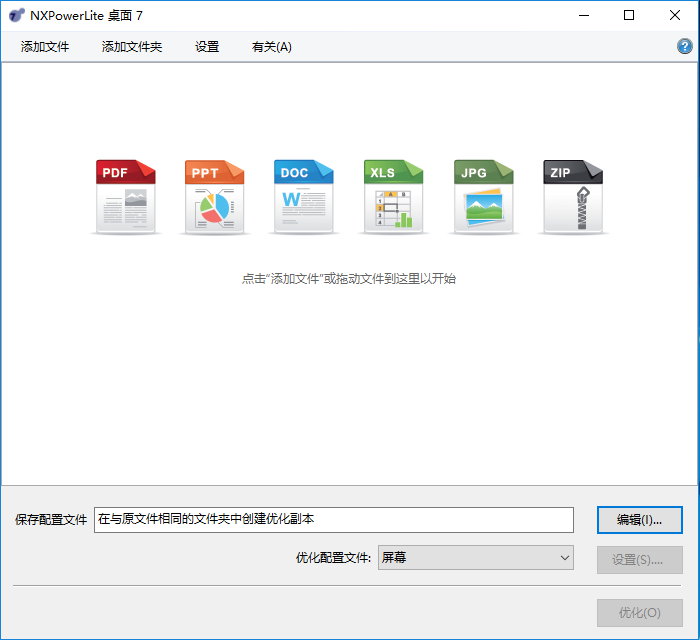
NXPowerLite Desktop將迅速減小PDF,PowerPoint,Word,Excel,JPEG,PNG和TIFF檔案的大小。
建立自訂設定配置檔,然後從主螢幕快速選取它們,以極大地提高生產力。
還在為了暴肥檔案頭痛嗎?需要寄出大檔案嗎?檔案暴肥不但無法用電子郵件寄出,而且浪費儲存空間。
NXPowerLite Desktop Edition 能縮小過大的Word、Excel、PowerPoint、JPEG、PDF檔案,方便電子郵件寄送。
NXPowerLite Desktop Edition 的全球愛用者超過百萬,所採用的技術直搗檔案過大問題核心,可縮小PowerPoint、Word、Excel、JPEG、PDF檔案最多95%的體積, 同時能與電子郵件軟體整合,自動壓縮寄出的電子郵件附件。(目前支援的電子郵件軟體:Lotus Notes、Microsoft Outlook、Outlook Express、Windows Mail)
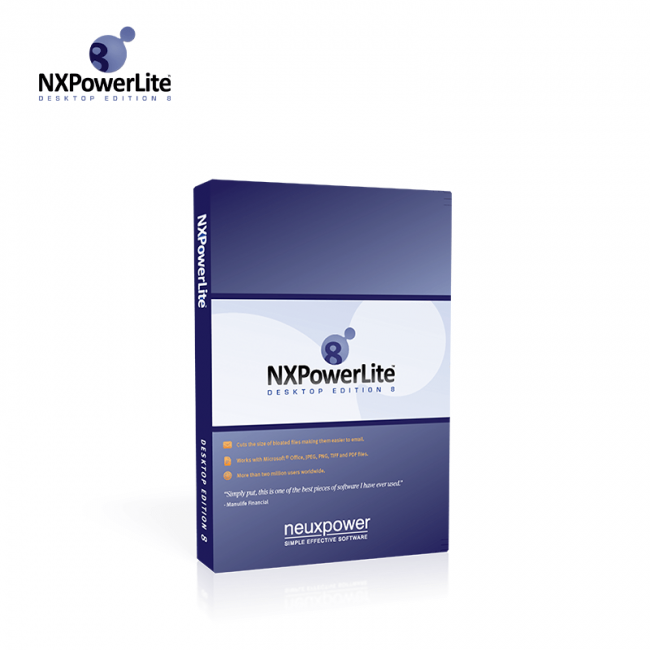
支持多國語言 新版介面支持簡體中文及繁體中文!
使用右鍵選單選項直接從Windows資源管理器壓縮檔。
保留原始格式的檔案,或選取將它們收集在一起成為一個Zip檔案。
一次最多壓縮10,000個檔案。非常適合快速壓縮內容的小資料夾。
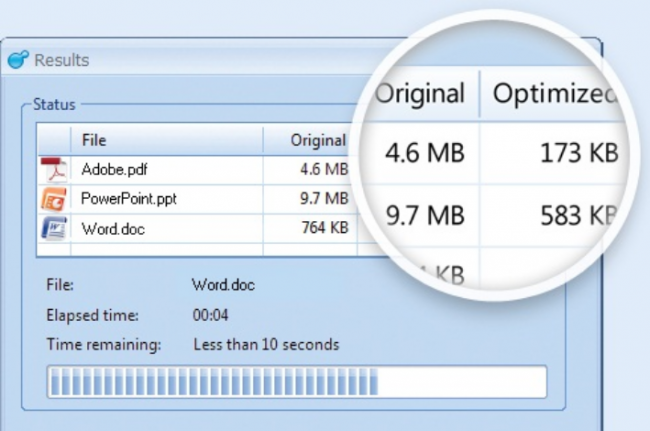
【迅速減小文件】NXPowerLite Desktop Edition 9 的功能:
以下是安裝NXPowerLite Desktop Edition 9後可以體驗的一些令人驚奇的功能,請記住功能可能有所不同,並且完全取決於您的系統是否支援它們。
資源管理器整合:
使用右鍵選單選項直接從Windows資源管理器壓縮檔。
壓縮壓縮:
保留原始格式的檔案,或選取將它們收集在一起成為一個Zip檔案。
批次壓縮:
一次最多壓縮10,000個檔案。非常適合快速壓縮內容的小資料夾。
要獲得更大的容量和更高的可靠性,請參閱NXPowerLite for File Servers。
壓縮電子信件檔案:
從Outlook或Lotus Notes傳送電子信件附件時自動對其進行壓縮。
相同的檔案格式:
壓縮檔保持相同的格式,但具有相同的檔案副檔案名。您不需要NXPowerLite即可開啟壓縮檔。
批次部署:
NXPowerLite Desktop作為Windows Installer .MSI檔案提供,可輕鬆安裝在多個桌面上,而無需使用者互動。
自訂安裝:
在安裝時註冊軟體,配置要安裝的功能,設定自己的預設設定,甚至在Microsoft Office功能區中配置NXPowerLite選項的位置。
【迅速減小文件】NXPowerLite Desktop Edition 9 官網下載:
https://www.neuxpower.com/nxpowerlite-desktop
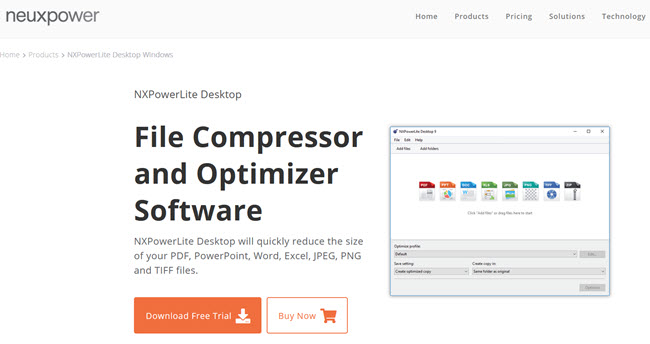
NXPowerLite Desktop will quickly reduce the size of your PDF, PowerPoint, Word, Excel, JPEG, PNG and TIFF files. Create custom settings profiles and quickly select them from the home screen for a great productivity boost.
Compress files directly from Windows Explorer using the right-click menu options. Leave files in their original format or optionally collect them together into a single Zip file. Compress up to 10,000 files at a time. Great for compressing small folders of content quickly.
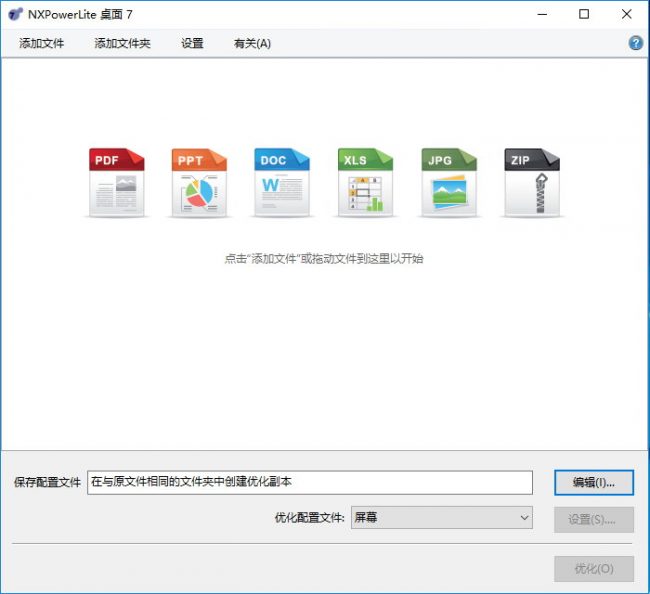
Features of NXPowerLite Desktop Edition 9
Below are some amazing features you can experience after installation of NXPowerLite Desktop Edition 9 please keep in mind features may vary and totally depends if your system supports them.
Explorer integration
Compress files directly from Windows Explorer using the right-click menu options.
Zip compression
Leave files in their original format or optionally collect them together into a single Zip file.
Batch compression
Compress up to 10,000 files at a time. Great for compressing small folders of content quickly.
For greater volumes and reliability see NXPowerLite for File Servers.
Compress files for email
Automatically compress email attachments as they are sent from Outlook or Lotus Notes.
Same file format
Compressed files stay in the same format with the same file extension. You don’t need NXPowerLite to open compressed files.
Bulk deployment
NXPowerLite Desktop is available as a Windows Installer .MSI file for easy installation on multiple desktops without the requirement for user interaction.
Custom installation
Register the software at install time, configure which features to install, set your own default settings and even configure the location of the NXPowerLite options in the Microsoft Office ribbon.
