
拍攝完美的照片,趕回家,在電腦上開啟它……並意識到100%模糊的感覺,沒有比這更糟糕的了。
發生這種情況時,通常是由以下三個問題之一引起的:相機抖動,聚焦問題或總體柔軟度。
Sharpen AI包括一個單獨的模組來處理每個模組。
您可以擺姿勢,但是要讓動物保持靜止就困難得多!
使用Sharpen AI的“穩定”模組來校正相機抖動以及您從快速搬移的拍攝對像中不可避免的運動模糊。
在這種情況下也很難完美對焦,因此“對焦”模組也將非常有用。
無論您設定多快的快門速度,都無法像使用三腳架一樣拍攝出清晰的手持風景。
不過,您並不總是隨身攜帶三腳架。有時,您甚至沒有使用快速快門速度的奢望。
Sharpen AI的“穩定”模組可說明您獲得看起來像從三腳架上拍攝的手持圖像。
該模型經由專門培訓,可消除因相機晃動而引起的運動模糊,並且可以在照片中產生一些非常出色的效果。
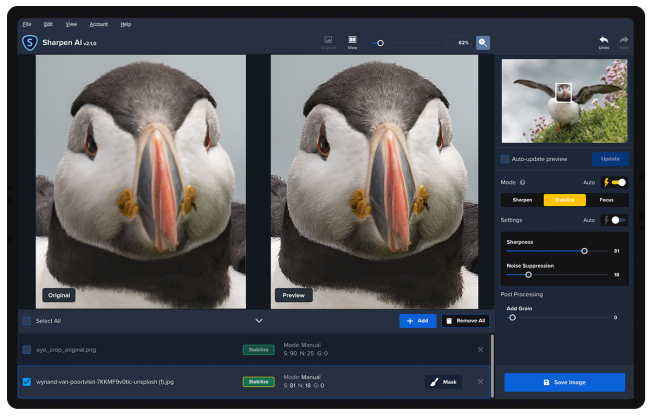
【AI人工智慧照片處理】Topaz Sharpen AI 3 功能概述:
由AI供電
無縫整合
不斷完善
三種銳化效果以獲得完美的照片。
穩定:減少自然震動
聚焦:更好的聚焦校正
銳化:一般輸入銳化
使圖像增粘的完美時機。
手持景觀
人像攝影
一種新的銳化方法。
清晰度看起來像什麼? (訓練)
如何實現這種清晰度? (學習)
我們如何更快地銳化圖像? (改善)
【AI人工智慧照片處理】Topaz Sharpen AI 3 官網下載:
https://topazlabs.com/sharpen-ai/

There’s nothing worse than the feeling of taking the perfect photo, rushing home, opening it up on your computer… and realizing that it’s blurry at 100%. When this happens, it’s usually caused by one of three problems: camera shake, focus issues, or general softness. Sharpen AI includes a separate module to handle each one.
You can pose people, but it’s much harder to ask animals to stay still! Use Sharpen AI’s Stabilize module to correct camera shake and the inevitable motion blur you get from fast-moving subjects. It’s also difficult to focus perfectly in these situations, so the Focus module will also be very useful.
No matter how fast you set your shutter speed, you can’t shoot handheld landscapes as sharp as if you had a tripod. You don’t always have a tripod with you, though. Sometimes you don’t even have the luxury of using a fast shutter speed.
Sharpen AI’s Stabilize module helps you get handheld images that look like they were taken from a tripod. This model was trained specifically to counteract motion blur caused by camera shake and can produce some pretty exceptional results in your photos.
Overview of Topaz Sharpen AI Features
Powered by AI
Seamless integration
Constantly improving
Three kinds of sharpening for a perfect photo.
Stabilize: natural shake reduction
Focus: better focus correction
Sharpen: general input sharpening
The perfect time to make images tack-sharp.
Hand-held Landscapes
Portrait Photography
A new approach to sharpening.
What does sharpness look like? (Training)
How to achieve this sharpness? (Learning)
How do we sharpen images faster? (Optimization)
