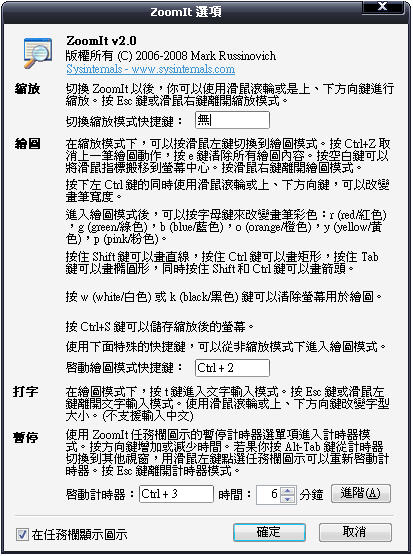
【文章標題】: 桌面輔助-ZoomIt-2.0-繁體中文化-綠色版
【文章作者】: 軟體中文化網路補習班-總教頭
【作者信箱】: steven8ster@gmail.com
【作者首頁】: http://visdacom.com/
【內容分類】: 桌面輔助
【附件大小】: 184KB
【資料連結】: http://visdacom.com/chinese/
【作業系統】: Win9X/WinME/WinNT/Win2000Pro/WinXP
【解壓密碼】: 軟體中文化教學密訓基地
【版權聲明】: 原創:軟體中文化教學-【網路補習班】-可以轉載!請注明作者並保持文章完整。不可刪除或修改部分內容!
——————————————————————————–
【軟體中文化-前言】
桌面輔助-ZoomIt-2.0-繁體中文化-綠色版
ZoomIt 是一個小巧的、極好的螢幕縮放及演示工具, 可以用來講解程式的使用步驟。
ZoomIt 運行時,可以通過快速鍵或托盤圖示啟動縮放、繪圖、休息功能, 使用它拉近、註解螢幕內容,休息結束時還可以設定播放提示音效。
ZoomIt 可以工作在所有版本的 Wondows 下,同時可以在tablet PC 上用輸入筆繪圖。
上菜啦!各位看倌請慢用!
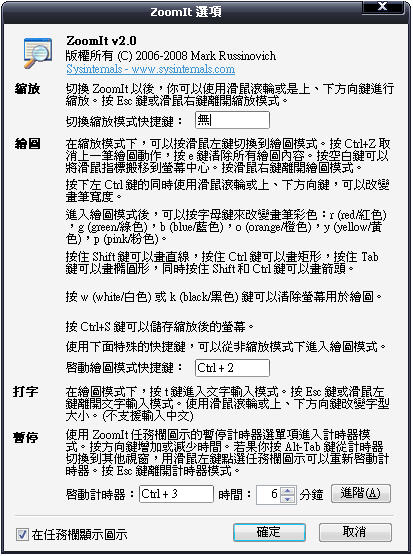
——————————————————————————–
【軟體簡介】
桌面輔助-ZoomIt-2.0-繁體中文化-綠色版
Introduction
ZoomIt is screen zoom and annotation tool for technical presentations that include application
demonstrations. ZoomIt runs unobtrusively in the tray and activates with customizable hotkeys to zoom in on
an area of the screen, move around while zoomed, and draw on the zoomed image. I wrote ZoomIt to fit my
specific needs and use it in all my presentations.
ZoomIt works on all versions of Windows and you can use pen input for ZoomIt drawing on tablet PCs.
Using ZoomIt
The first time you run ZoomIt it presents a configuration dialog that describes ZoomIt's behavior, let's
you specify alternate hotkeys for zooming and for entering drawing mode without zooming, and customize the
drawing pen color and size. I use the draw-without-zoom option to annotate the screen at its native
resolution, for example. ZoomIt also includes a break timer feature that remains active even when you tab
away from the timer window and allows you to return to the timer window by clicking on the ZoomIt tray
icon.
桌面輔助-ZoomIt-2.0-繁體中文化-綠色版下載網址:
http://visdacom.com/Downloads/ZoomIt-2.0.rar
