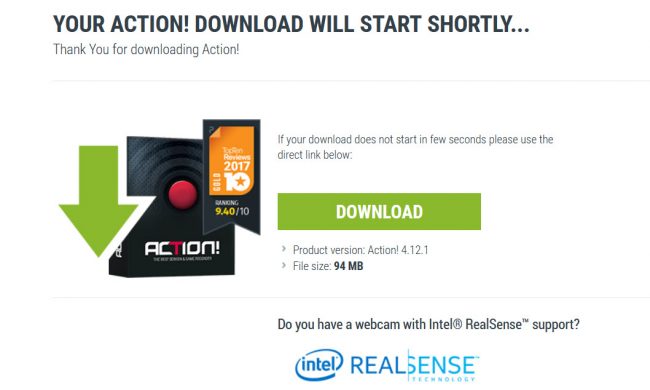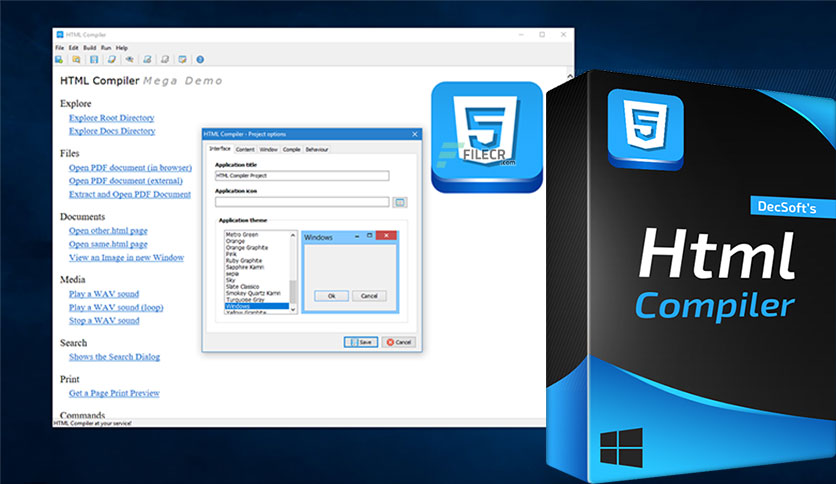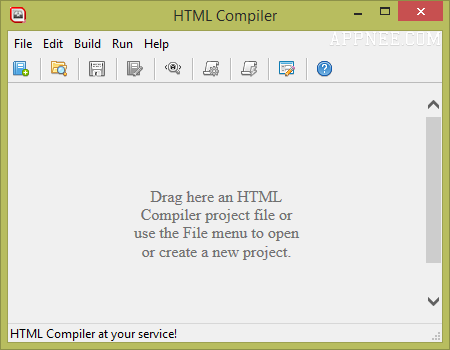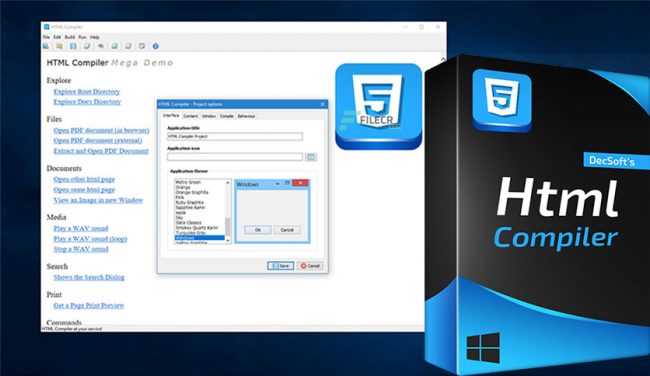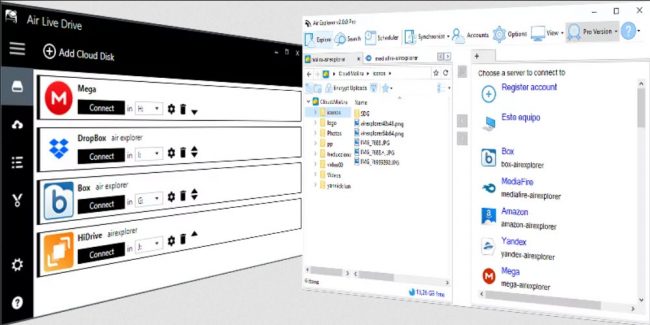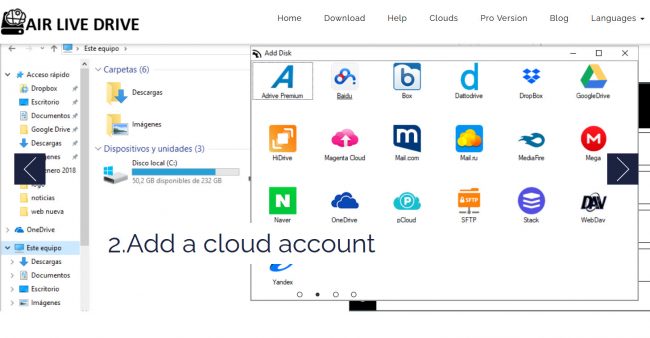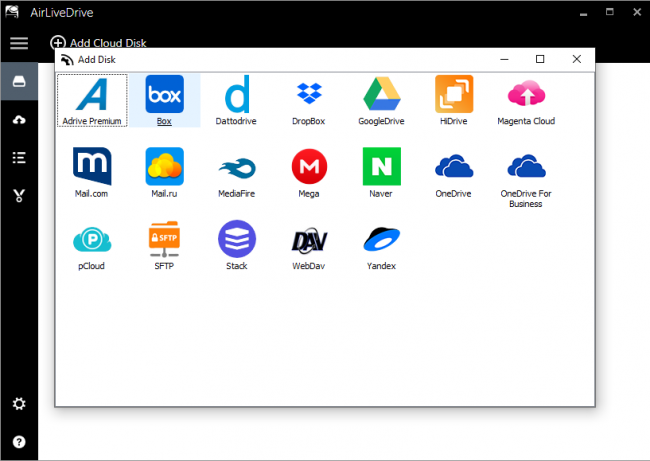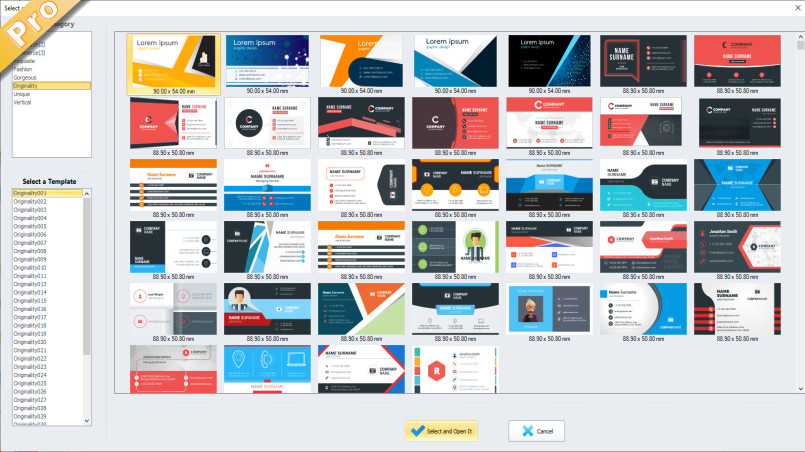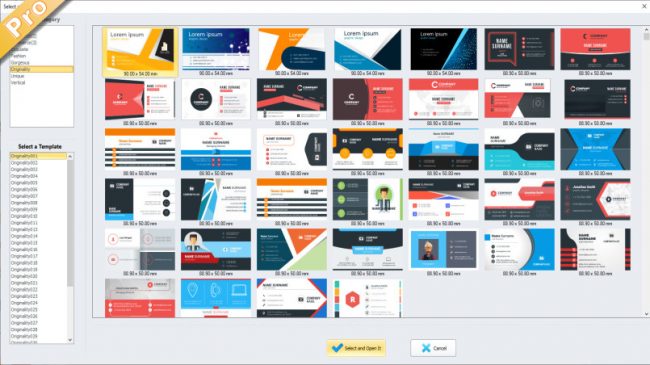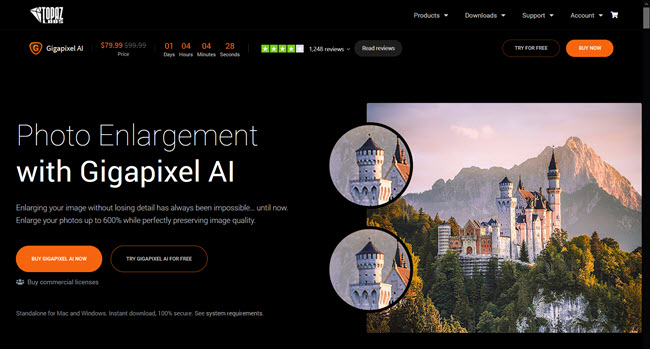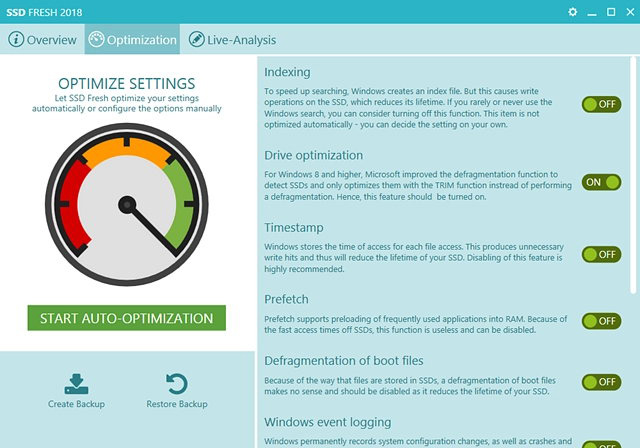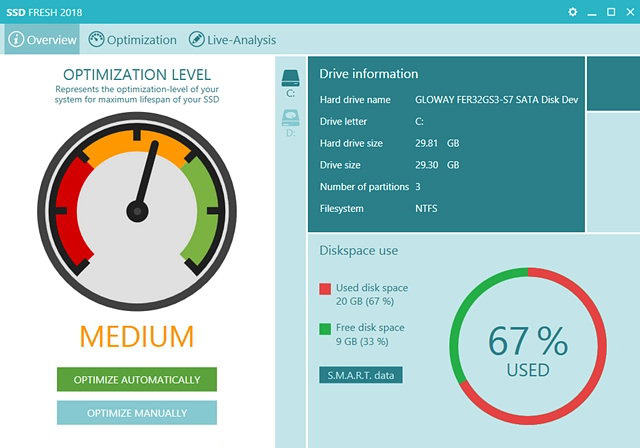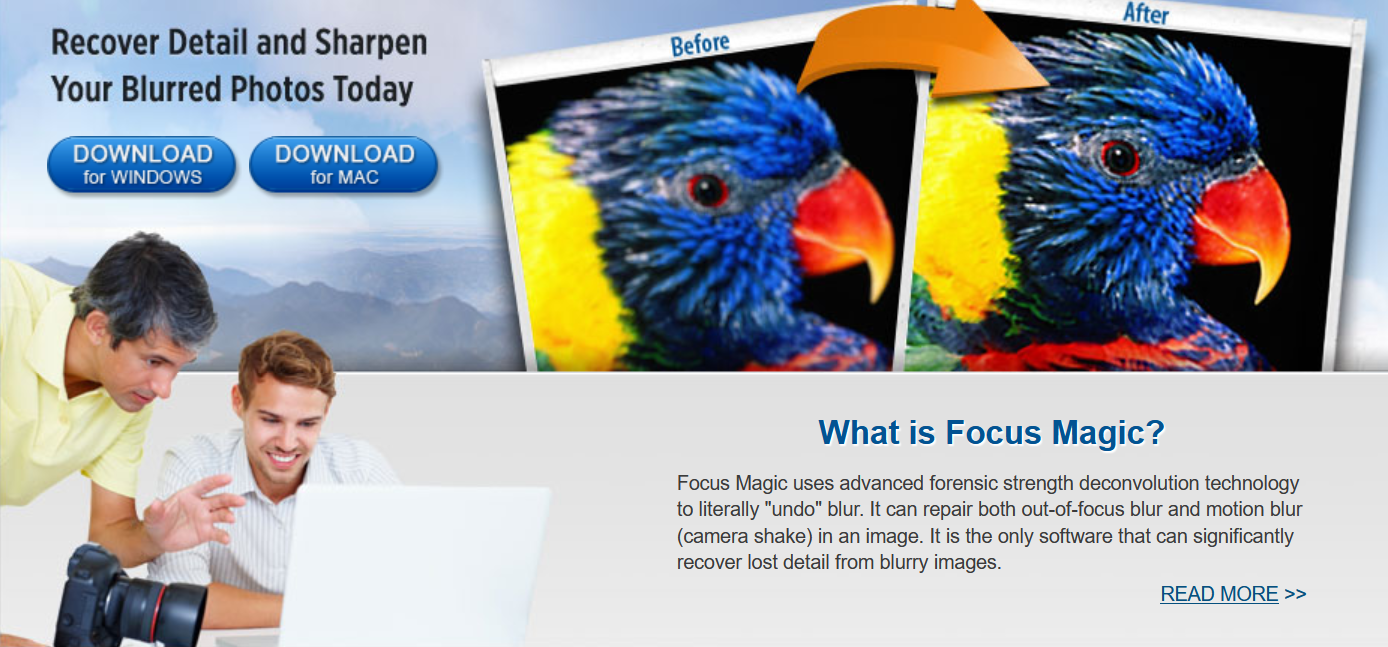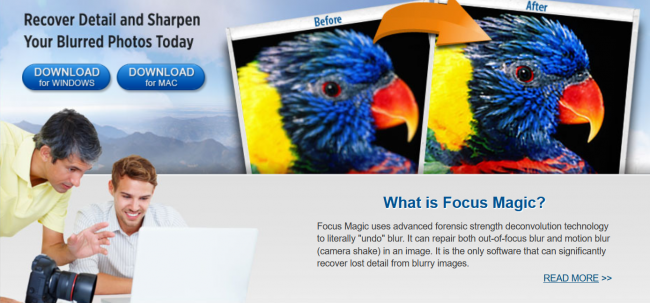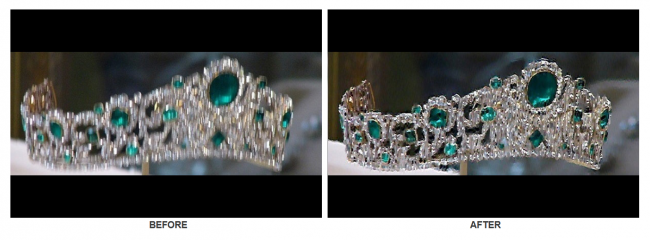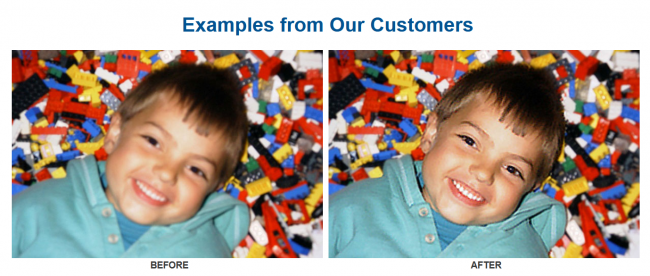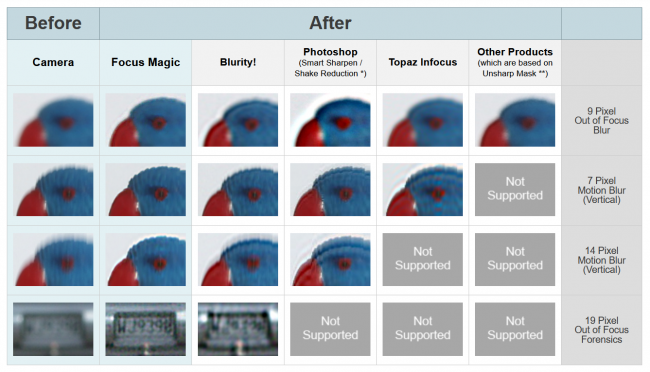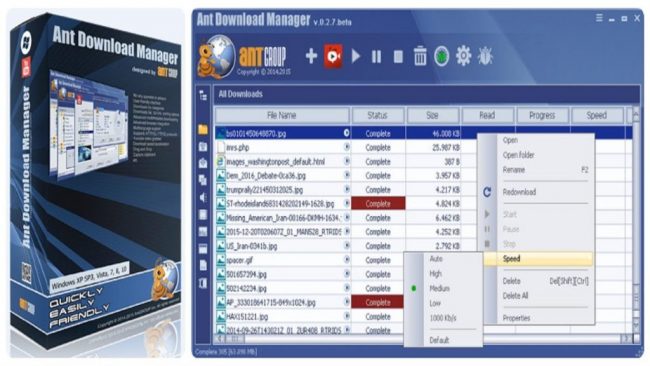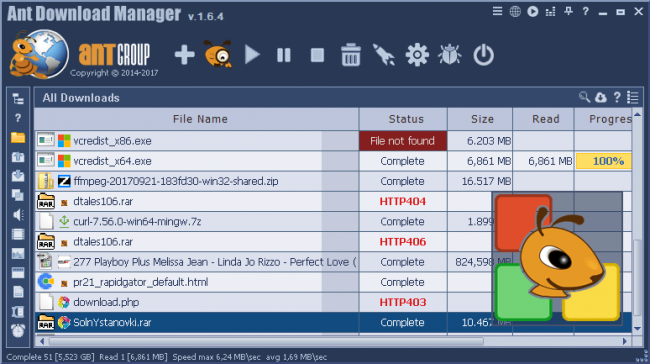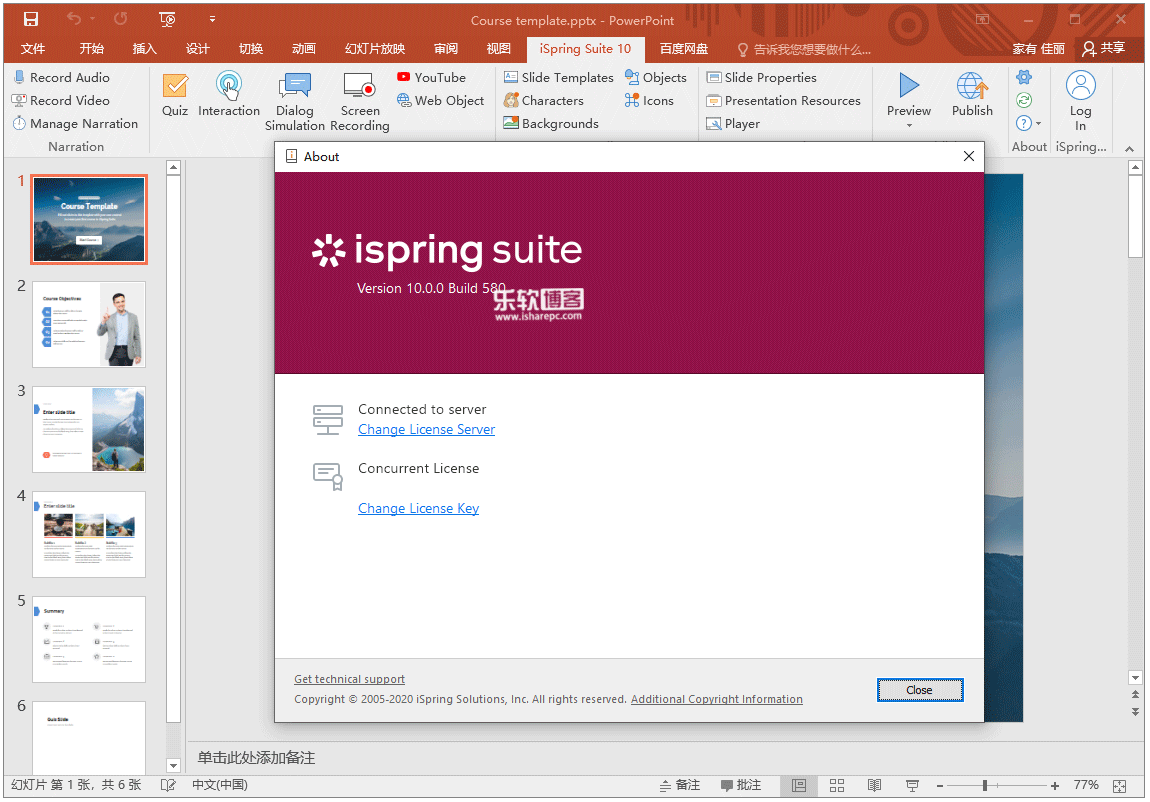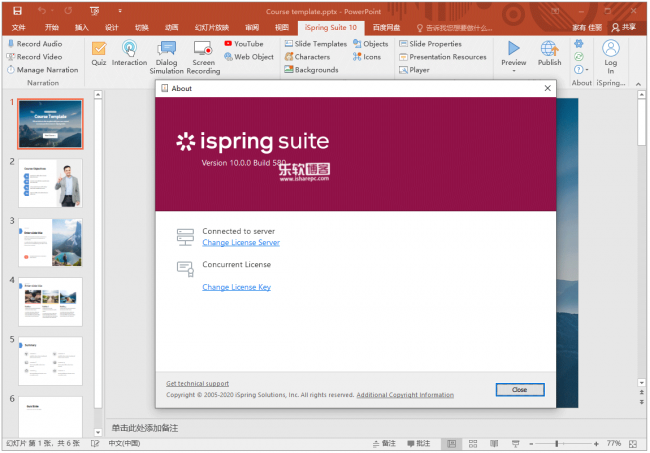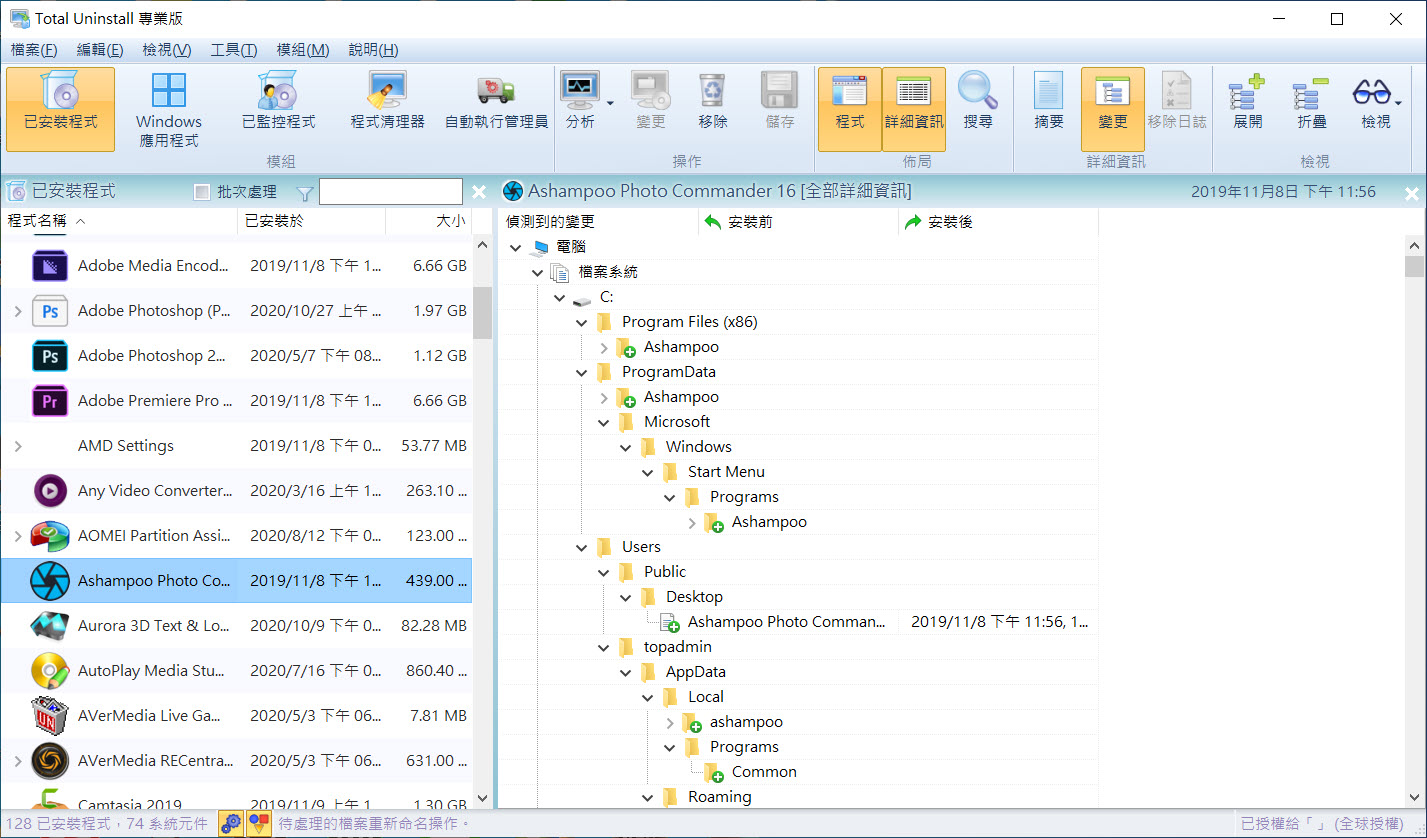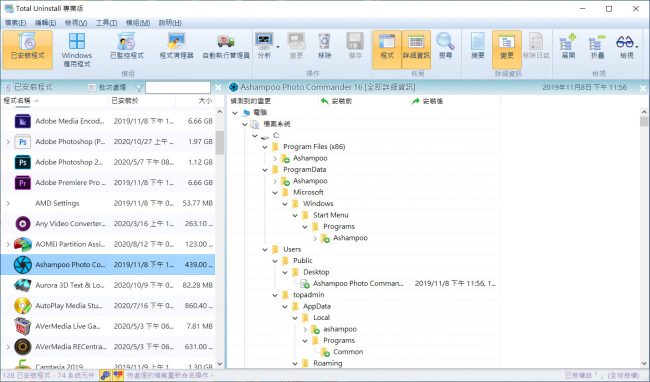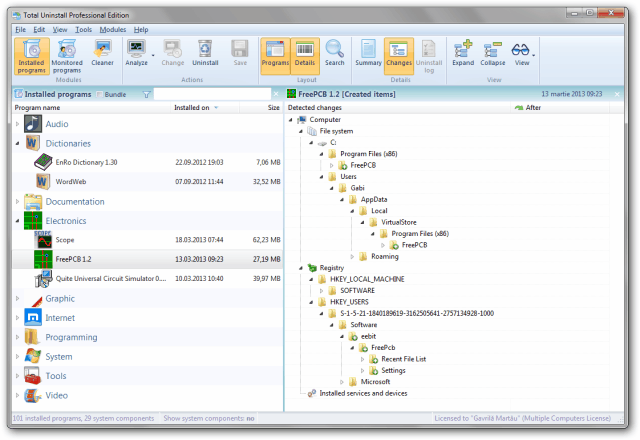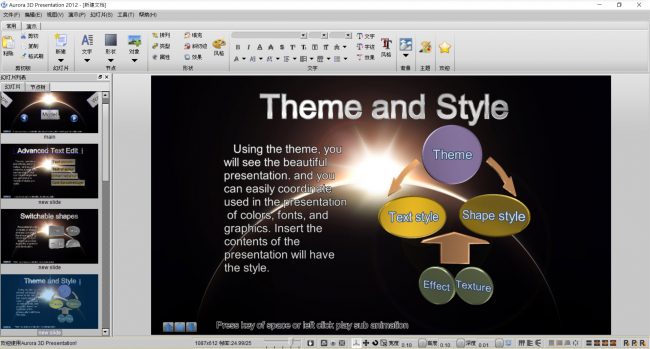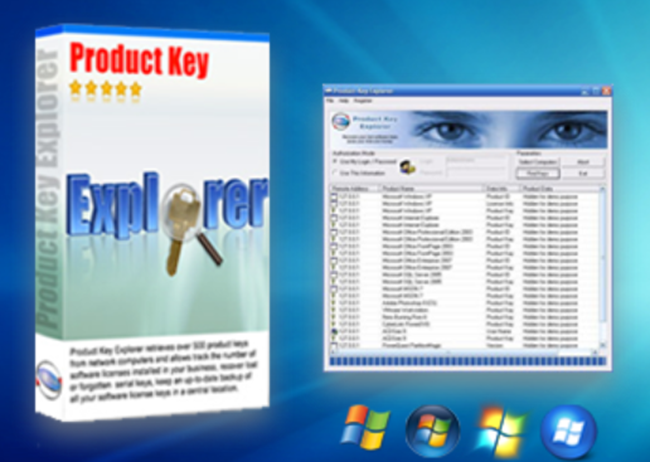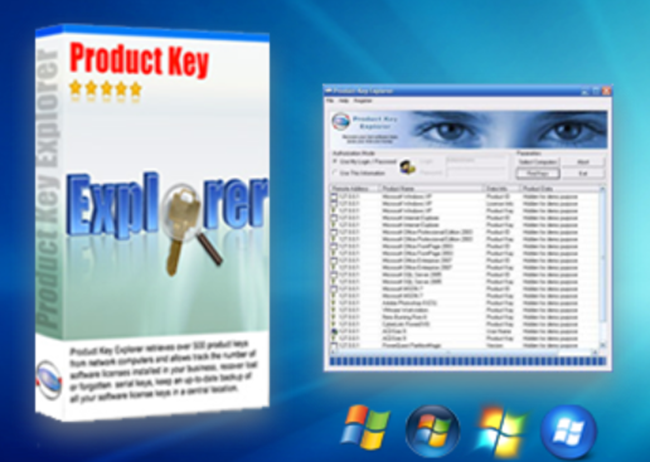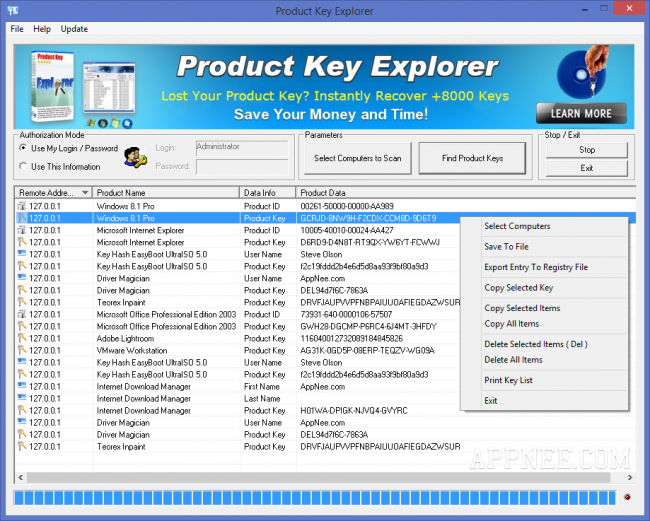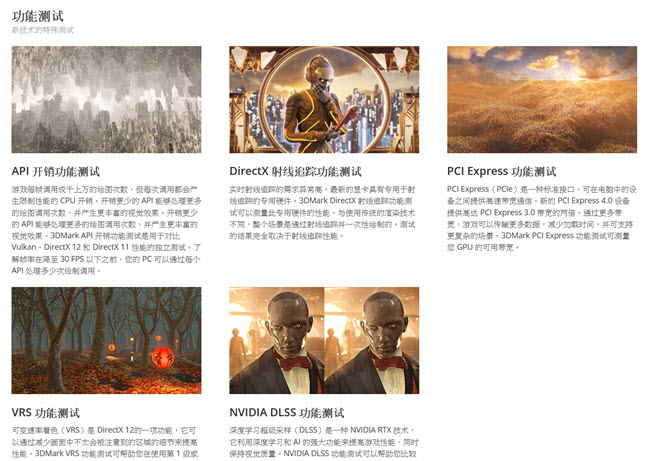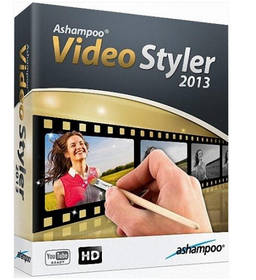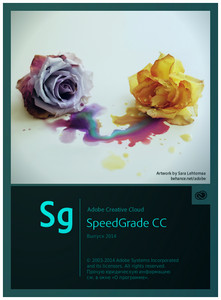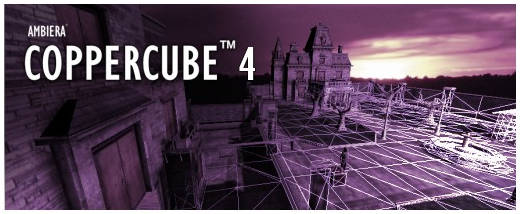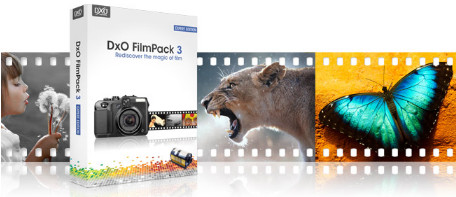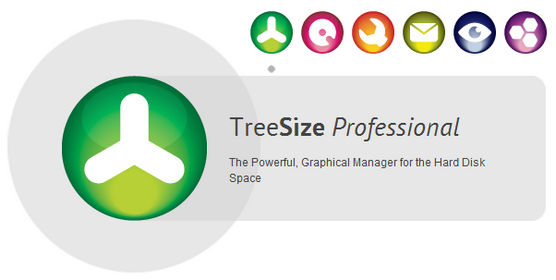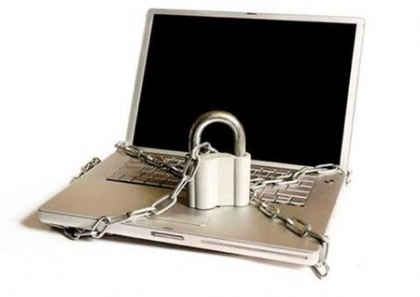Ant Download Manager是任何網際網路檔案的快速簡便的下載器。
進階支援許多流行的視訊服務(DailyMotion,Facebook,Rutube,Twitter,Vimeo等)。
與大多數流行的Web瀏覽器完全整合:Internet Explorer 8 +,Mozilla Firefox 32 +,Google Chrome 31+及其複製成影像檔(Pale Moon,Opera,Vivaldi,Slimjet,ComodoDragon等)。
開啟/關閉瀏覽器整合– Config \ Tab一般刪除,重新安裝,修復瀏覽器整合。
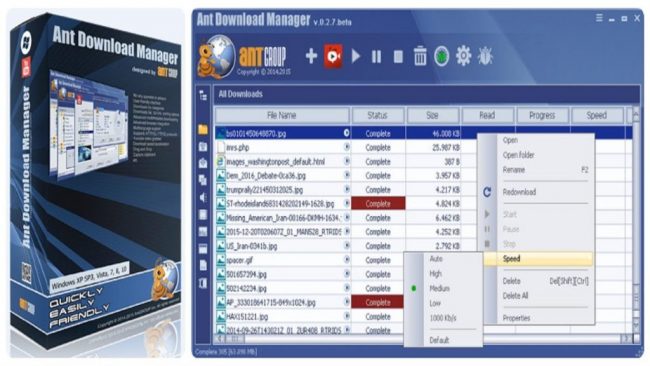
內建的視訊採集器瀏覽器使您可以從許多站台和視訊服務下載視訊。
有一個視訊按鈕可說明您選取視訊,視訊的大小和質量。支援許多流行的視訊服務:youtube,vimeo,dailymotion,facebook,instagram,rutube,coub,vine,bbc等。不進行網站清單和視訊共享。通用算法容許您從開發人員甚至不知道的許多資源中下載視訊。
Ant Download Manager Pro 1.16.1 Build 66021 的功能:
以下是安裝Ant Download Manager Pro 1.16.1 Build 66021 後可以體驗的一些令人驚奇的功能,請記住功能可能有所不同,並且完全取決於您的系統是否支援它們。
下載速度加速:
AntDM能夠降低或顯著降低下載速度,從而使其他程式(例如瀏覽器)運行得更快。預設情況下,AntDM的下載速度是無限的。
自動化:
檔案下載完成後,AntDM可以執行任何程式來處理上傳的檔案。內含防病毒軟體,存檔器等。
拖放:
拖放功能使您可以更輕鬆地處理AntDM中連結的搬移,以將檔案下載或下載到terget資料夾或在桌面上。
通信協定:
支援網路協定HTTP(S),FTP(S)。
媒體協定F4M,M3U8,RTMP(x)。
代理:
支援代理HTTP(S),FTP,SOCKS4,5。
多種語系:
語系支援在不斷延伸,增加了新的語系。現用的可用:英語,法語,德語,意大利語,俄語,瑞典語,西班牙語,葡萄牙語,葡萄牙語(巴西),挪威語,荷蘭語,波蘭語。
下載類別:
多執行緒下載是任何下載管理檔案的關鍵功能之一。這樣可以大大加快檔案的下載速度(在某些情況下,最多可以提高10倍)。
大多數Web伺服器都容許多執行緒下載。 AntDM容許設定從1到32個執行緒下載。通常,建議每次下載5-8個執行緒。這樣,您可以一次上傳多個檔案,而不會使電腦超載。

下載簡歷:
如果容許Web伺服器,則AntDM能夠獨立地還原中斷的下載。這非常有用,例如在電源故障,強制重啟或關閉電腦的情況下。
多檔案上傳:
如果要下載大量檔案,則將其連結提取為副檔案名為TXT或LNK的單個文字檔案,然後下載(主選單\ File \ Load Link File…)。經由測試的下載大小為10-20-40 000個檔案,每個檔案大小為100KB-1 MB。
發電機進階連結:
支援最流行的Generators Premium Links(Debrids)alldebrid,cocoleech,debrid-link.fr,ffdownloader,linksnappy,mega-debrid.eu,real-debrid,premium.rpnet.biz,simple-debrid等。
AntDM通過「 Premium Links generator」服務直接在軟體中建立託管者的連結溢價(例如:Uploaded.net,1fichier,Uplea,turbobit.net,uptobox,rapidgator.net等)。 (您無需轉到網站連結生成器即可生成連結)。
要使用Debrid功能,必須訂閱AntDM支援的服務之一:alldebrid,cocoleech,debrid-link.fr等。
MP3:
捕獲視訊時,AntDM始終會從視訊音效中提取並將其轉換為MP3格式。為此,有一個視訊按鈕選單項。在某些情況下,可能是一則詢問有關將音訊轉換為MP3格式的訊息。
貼上Youtube視訊和音訊:
Youtube服務通常會提供下載其他多個視訊檔案的功能,這些檔案沒有音效且音質不同。
AntDM總是會為使用者增加選取。它將具有聲軌的視訊以AAC格式貼上到單個檔案中。您可以在「加入視訊下載」對話框中自由指定要與音軌合併的視訊類型。
加載不同類型的視訊檔案:
一些最先進和最受歡迎的視訊服務(例如youtube,vimeo,dailymotion等)或媒體協定(例如F4M,M3U8等)提供下載視訊檔案的選取格式,質量和解析度。 AntDM可以識別這種格式,並提供引導選取。
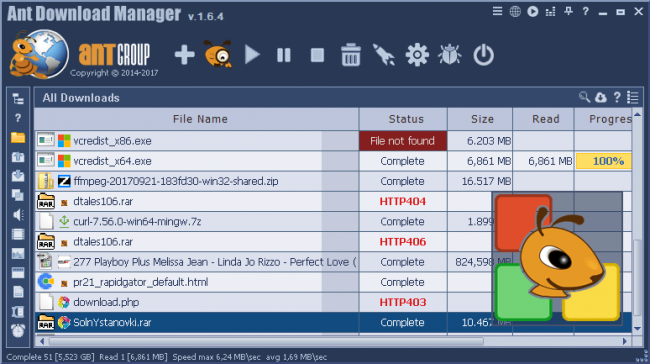
【網路視訊檔案下載器】Ant Download Manager Pro 1.16.1 網址:
https://antdownloadmanager.com/
Ant Download Manager Pro 1.16.1 Build 66021 Overview
Ant Download Manager is a fast and easy downloader of any internet files. Advanced support of many popular video services (DailyMotion, Facebook, Rutube, Twitter, Vimeo, etc…). Full integration to most popular web browsers: Internet Explorer 8+, Mozilla Firefox 32+,Google Chrome 31+ and their clones ( Pale Moon, Opera, Vivaldi, Slimjet, ComodoDragon, etc.). On\Off browser integration – Config\Tab General Remove, Reinstall, Repair browser integration. You can also download Internet Download Manager 6.35 IDM.
Built-in video grabber browser allows you to download videos from many sites and video services. There is a video button to facilitate the selection of the video, its size and quality. Supports a lot of popular video services: youtube, vimeo, dailymotion, facebook, instagram, rutube, coub, vine, bbc, and many others. List of sites and video sharing is not conducted. General algorithms allow you to download videos from many resources which the developers did not even know. You can also download Manager 5.
Features of Ant Download Manager Pro 1.16.1 Build 66021
Below are some amazing features you can experience after installation of Ant Download Manager Pro 1.16.1 Build 66021 please keep in mind features may vary and totally depends if your system support them.
Download Speed Acceleration
AntDM has the ability to reduce or significantly reduce the download speed and thereby allow other programs to run faster (eg, browser). By default AntDM download speed is unlimited.
Automation
After downloading of the file has finished AntDM can execute any program to process the uploaded files. Including antivirus, archiver, etc.
Drag & Drop
Drag&Drop feature makes it easier to work with the movement of the links in AntDM to download or downloades files to terget folder or on desktop.
Protocols
Supports network protocols HTTP(S), FTP(S).
Media protocols F4M, M3U8, RTMP(x).
Proxy
Supports proxy HTTP(S), FTP, SOCKS4,5.
Multilingual
Language support is constantly expanding, adding new languages. Currently available: English, French, German, Italian, Russian, Swedish, Spanish, Portuguese, Portuguese (Brazilian), Norwegian, Dutch, Polish.
Download Categories
Multi-threaded download is one of the key functions of any download manader files. This significantly speeds up the download of files (in some cases up to 10 times).
Most web servers allow multi-threaded downloading. AntDM allows to set to download from 1 to 32 threads. In general, the recommended 5-8 threads per download. This allows you to upload multiple files at once and do not overload your computer.
Download Resume
AntDM able independently to resume interrupted downloads, if it allows the web server. This is very useful, for example in the event of a power failure, forced restart or shutdown the computer.
Multiple file upload
If you want to download a lot of files, then pick up their links into a single text file with the extension TXT or LNK and download it (Main menu\File\Load Link File…). Tested downloadin 10-20-40 thousand files at size 100KB-1 MB each.
Generators Premium Links
Support most popular Generators Premium Links (Debrids) alldebrid, cocoleech, debrid-link.fr, ffdownloader, linksnappy, mega-debrid.eu, real-debrid, premium.rpnet.biz, simply-debrid, etc.
AntDM, creates the link premium of hosters (example: Uploaded.net, 1fichier, Uplea, turbobit.net, uptobox, rapidgator.net, … and other) directly in the software through the services of “Premium Links generator”. (you do not need to go to the website link generator to generate the link).
To use the Debrid features, it is necessary to have a subscription to one of the services supported by AntDM: alldebrid, cocoleech, debrid-link.fr,…
MP3
When capturing video AntDM always offers to extract from the video sound and convert it to MP3 format. To do this, there is a menu item of video button. In some cases, it may be a message asking about converting audio to MP3 format.
Gluing Youtube video and audio
Youtube service usually offers to download additional multiple video files without sound and a number of sound tracks with different quality.
AntDM always increases the choice for the user. It glues video with sound track in AAC format into a single file. You are free to specify what kind of video you want to merge with a sound track in the dialog box “Add Video Downloading”.
Loading different types of video files
Some of the most advanced and popular video services (eg, youtube, vimeo, dailymotion, etc.) or media protocols (eg, F4M, M3U8, etc) offers the format of choice, quality and resolution of the video file to download. AntDM can recognize such formats and offers a choice to boot.
Category Files
All uploaded files are saved in folders into categories according to their MIME type. Supports categories for all major types of files: Archives, Audio, Documents, Pictures, Programs, Films, Other. AntDM has two pane view categories: short and full of similar tree.
History
Can store download history from 7 to 360 days, or in the range of 300-3000 records. By default, history is on – Config\Tab Misc.
Quick Update
AntDM developers are constantly developing the product: adds new features, fixs current errors. AntDM own checks for new version on the server and offers it to the automatic update, every 3 days. You can abandon the current version, or to abandon the automatic updatings in general, and to check the new version manually. Enable autoupdate – Config\Tab General.
Lists view
AntDM has 2 viewing list. The common list provides detailed information about downloading. List with large images is most suitable for watching the preview video images or the downloaded poctures. 3 modes are available: small, medium and large images.
Preview media files
There is a simple convenient feature to preview the video files in the main list of downloads. Move the mouse to the line of video or audio file and AntDM will launch mediaplayer in the tooltip window.
Storing passwords
Storing encrypted passwords for sites requiring authentication.
Сhecksumming
Checks checksum (MD5, SHA-1, SHA-256, SHA-512) of files after downloading or count checksums already downloaded file. (Context file menu\Properties\Extra).
User downloading
You can download the file to your individual settings: Method,PostParam, Cookies, User-Agent, etc (Context file menu\Properties\Extra).
Portability
Portable version is not available, but portability is maintained and it is very easy to do. Install once AntDM, copy the installation folder on the flash drive. After starting on a new computer AntDM itself must make own settings and install add-ons for the browser.
Other features and characteristics
No advertising;
Simple and intuitive interface;
Saving the downloaded files by category, all together in a single folder, or any other different from the binding categorized;
Support downloads lists with extensive sorting and search capabilities;
Links parking, active downloads indicators;
Redownload bad fragments. If the file was downloaded with errors, that is, the ability to redownload only erroneous fragments, rather than to start download again;
Control download speeds for all or for selected downloads;
Monitor the clipboard (On\Off – Config\Tab General);
Download priorities: Highest, High, Normal, Below, Low, Disabled;
Computer shutdown after all downloads;
Disable hibernation during download (On\Off – Config\Tab Downloads);
The ability to automatically delete the task after loading (On\Off – Config\Tab Automation);
Sound (On\Off – Config\Tab Sounds);