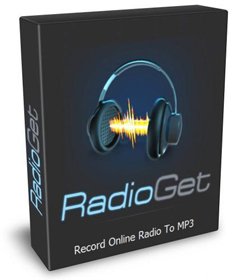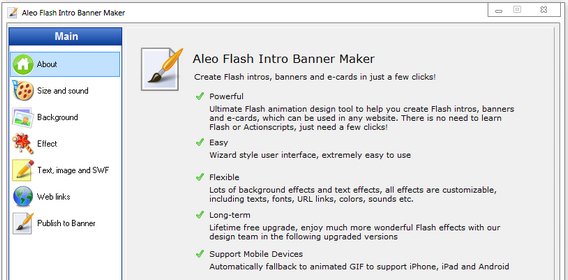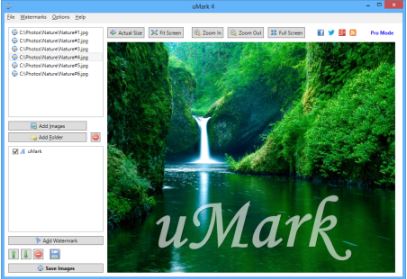【文章內容】:
下載加速器加(DAP)是世界領先的下載管理器,容許您下載高達300%,更快*增加可靠性,繼續支援和錯誤還原。
搜尋對映站台,能夠最有效地滿足您的下載通過多伺服器連線撥號或寬頻連線的最佳利用。 DAP自動關機,失去了連線,和其他錯誤還原。
它完全整合到網景,IE瀏覽器,和Opera,Mozilla / Firefox時,提供一個連結捕手和螢光筆為Internet Explorer工具列,提供盡可能最佳的效能,從任何Internet連線(撥號,電纜,DSL / ADSL ,T1等),容許更快和更可靠的下載體驗。
它具有自動掛機下載後,代理設定,調度和一個獨特的AlwaysResume服務。
磷酸二銨特點:
‧預覽窗格 – 預覽音樂和視訊檔案的下載
‧下載清單 – 進階管理下載佇列,優先級和狀態
‧下載的檔案和源檔案訊息「窗格 – 先進的訊息
‧完成下載清單 – 獨立的完成下載清單
‧DAP磁碟機整合 – 儲存下載和上傳檔案到DAP驅動的Web存儲
‧媒體中心索引片 – 方便地管理你的媒體檔案
‧卓越的可用性 – 新的介面,靈活的設計專案
‧與所有瀏覽器 – IE瀏覽器,網景,歌劇,Mozilla的/ Firefox中整合
下載加速器加註冊版本內含:
‧zip解壓 – 下載特定檔案解壓縮zip歸檔
‧在應用程式中移除橫幅廣告
‧DAP皮膚選取
‧管理網站的密碼和其他關聯訊息(無限制)
‧托盤圖示最小化,同時下載
‧優先技術支援
‧極端加速速度 – 更快的下載速率
只有DAP溢價:
‧非常快 – X10連線每下載!
‧絕對沒有廣告!
‧完全定制下載體驗!
‧碎紙機完全消除你不需要的檔案!
‧追蹤清潔後保持您的隱私瀏覽!
‧預覽和壓縮ZIP檔案下載時!
‧酷的新面貌,更舒適的管理功能!
系統要求:
支援的瀏覽器:IE 9的IE 8 | 7.x版| 6.x的5.x中,Mozilla的火狐,谷歌Chrome,Safari瀏覽器,Opera 11.5中,網景7 | 6,湧向
支援的平台的Win 7,Vista中,2000,XP,NT4
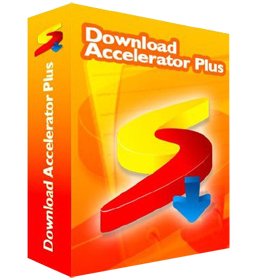
——————————————————————————–
【文章標題】: (下載加速器)Download Accelerator Plus Premium 10.0.5.3 Final
【文章作者】: 軟體中文化教學密訓基地
【作者信箱】: ster168ster@gmail.com
【作者首頁】: http://visdacom.com/f2blog/
【軟體中文化教學課程】: http://visdacom.com/f2blog/new-E_learning/index.php
【基地主機】: http://goto1688.com/f2blog/
【版權聲明】: (原創)軟體中文化教學密訓基地,轉載必須保留完整標頭。刪除者依法追究!
——————————————————————————–
Download Accelerator Plus Premium 10.0.5.3 Final
Download Accelerator Plus (DAP) is the world's leading download manager, allows you to download up to 300% faster* with increased reliability, resume support and errors recovery. It searches for mirror sites that most effectively serve your downloads through multiserver connections for optimal utilization of dial-up or broadband connections. DAP automatically recovers from shutdowns, lost connections, and other errors. It is fully integrated into Netscape, Internet Explorer, and Opera, Mozilla/Firefox and offers a toolbar for Internet Explorer with a links catcher and a highlighter, providing the best possible performance from ANY Internet connection (dial-up, cable, DSL / ADSL, T1 etc.), allowing a Faster and more Reliable download experience. It features auto-hang-up after downloading, proxy settings, scheduling, and a unique AlwaysResume service.
DAP Features:
• Preview pane – Preview downloads of Music and Video files
• Download list – Advanced management of downloads queues, priorities and statuses
• File Information pane – Advanced information of downloaded files and sources
• Completed downloads list – Separate list of completed downloads
• DAP Drive integration – Save downloads and Upload files to DAP Drive web storage
• Media Center Tab – Conveniently manage your media files
• Superior Usability – New interface with flexible design options
• Integrates with all browsers – Internet Explorer, Netscape, Opera, Mozilla/Firefox
Download Accelerator Plus registered version includes:
• Zip Extract – download & extract specific files from zip archive
• Removal of the Banner Advertisement within the application
• DAP Skin Selection
• Management of site passwords and other relevant info (unlimited)
• Tray icon minimization while downloading
• Prioritized technical support
• Extreme acceleration speed – for faster download rate
Only with DAP Premium:
• Extremely faster – x10 connections per download!
• Absolutely no advertisements!
• Totally customized download experience!
• Shredder to totally eliminate files you don't need!
• Trace Cleaner -keep your privacy after browsing!
• Preview & extract zip files while downloading!
• Cool new look, more comfortable management features!
System Requirements:
Supported Browsers: IE 9 | IE 8 | 7.x | 6.x | 5.x, Mozilla | Firefox, Google Chrome, Safari, Opera 11.5, Netscape 7 | 6, Flock
Supported Platforms: Win 7, Vista, 2000, NT4, XP
(下載加速器)Download Accelerator Plus Premium 10.0.5.3 Final | Home Page www.speedbit.com
(下載加速器)Download Accelerator Plus Premium 10.0.5.3 Final / Size: 11.71 MB
——————————————————————————–
【軟體中文化教學】你在摸索如何製作軟體中文化嗎?有【技術顧問服務】可諮詢嗎?
當問題無法解決要發很多時間處理(或許永遠找出答案)那是自己摸索軟體中文化痛苦的開始!
購買【軟體中文化教學】DVD課程,就可獲得【軟體中文化】技術【顧問諮詢服務】!