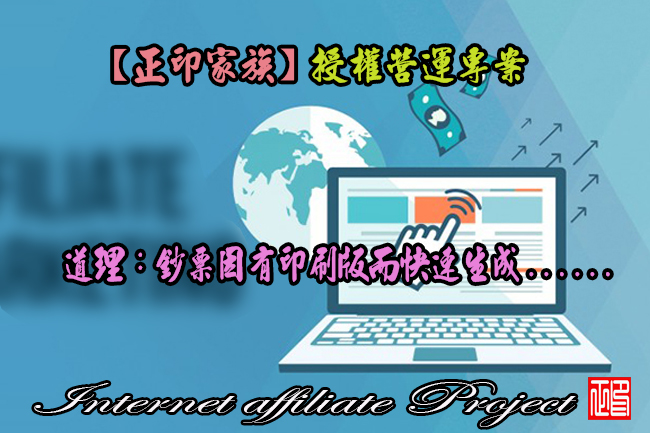
【文章內容】:
Okdo檔案專業轉換 – 現在Okdo Document Converter Professional是最先進的轉換器。擁有世界上最強大的轉換功能。
你可以批次轉換任何檔案,圖像, PDF ,網頁等提供方便的轉換。該軟體具有高輸出質量和速度非常快的轉換。它是一個獨立的程式,並不需要Adobe Acrobat軟體支援。直接用自己Okdo SOFWARE系列中的所有功能即可。
進階功能:
批次轉換任何格式的檔案一次,以節省您的時間。
支援很多的格式,如DOC , DOCX , DOCM , XLS , XLSX , XLSM , PPT , PPTX , PPTM , PDF,RTF , TXT , HTM , HTML , URL , JPG,JPEG ,BMP,GIF , TIF , WMF,EMF , PNG , JP2 , J2K , PCX , RLE , TGA , ICO , SWF視訊等。
支援加密的PDF檔案。
以預設的模式輸出PDF , PDF格式輸出以文字模式;輸出PDF格式通過圖像的模式。
自訂設定保護使用者/所有者密碼輸出的PDF密碼。
轉換多頁的PowerPoint時,Word ,RTF ,TIFF和GIF到多頁的PDF 。
PowerPoint中的每張幻燈片轉換到一個單一的PDF檔案。
轉換的PowerPoint到Word / RTF / Excel的預設模式;儲存幻燈片的頁面佈局模式,提取幻燈片的字元轉換模式,通過圖像的模式轉換的幻燈片內容。
提取PDF中的文字轉換。
Word / RTF的每一頁內容轉換為單個檔案。
支援合併一個Excel工作檔案的每個表到一個檔案中。
自動調節的Excel工作表的頁面大小,以適應輸出頁面。
自訂的PDF /字/ RTF版邊。
轉換Word / RTF到PowerPoint / Excel的預設模式,儲存原始檔案的佈局;提取的Word / RTF格式的字元進行轉換。
支援合併多網址快照映像為一個PowerPoint檔案。
自訂調整PowerPoint幻燈片的大小和方向。
自訂使用的圖像作為PowerPoint的背景。
支援合併轉換後的圖像到一個單一的PDF /簡報/ GIF / TIFF檔案。
轉換多頁PDF到多頁的Word / RTF /簡報/的GIF,準確地保留原來的文字,表格,圖形和佈局。
轉換一個多頁的PDF /簡報/字/ RTF到一個多頁TIFF ,而不會失去任何內容,佈局等。
轉換為SWF視訊:容許自動播放;使用是Flash6格式壓縮,最適列高圖像大小的SWF大小。
轉換PDF /簡報/字/ RTF格式的檔案到SWF與保留原來的文字,圖像,佈局等。
TXT檔案內容轉換成多個幀的SWF 。
TXT檔案轉換為一個多頁簡報/ TIFF 。
轉換多頁TIF格式/ gif若要多頁的PowerPoint /字/ RTF / Excel中。
TIFF / GIF的每個頁面轉換為一個單一的圖像檔案。
支援合併多頁的PowerPoint幻燈片為一個HTM預設模式下,通過提取的字元模式,通過圖像模式;
調整輸出圖像的質量。
設定圖片水印。
設定輸出圖像的大小。
使用者定義的ICO透明色。
設定ICO色彩深度為預設彩色,灰色, 16色( 4位) , 256色( 8位) ,真彩色( 24位或32位) 。
主要特點:
友好的使用者介面。
支援加入要轉換的整個資料夾。
提取PDF檔案中的字元進行轉換。
將PDF轉換成Word,Excel和PowerPoint,文字, JPEG,TIFF ,GIF ,圖示, PCX等與精確保留原來的文字,表格,圖形和佈局。
儲存清單:儲存轉換後的檔案到清單
加載清單:直接加載儲存的清單檔案進行轉換。
精確控制輸出質量與使用者定義的參數設定。
支援轉換DOCX, DOCM , XLSX , XLSM , PPTX ,為Office 2007的PPTM 。
支援Win98/ME/NT/2000/XP/2003/Vista ( x64)的/ Windows 7的平台。
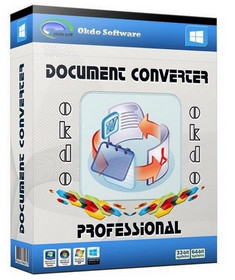
——————————————————————————–
【文章標題】: (檔案轉換工具)Okdo Document Converter Professional 5.2
【文章作者】: 【正印家族】授權營運專案密訓基地
【作者信箱】: ster168ster@gmail.com
【作者首頁】: http://por.tw/money/
【【正印家族】授權營運專案】: http://por.tw/money/new-E_learning/index.php
【基地主機】: http://goto1688.com/money/
【版權聲明】: (原創)【正印家族】授權營運專案密訓基地,轉載必須保留完整標頭。刪除者依法追究!
——————————————————————————–
Okdo Document Converter Professional 5.2
Okdo Document Converter Professional – Now Okdo Document Converter Professional is the most advanced converter. Own the most powerful conversion function. you can batch convert among any document, image, PDF, website etc with ease. The program can convert with high output quality and very fast speed. It is a standalone program which does not need Adobe Acrobat software support. Own all the functions of Okdo Sofware series.
Advanced Features:
Batch convert any format file once to save your time.
Support lots of formats as doc,docx,docm, xls, xlsx, xlsm, ppt, pptx, pptm, pdf, rtf, txt, htm, html, url, jpg, jpeg, bmp, gif, tif, wmf, emf, png, jp2, j2k, pcx, rle, tga, ico, swf video etc.
Support encrypted PDF.
Output PDF by default way; Output PDF by text way; Output PDF by image way.
Custom to set the output PDF password for protection by user/owner password.
Convert multi-page PowerPoint,Word,Rtf, TIFF, and GIF to multi-page PDF.
Convert each slide of PowerPoint to one single PDF file.
Convert PowerPoint to Word/Rtf/Excel by default way; Save the slides page layout way; Extract the character of the slides to convert way; Convert the slides content by image way.
Extract the text of PDF to convert.
Convert each page content of Word/Rtf to single file.
Support merge each sheet of one Excel file to one file.
Automatically adjust the sheet page size of Excel to adapt the output page.
Custom the PDF/Word/Rtf page margin.
Convert Word/Rtf to Powerpoint/Excel by default way; Save the original document layout; Extract the character of Word/Rtf to convert.
Support merge multi-URL snapshot images to one PowerPoint file.
Custom to adjust the PowerPoint slide size and direction.
Custom to use the image as PowerPoint background.
Support merge the converted images to one single PDF/Powerpoint/Gif/Tiff.
Convert multi-page PDF to multi-page Word/Rtf/Powerpoint/Gif with accurately preserving the original Text, Tables, Graphics & Layout.
Convert one multi-page PDF/Powerpoint/Word/Rtf to one multi-page TIFF without losing any content, layout etc.
Convert to SWF video: Allow to play automatically; Use Flash6 format to compress; Automatically adjust image size as SWF size.
Convert PDF/Powerpoint/Word/Rtf format files to SWF with preserving the original text,image,layout etc.
Convert TXT file content to multiple frames SWF.
Convert TXT file to one multipage Powerpoint/Tiff.
Convert multi-page Tif/Gif to multi-page PowerPoint/Word/Rtf/Excel.
Convert each page of Tiff/Gif to one single Image file.
Support merge multi-page PowerPoint slides to one HTM by default mode,by extract the character mode,by image mode;
Adjust the output image quality.
Set the image watermark.
Set the output image size.
User-defined Ico transparent color.
Set ICO color depth as default color,gray,16 color(4 bits),256 color(8 bits),true color(24 bits or 32 bits).
Key Features:
User-friendly interface.
Support add the entire folder to convert.
Extract the characters of PDF file to convert.
Convert PDF to Word, Excel, PowerPoint, Text, Jpeg, Tiff, Gif, icon, pcx and so on with accurately preserving the original Text, Tables, Graphics & Layout.
Save List: Save the converted files to a list
Load List: Load the saved list files directly to convert.
Precise control the output quality with user-defined parameters settings.
Support convert Docx, Docm, Xlsx, Xlsm, Pptx, Pptm of office 2007.
Support Win98/ME/NT/2000/XP/2003/Vista (x64)/Windows 7 platforms.
(檔案轉換工具)Okdo Document Converter Professional 5.2 | Homepage: www.okdosoft.com
(檔案轉換工具)Okdo Document Converter Professional 5.2 | Size: 35.7 MB
——————————————————————————–
(【正印家族】授權營運專案)你在摸索如何找到授權專案自動賺錢嗎?有【技術顧問服務】可諮詢嗎?
當問題無法解決你要發很多時間處理(或許永遠找出答案)那是自己摸索授權專案自動賺錢痛苦的開始!
購買【正印家族】授權營運專案,就可獲得【授權專案自動賺錢】技術【顧問諮詢服務】!
