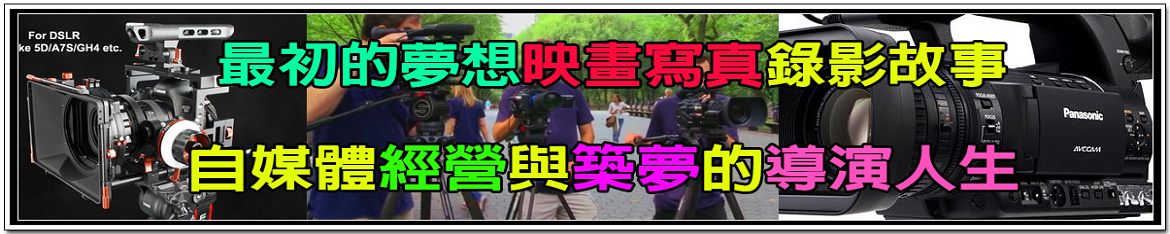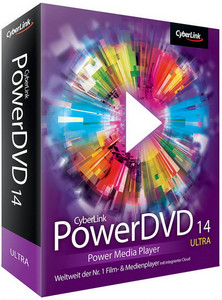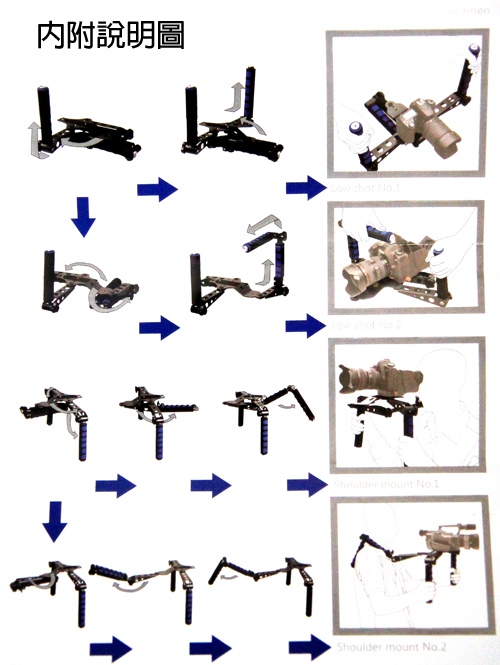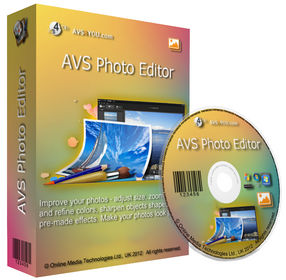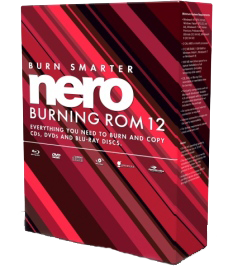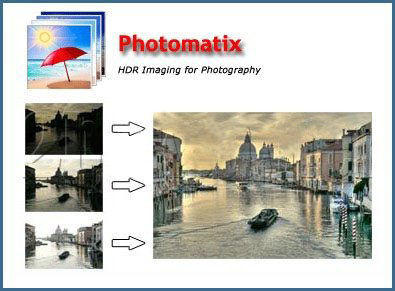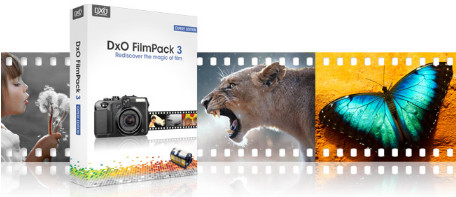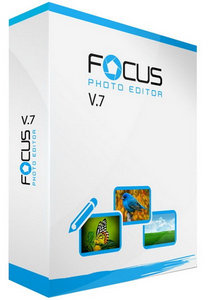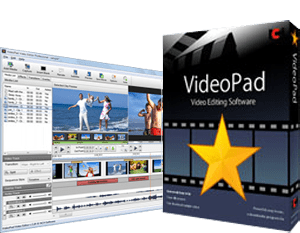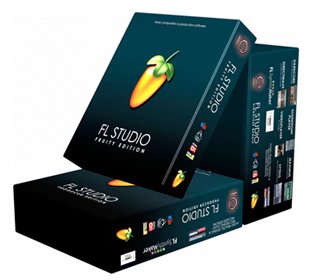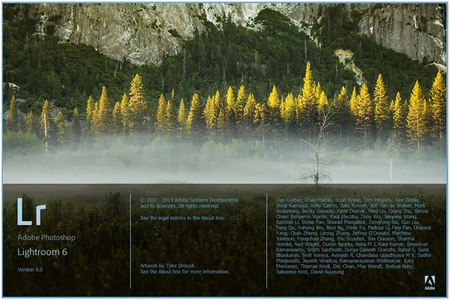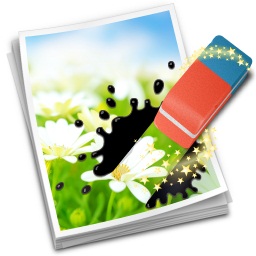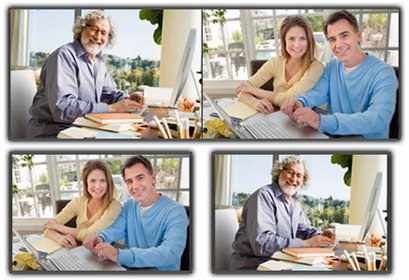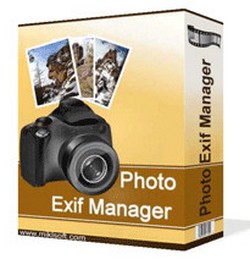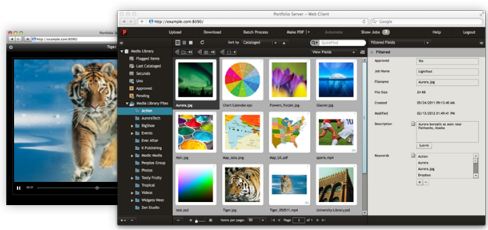【文章內容】:
Xilisoft DVD Ripper可以讓你把DVD電影將它們轉換為各種格式,讓您的享受就掌握在您的指尖!快速和容易使用的,這個強大的DVD抓取軟體,可以轉換DVD到AVI , MPEG,WMV , DivX,MP4 , H.264/MPEG-4 AVC , RM, MOV ,XviD格式和3GP視訊格式,以及翻錄DVD音訊為MP3 , WMA,WAV , RA , M4A,AAC , AC3 , OGG和音訊格式。它提供各種靈活的編輯工具使您能夠剪輯視訊中提取你最喜歡的部分,分割視訊成段,併合併其中幾個成一個的能力。您也可以裁剪視訊幀,調整圖像效果,加入水印/字幕/音軌到的視訊,以及做更多事情。Xilisoft DVD Ripper對多執行緒的支援, NVIDIA CUDA和ATI的APP技術提供了5倍更快的效能,在加工和利用了GPU的能力到最大,並產生更快的結果。
擷取任何DVD到任何多媒體裝置:
‧抓取DVD到高/標準清晰度( HD / SD )視訊格式。抓取DVD到AVI , MPEG-1/MPEG-2/MPEG-4 , WMV , DivX,MP4 , H.264/AVC , RM, MOV , M4V , XVID , 3GP , VOB , FLV , SWF ,轉換DVD到高清視訊:高清AVI ,高清MPEG -2/4 ,高清H.264/MPEG-4 AVC , HD WMV,高清快速的時間,高清VOB ,高清ASF等
‧翻錄DVD電影原音效頻格式。從DVD中提取音訊,並儲存為MP3 , WMA,WAV , RA , M4A , AAC,AC3 , OGG , AU等。
‧採取電影劇照。從DVD電影中的批次設定的時間間隔和捕獲的圖片或拍攝快照,同時預覽,並儲存為BMP,JPG , PNG或GIF圖像格式。
‧抓取DVD到多媒體裝置。觀看DVD電影和視訊上的任何播放器: iPod,iPhone手機,蘋果電視,PSP ,PS3遊戲機,微軟Xbox , Zune播放器, NDS ,Wii遊戲機, 3GP手機, Windows Mobile裝置,個人媒體播放器,以及其他許多。
‧傳輸檔案到多媒體裝置。轉讓翻錄DVD轉換後的檔案到iPod,iPhone和PSP直接。
剪輯,合併和分割:
‧剪輯DVD插入段。剪輯標題/章節,以提取所需的部分和可選它們合併成一個新的標題/章節。
‧合併標題和章節。合併幾個標題/章節為一體;插入之間的過渡效果。
‧分割標題或章節。分割標題/章節分成幾個塊據此所以你可以適應它到你的多媒體裝置。
視訊編輯器:
‧作物的視訊幀。切斷不必要的邊界從視訊幀為特色的一大亮點。
‧編輯圖像效果。調整圖像的亮度,對照度和飽和度。建立特殊效果,如「黑與白」和「老電影」 。
‧加入和調整字幕。最多可加入8字幕檔案,調整字幕延遲與視訊同步。
‧加入和調整原音效樂。最多可加入8個音訊檔案,調整音軌的延遲與視訊同步。
‧加入水印。有水印(圖片或文字) ,個性化自己的視訊並加入版權以避免被盜版。
‧預覽和比較。預覽原始檔案和編輯後的版本並排側,便於比較。
多樣化的選項和配置檔:
‧分類,改善和定制的轉換配置檔。選取與改善的參數轉換配置檔可用於範圍廣泛的多媒體裝置,通過自訂現有的建立新的配置檔。
‧抓取DVD到多種格式的時間。選取多種輸出格式為DVD標題或章節,或複製成影像檔DVD標題,然後設定多種輸出格式和RIP他們都在一氣呵成。
‧計算輸出檔案的大小與位元率計算器。通過計算使用的位元率計算器相應的視訊位元率取得輸出檔案的大小。
‧進階配置檔設定。參數由視訊,音訊,圖片和標籤進行分組,使您能夠更方便地變更它們。
高速轉換,多元化和靈活的設定:
‧多執行緒,批次和多核心處理能力。將多個DVD標題/章節的視訊和音訊檔案提供了最高的轉換速度。
‧自動的DVD訊息檢索。自動檢索來自際網路DVD訊息,與訊息,如藝術家姓名, DVD封面, DVD章節和標題,更豐富您的DVD庫。
‧快速,全面,方便。多核心CPU支援最大化轉換速度;全面的視訊編輯功能,友好的使用者介面。
‧其他功能。管理系統電源;預覽視訊與可調整大小的內建播放器,並在預覽時拍攝快照,在後台運行的任務,設定應用程式自動離開或自動關機,休眠,待機系統後任務完成後,檢視檔案屬性;顯示檔案清單中選中的列;改變介面語系為英語,法語,德語,西班牙語,日語或中國,許多其他功能。

——————————————————————————–
【文章標題】: (DVD抓取軟體)Xilisoft DVD Ripper Ultimate 7.8.0
【文章作者】: 錄影.剪接.編輯教學密訓基地
【作者信箱】: ster168ster@gmail.com
【作者首頁】: http://por.tw/photo-video/
【錄影.剪接.編輯教學課程】: http://por.tw/photo-video/video_Course/index.php
【基地主機】: http://goto1688.com/photo-video/
【版權聲明】: (原創)錄影.剪接.編輯教學密訓基地,轉載必須保留完整標頭。刪除者依法追究!
——————————————————————————–
Xilisoft DVD Ripper Ultimate 7.8.0
Xilisoft DVD Ripper not only helps you rip DVD movies but also converts them to various formats for you to enjoy at your fingertips! Fast and easy-to-use, this powerful DVD ripping software can convert DVDs to AVI, MPEG, WMV, DivX, MP4, H.264/MPEG-4 AVC, RM, MOV, XviD, and 3GP video formats, as well as rip DVD audio to MP3, WMA, WAV, RA, M4A, AAC, AC3, and OGG audio formats. Xilisoft DVD Ripper features a range of versatile editing tools giving you the ability to clip a video to extract your favorite segments, split a video into segments, and merge several of them into one. You may also crop the video frame, adjust image effects, add watermarks/ subtitles/ soundtracks to videos, and do much more. Xilisoft DVD Ripper's support for multithreading, NVIDIA CUDA and ATI APP technology delivers a 5X faster performance in processing and leverages the power of the GPU to the maximum and produces faster result.
Rip Any DVD to Any Multimedia Device:
• Rip DVDs to High/Standard-Definition (HD/SD) Video Formats. Rip DVDs to AVI, MPEG-1/MPEG-2/MPEG-4, WMV, DivX, MP4, H.264/AVC, RM, MOV, M4V, XviD, 3GP, VOB, FLV, SWF; convert DVDs to HD videos: HD AVI, HD MPEG-2/4, HD H.264/MPEG-4 AVC, HD WMV, HD Quick Time, HD VOB, HD ASF, etc.
• Rip DVD Soundtracks to Audio Formats. Extract audio from DVDs and save them as MP3, WMA, WAV, RA, M4A, AAC, AC3, OGG, AU, etc.
• Take Movie Stills. Set an interval and capture pictures from a DVD movie in batches or take snapshots while previewing and save them as BMP, JPG, PNG or GIF image format.
• Rip DVDs to Multimedia Devices. Watch DVD movies and videos on any player: iPod, iPhone, Apple TV, PSP, PS3, Xbox, Zune, NDS, Wii, 3GP mobile phones, Windows Mobile devices, PMPs, plus many others.
• Transfer Files to Multimedia Devices. Transfer converted files to iPod, iPhone and PSP directly after ripping DVD.
Clip, Merge and Split:
• Clip DVD into Segments. Clip a title/chapter to extract the desired segments and optionally merge them into a new title/chapter.
• Merge Titles and Chapters. Merge several titles/chapters into one; insert transitional effects in between.
• Split Title or Chapter. Split a title/chapter into sev
eral chunks accordingly so you can fit it onto your multimedia device.
Video Editor:
• Crop Video Frame. Cut off unwanted borders from a video frame to feature a highlight.
• Edit Image Effects. Adjust the image brightness, contrast and saturation. Create special effects such as "Black and White" and "Old Film".
• Add and Adjust Subtitles. Add up to 8 subtitle files; adjust subtitle delay to sync it with the video.
• Add and Adjust Soundtracks. Add up to 8 audio files; adjust soundtrack delay to sync it with the video.
• Add Watermarks. Personalize your video with watermarks (picture or text) and add copyright to avoid piracy.
• Preview and Compare. Preview the original file and the edited version side-by-side for easy comparison.
Diverse Options and Profiles:
• Classified, Optimized and Customizable Conversion Profiles. A selection of conversion profiles with optimized parameters are available for a wide range of multimedia devices; create new profiles by customizing existing ones.
• Rip DVD into Several Formats at A Time. Select multiple output formats for a DVD title or chapter, or clone a DVD title, then set several output formats and rip them all in one go.
• Compute Output File Size with Bitrate Calculator. Get the output file size precisely by calculating the corresponding video bit rate using the Bitrate Calculator.
• Advanced Profile Settings. Parameters are grouped by video, audio, picture and tag, enabling you to change them more conveniently.
High Speed Conversion, Diversified and Flexible Settings:
• Multithreading, Batch and Multi-Core Processing. Convert multiple DVD titles/chapters to video and audio files with the highest conversion speed offered.
• Auto DVD Info Retrieval. Auto retrieves DVD information from the Internet; enrich your DVD library with information such as artist name, DVD cover, DVD chapters and titles and more.
• Quick, Comprehensive, Easy. Multi-core CPU support maximizes conversion speed; comprehensive video editing features; user-friendly interface.
• Other Features. Manage system power; preview videos with the resizable built-in player and take snapshots during preview; Run tasks in the background; set application to auto exit or auto shut down, hibernate, stand by the system after a task is complete; view file properties; display file list in selected columns; change interface language to English, French, German, Spanish, Japanese or Chinese; many other features.
(DVD抓取軟體)Xilisoft DVD Ripper Ultimate 7.8.0 | Home Page: www.xilisoft.com
(DVD抓取軟體)Xilisoft DVD Ripper Ultimate 7.8.0 | Size: 36.3 MB
ОС | OS: Windows XP/Vista/7/8
——————————————————————————–
【錄影.剪接.編輯】你在摸索如何錄影.剪接.編輯製作影片嗎?有【技術顧問服務】可諮詢嗎?
當問題無法解決你要發很多時間處理(或許永遠找出答案)那是自己摸索錄影.剪接.編輯痛苦的開始!
購買【錄影.剪接.編輯】DVD課程,就可獲得【錄影.剪接.編輯製作影片】技術【顧問諮詢服務】!