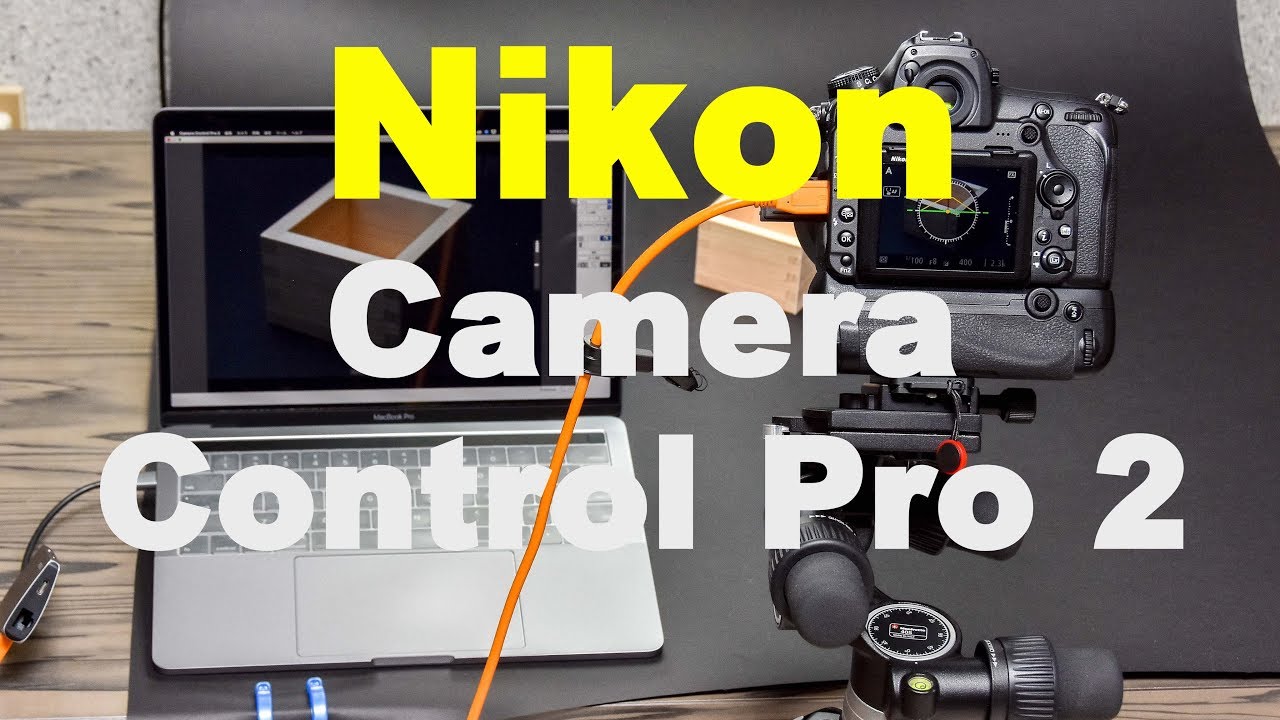
Camera Control Pro軟體可從個人電腦簡化許多尼康數位SLR功能的遙控,並內含進階功能(例如“檢視器”),這些功能可顯著改善操作。
主要功能:Camera Control Pro使您可以通過隨附的USB或Firewire電纜和/或可選的WiFi配接器控制尼康數位SLR相機的幾乎所有功能,例如曝光模式,快門速度和光圈。
捕獲的圖像可以在軟體中檢視。
檢視器視窗包括以下按鈕:“上一張”,“下一張”,“顯示焦點區域”,“適合螢幕”,“ 100%”,“ 50%”和“刪除”。
Camera Control Pro使您可以自訂將在尼康數位SLR(例如D2X)中儲存的色調補償曲線資料,以提高同時使用多台相機時的操作效率。
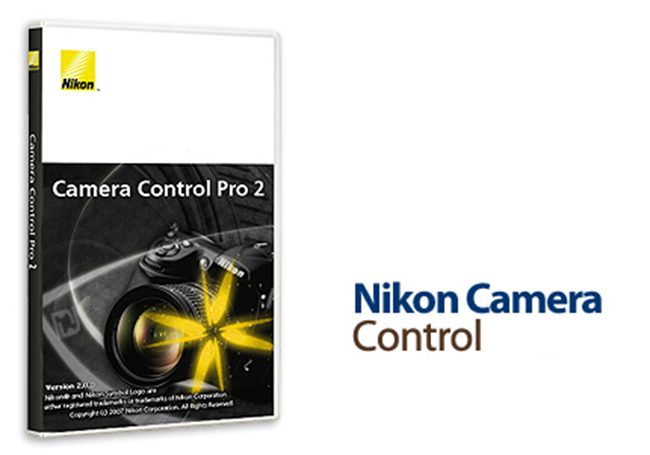
電腦螢幕上的模擬(相機)LCD面板執行與相機取景器顯示屏相同的功能,並且經由修改以與最新相機中使用的面板保持一致,從而使操作更流暢。
也可以從個人電腦控制相機而無需在電腦上顯示控制選單。
與尼康的圖像驗證軟體相容。可以在不影響認證功能的情況下傳輸和存儲圖像資料
。除了支援USB電纜連線外,Camera Control Pro還與可選的WT-2和WT-3 *型無線傳輸器相容。
當連線到數字SLR時,WT-2和WT-3 *可以通過WiFi上的無線局域網進行遠端拍攝和設定。
【Nikon數位相機 SLR 功能遙控】Nikon Camera Control Pro v2.29.1a 網址:
https://downloadcenter.nikonimglib.com/zh-tw/download/sw/147.html
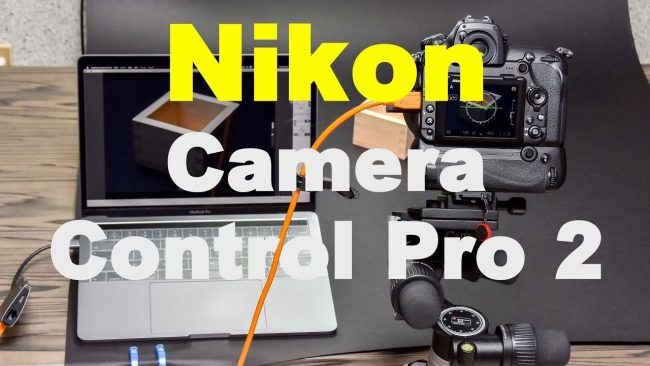 Camera Control Pro software enables simplified remote control of many Nikon digital SLR functions from a personal computer, and includes advanced features such as “Viewer” that provide substantial improvements in operation. Main Features : Camera Control Pro enables you to control almost all functions of Nikon digital SLR cameras—such as exposure mode, shutter speeds and aperture—via the included USB or Firewire cable and/or optional WiFi adapters. Captured images can be viewed within the software.
Camera Control Pro software enables simplified remote control of many Nikon digital SLR functions from a personal computer, and includes advanced features such as “Viewer” that provide substantial improvements in operation. Main Features : Camera Control Pro enables you to control almost all functions of Nikon digital SLR cameras—such as exposure mode, shutter speeds and aperture—via the included USB or Firewire cable and/or optional WiFi adapters. Captured images can be viewed within the software.
The Viewer window contains the following buttons: “Previous image”, “Next image”, “Show focus area”, “Fit to screen”, “100%”, “50%”, and “Delete”. Camera Control Pro enables you to customize Tone Compensation Curve data that will be saved in Nikon digital SLRs, such as the D2Xs, to improve operating efficiency when using multiple cameras at the same time.
A simulated (camera) LCD panel on the computer screen performs the same function as the camera’s viewfinder display, and has been modified to be consistent with those used in the latest cameras for smoother operation. It is also possible to control the camera from your personal computer without displaying the control menu on the computer. Compatible with Nikon’s Image Authentication Software. Image data can be transferred and stored without affecting the authentication function. In addition to supporting USB cable connections, Camera Control Pro offers compatibility with the optional Wireless Transmitter models WT-2 and WT-3*. When attached to a digital SLR, the WT-2 and WT-3* enable remote shooting and setting via a wireless LAN over WiFi.
