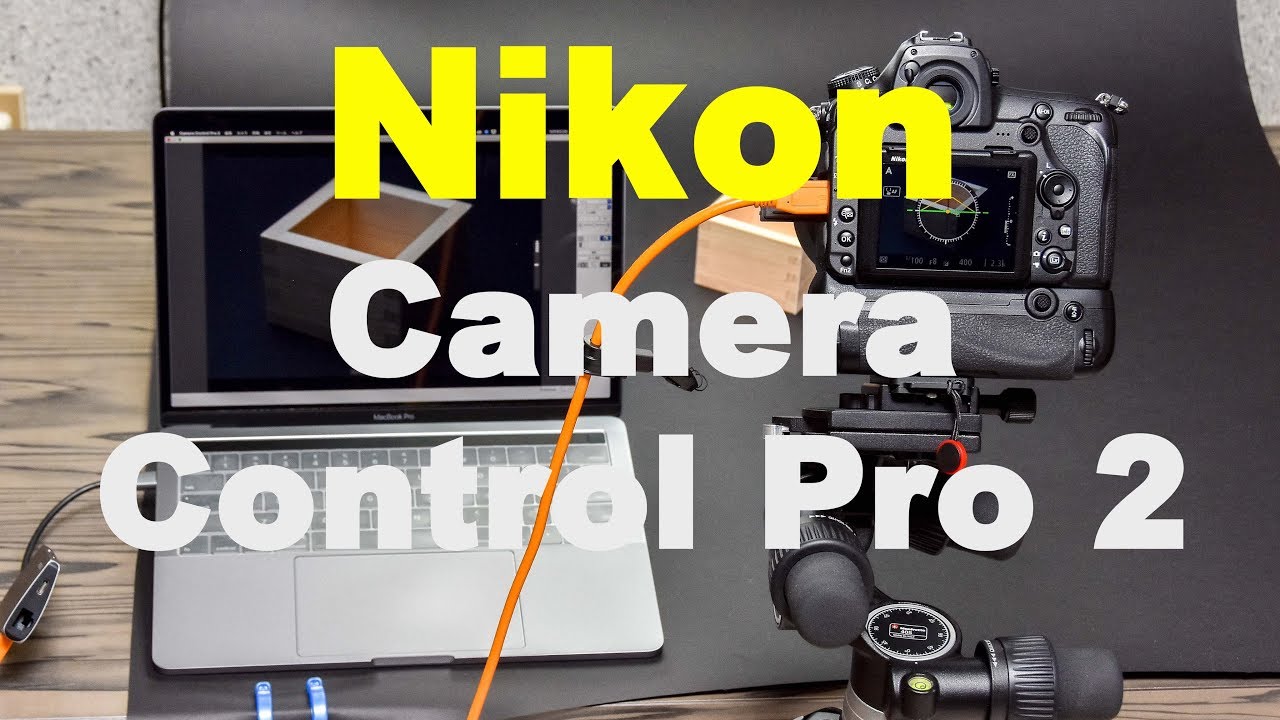(圖像校正工具)Piccure 1.0.1 for Adobe Photoshop
【文章內容】:
你不希望使用閃光燈時面臨困難的照明情況嗎?您可以使用相機鏡頭,而不使用三腳架嗎?你為了相機晃動所困擾嗎?
不要擔心,piccure可以幫助你。作為一個易於使用的外掛程式,Adobe Photoshop和Photoshop Elements,piccure將讓您還原您的退化所產生不自主的攝影機陣動的照片。
piccure知道如何清晰照片的樣子,試圖猜測你如何在曝光過程中搬移相機。
一旦這樣做了,piccure可以做數學題,並刪除您拍攝的照片模糊。
簡單的點擊滑鼠,幾秒鐘之內從一個單一的照片,取出相機抖動模糊清晰您的照片。
更妙的是,你並不需要擔心您的私人圖片上傳到雲端中:piccure在你的機器上本地運行的。
Piccure和大多數其他圖像校正工具的工作原理不同:它並不試圖使圖像「視覺上的吸引力」,而是旨在還原您的照片,因為它會在曝光過程中沒有任何相機抖動情況。
Piccure是一個偉大的工具,為攝影愛好者,誰都喜歡他們的圖像是清晰(防陣),拯救模糊拍攝的攝影師,照片還原嚴重模糊的圖像訊息。
‧RAW圖像支援:piccure現在能夠處理RAW圖像(進口通過Adobe Photoshop)
piccure變得更加穩定,現在還提供了一個外掛程式為Adobe Photoshop Elements(Lightroom)
‧您現在可以依您的需求調整piccure:存儲的預設設定(啟動時要執行的)一經推出,關掉自動圖像校正,只能有一個預覽編譯。
‧支援全層+「不透明度」錯誤修正:如果你曾與附加層,生成的圖像也有一個「不透明」的外觀。現在這不是一個問題了。
‧獲得最新的更新沒有hastle,piccure的更新功能:這意味著在一個無憂無慮的環境不斷改善。
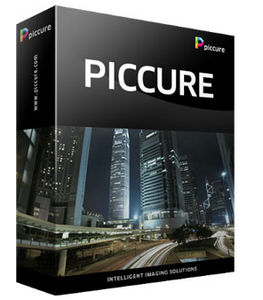
——————————————————————————–
【文章標題】: (圖像校正工具)Piccure 1.0.1 for Adobe Photoshop
【文章作者】: 商業商品攝影教學密訓基地
【作者信箱】: ster168ster@gmail.com
【作者首頁】: http://por.tw/design/
【商業商品攝影教學課程】: http://por.tw/design/photographing_Course/index.php
【基地主機】: http://goto1688.com/design/
【版權聲明】: (原創)商業商品攝影教學密訓基地,轉載必須保留完整標頭。刪除者依法追究!
——————————————————————————–
Piccure 1.0.1 for Adobe Photoshop
You don’t want to use flash when facing difficult lighting situations? You use camera lenses without a tripod? You are bothered by camera shake? Don’t worry, piccure can help you. As an easy-to-use plugin for Adobe Photoshop and Photoshop Elements, piccure will allow you to restore your degraded photos produced by involuntary camera movements.
By knowing how sharp pictures typically look like, piccure tries to guess how you moved the camera during exposure. Once that's done, piccure can do the math and remove the blur from your captured photo.
With a simple mouse-click it is now possible to remove camera shake from a single photo within a matter of seconds. Even better, you don’t need to worry about uploading your private images into the cloud: piccure runs locally on your machine. With piccure, your private images can remain what they should be: private.
Piccure works different from most other image correction tools: it does not try to make the image “visually appealing”, but instead aims at restoring your photo as it would have been captured without any camera shake during exposure.
Piccure is a great tool for photography enthusiasts who love the crispest details in their images (micro-shake reduction), the photographers who just want to rescue blurry shots, as well as the photo forensics who want to recover information from heavily blurred images.
• RAW image support: piccure is now able to process RAW images (import via Adobe® Photoshop®)
piccure became more stable and is now also offered as a plugin for Adobe® Photoshop Elements® (Lightroom® is on the way…)
• you can now adjust piccure to your needs: store your default settings (to be executed upon launch), switch off automatic image correction upon launch, only have a preview rendered once you have set all the parameters the way you wanted them (we disabled the “automatic update” feature — it really annoyed you, we had to learn…)
• better results through “spots of interest”: piccure will do its best to correct the image with special attention to the area of the image that matters most to you
additional “Camera shake intensity” settings for better finetuning have been included
• full layer support + “opacity” bug fixed: if you worked with additional layers, the resulting image did have an “opaque” appearance. Now this is not an issue anymore.
• get the latest updates without a hastle thanks to piccure’s update functionality: This means constant improvement in a hassle free environment
(圖像校正工具)Piccure 1.0.1 for Adobe Photoshop/Homepage: www.intelligentimagingsolutions.com
(圖像校正工具)Piccure 1.0.1 for Adobe Photoshop/Size: 70.31 MB
——————————————————————————–
【商業商品攝影】你在摸索如何拍攝商業商品攝影與修圖嗎?有【技術顧問服務】可諮詢嗎?
當問題無法解決你要發很多時間處理(或許永遠找出答案)那就是自己摸索商業商品攝影痛苦的開始!
購買【商業商品攝影】函授課程教學DVD課程,就可獲得【商業商品攝影】技術【顧問諮詢服務】!