
【文章內容】:
Athentech Perfectly Clear, Photoshop外掛程式瞬間讓你點擊照片修正完善。只需加載外掛程式和您所選取的照片將會自動糾正。
它適用於8位和16位的圖像在Photoshop (轉換使用Adobe Camera Raw) 。所有相同的修正和預設可在我們的單機也可在我們的外掛程式。
承諾:
1。最簡單和最快的模式來提高拍攝的照片 – 節省您的時間,
2。最高質量的照片,你能想像 – 我們稱之為卓越的照片。
快速和容易
回頭想想,你的第一張照片,記住你的那種興奮。好不好玩呢?對照現在,今天的拍照樂趣已不必花費幾分鐘到幾小時編輯您的照片,並加強他們和排序,並將其存儲毀損…
想像一個世界,在那裡,你將不得不採取這種照片的樂趣和興奮,不用花費數小時對它們進行編輯和修復他們的負擔。你現在想像一個非常清晰的世界 – 智慧軟體系統的世界裡,做的東西甚至比編輯您的照片 – 點擊糾正所有的照片 – 它完全自動。比方說,你剛剛拍攝的500張照片。現在想像批次處理所有500幅圖像在Photoshop中使用動作。自動!清透的世界。
「這形象已得到糾正與清透。我曾使用Photoshop – 在Photoshop中,花了超過10分鐘,許多調整 – 亮,銳化,改變對照度等調整 – 現在只要一點擊,瞬間清透!
專業攝影師
外掛程式顯示微調如果你想為你的「前」和「後」的照片,這樣你就可以很容易地確定任何人。這裡是個好訊息。微調是一個非常清晰的照片和即時樂趣。這是唯一的所有修正系統獨立運作。因此,神奇的是,你調整你的照片,是可單獨控制。這意味著,例如,如果你要調整曝光,你不會弄亂照片或是如果你想調整的清晰度,你將不會影響彩色等經驗獨立控制的魔力 – 微調照片(以秒為單位) 。您還可以快速選取另一個預設自動適用於您的照片或建立自己自訂的。
所以完全清除的Photoshop外掛程式是快速,容易的 – 這是有關於節約大量的時間和投入的樂趣,也是利潤。重新投入拍攝……和同時獲得高品質的照片 – 卓越的照片最關鍵的是非常清楚'糾正'照片 – 它不'加強'照片,糾正的照片是卓越的。
進階品質的照片
為什麼一個非常清晰的照片會優於其他照片。清透再現像眼睛所看到的「並稱」眼睛的功能,一個攝像頭缺乏。攝影是引發情感的藝術,非常清晰的照片,參與者,觀眾和攝影師都會引起熱烈迴響。
Athentech Perfectly Clear應用10項專利和正在申請專利的過程中非常精確和嚴謹的模式,複製眼睛如何集光,克服你的相機的15種模式扭曲你的照片。相機是否是昂貴,它仍然體現的限制,例如,需要克服的單孔徑。它使得其改正,同時避免陷阱,所有其他編輯和增強軟體介紹。它保證質量 – 通過自動校正應用12更正了一套全面的,它是「智慧」的 ,足以適用於那些需要改進某個特定的照片。
獲獎的照片質量要求完美的照片需要三樣東西:準確的色彩,完美的曝光模擬人的眼睛和儲存彩色的細微差別和細節。
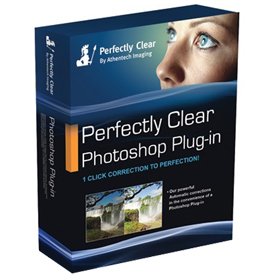
——————————————————————————–
【文章標題】: (照片修正軟體)Athentech Perfectly Clear 1.7.1 for Adobe Photoshop
【文章作者】: 商業商品攝影教學密訓基地
【作者信箱】: ster168ster@gmail.com
【作者首頁】: http://por.tw/design/
【商業商品攝影教學課程】: http://por.tw/design/photographing_Course/index.php
【基地主機】: http://goto1688.com/design/
【版權聲明】: (原創)商業商品攝影教學密訓基地,轉載必須保留完整標頭。刪除者依法追究!
——————————————————————————–
Athentech Perfectly Clear 1.7.1 for Adobe Photoshop
Perfectly Clear Photoshop Plug-In instantly gives you one click photo correction perfection. Simply load the Plug-in and your selected photo will be automatic corrected. It works on both 8 bit and 16 bit images within Photoshop (raws are converted using Adobe Camera Raw). All the same corrections and presets available in our stand-alone are also available in our Plug-in.
Perfectly Clear promises:
1. The easiest and fastest way to improve every photo you take – saving you time, and
2. The highest quality photos you can imagine – what we call superior photos.
Fast and Easy
Think back and remember your excitement at taking your first great photo. Wasn’t that fun? Now contrast that with today’s world where the fun of taking photos has been marred by having to spend minutes to hours to days editing your photos and enhancing them and sorting them and storing them …
Imagine a world where you would have the fun and excitement of taking great photos and not have the burden of spending hours trying to edit them and fix them. You’re now imagining a Perfectly Clear world – a world where a smart software system does something even better than edit your photos – a world where one click actually corrects all of your photos – fully automatically. Let’s say you’ve just shot 500 photos. Now imagine batch processing all 500 images using Actions in Photoshop. Automatically! A Perfectly Clear world.
“This image was corrected with Perfectly Clear. it looks like the one that I worked on using Photoshop — it took over 10 minutes in Photoshop, and many adjustments — brighten, sharpen, change the contrast and other tweaks — and only 1 click and instant with Perfectly Clear!“
-Carl Whitt, Pro Photographer
The Plugin displays for you the ‘before’ and ‘after ‘ photo so you can easily determine if you want to fine tune any of them. And here’s the good news. Fine tuning a Perfectly Clear photo is fun and instant. Here’s why. It’s the only system where all corrections function independently. Therefore the magic is you’re tweaking your photos with independent controls. This means that if, for example, you want to tweak the exposure you won’t mess up the photo’s vibrancy, or if you want to tweak the sharpness you won’t affect the color etc. Experience the magic of independent controls – fine tuning photos in seconds. You can also quickly select another preset to apply automatically to your photo or create your own custom one.
So Perfectly Clear Photoshop Plug-in is all about quick, easy and fast – it’s all about saving vast amounts of time and putting the fun, and yes profit, back into photography … and it’s also about getting high quality photos – superior photos to any other method. The key is that Perfectly Clear ‘corrects’ photos – it doesn’t ‘enhance’ photos. A corrected photo is superior to an “enhanced” photo, and not by a little but by a lot, and here’s why.
Perfectly Clear means Superior Quality Photos
There are multiple reasons why a Perfectly Clear photo is superior to other photos. Perfectly Clear reproduces what the eye sees by “adding back” the eye function that a camera lacks. By better reproducing what the eye sees, Perfectly Clear photos elicit enthusiastic responses from
participants, audiences and photographers alike. Photography is the art of eliciting emotion, and Perfectly Clear does it best.
"Cameras don’t match human vision. They don’t perceive and record depth and dimension information. And they don¹t record anywhere near as much "metadata" as we associate with our visual memories. Rising to these capabilities is a huge challenge. But ultimately, whether we realize it or not, we as users expect nothing less from our cameras than to equal what we see with our eyes, and we won¹t be satisfied until we get it. In this dawning age of images-as-language, the integrity of visual information, how well it reproduces our perception of reality, and the richness of context associated with it (who, what, when, where and why) are what determines the value of that visual information.
-Alexis Gerard, author of “Going Visual”, and co-founder of 6Sight imaging conferences."
This is only possible because Perfectly Clear applies 10 patented and patent pending processes in a very precise and rigorous way, replicating how the eye gathers light and overcoming the 15 ways your camera distorts your photos. Whether a camera is expensive or off the shelf, it still embodies limitations such as the single aperture which need to be overcome. Perfectly Clear makes its corrections while avoiding the pitfalls that all other editing and enhancement software introduce. And Perfectly Clear ensures quality through the auto – correction applying a comprehensive suite of 12 corrections, yet it is ‘smart’ enough to only apply the ones that a particular photo needs to be improved.
Quality award winning photos demands the three things Perfect Photos need: accurate colors, perfect exposure emulating the human eye and preservation of color nuances and details.
(照片修正軟體)Athentech Perfectly Clear 1.7.1 for Adobe Photoshop | Home Page: www.athentech.com
(照片修正軟體)Athentech Perfectly Clear 1.7.1 for Adobe Photoshop: 53.08 MB
——————————————————————————–
【商業商品攝影】你在摸索如何拍攝商業商品攝影與修圖嗎?有【技術顧問服務】可諮詢嗎?
當問題無法解決你要發很多時間處理(或許永遠找出答案)那就是自己摸索商業商品攝影痛苦的開始!
購買【商業商品攝影】函授課程教學DVD課程,就可獲得【商業商品攝影】技術【顧問諮詢服務】!
