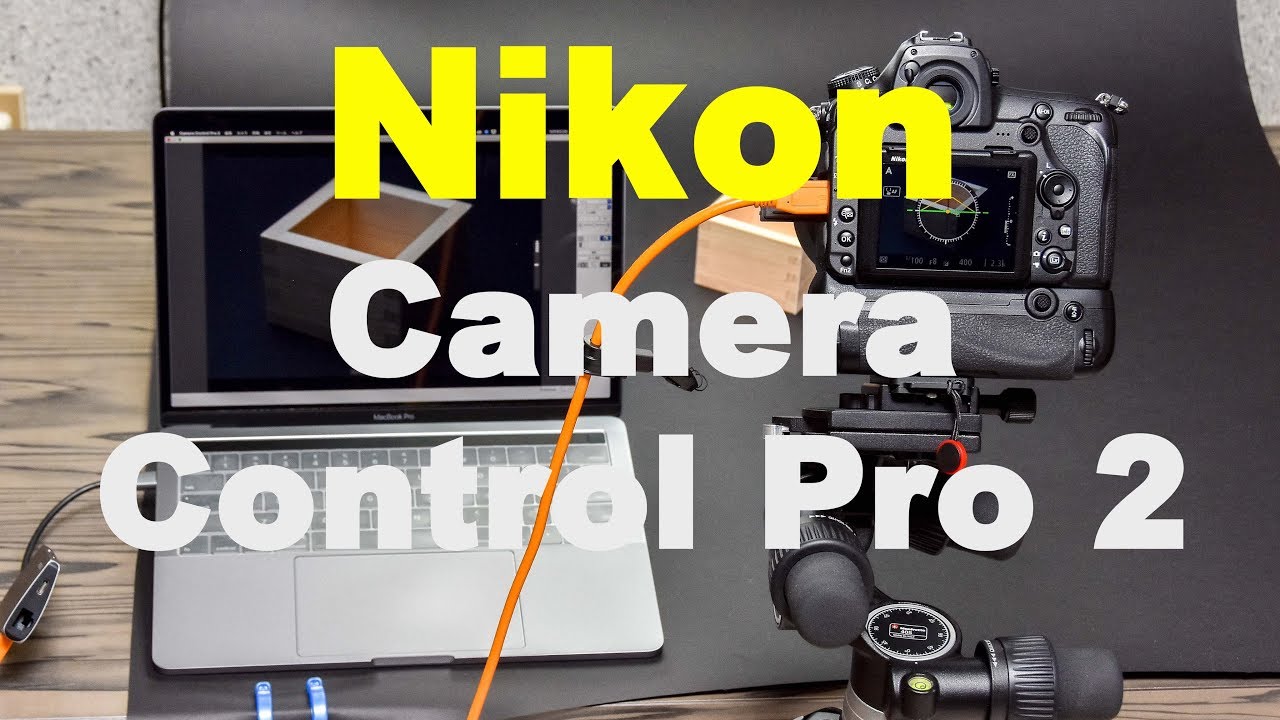(照片編輯軟體)ArcSoft PhotoStudio 6.0.5.180
【文章內容】:
PhotoStudio 6 是強大的照片編輯軟體,它採用了一系列先進的工具裡面一個非常友好的使用者介面,過濾器和特效。
初學者會明白的直線前進的設計,而進階使用者會喜歡的效能和控制。該專案內含你需要的一切管理,提升,列印,並讓您的數位照片更有創意!
下面是一些主要特點:
‧提供一系列先進的照片編輯工具,以說明您編輯和增強數位照片
‧基本的工具,內含簡單的選取,磁性套索,照片的複製成影像檔,照片增強,多層支援,刷子和郵票,文字層,轉換和列印
‧先進的校正工具,內含自動曝光,自動噪聲,錄製巨集,去除劃痕,和均衡
‧自動對齊功能,以說明手抖動和模糊的照片
‧高動態範圍(HDR)結合不同的暴露水平相同的三幅影像成一個讓人大跌眼鏡,充滿活力,和詳細的圖像
‧其他工具提供手動增強您的照片:光滑度,細節,飽和度,對照度和亮度
‧支援流行的RAW檔案格式的匯入和編輯由佳能,尼康,松下,Adobe公司(DNG),索尼,柯達,奧林巴斯,多
‧大型圖像檔案至30,000 x30,000像素和48點陣圖像,還支援從掃瞄器捕獲
‧提取對象,從它的背景與魔術切功能。
‧塗抹臉部美化工具,看起來更年輕
‧建立一個巨集可以輕鬆地將一次處理許多照片,使用預先錄製的效果(S)
‧提供了一個功能強大的瀏覽器,以說明您瀏覽,搜尋和整理檔案
‧內嵌式標籤和評級功能,內含方便的日曆檢視
‧專業列印模組配備了易於使用的定制模板
‧排序在一個或多個頁面上列印不同尺寸的照片
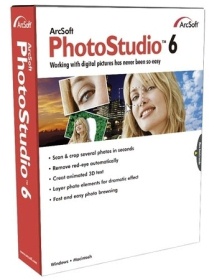
——————————————————————————–
【文章標題】: (照片編輯軟體)ArcSoft PhotoStudio 6.0.5.180
【文章作者】: 商業商品攝影教學密訓基地
【作者信箱】: ster168ster@gmail.com
【作者首頁】: http://por.tw/design/
【商業商品攝影教學課程】: http://por.tw/design/photographing_Course/index.php
【基地主機】: http://goto1688.com/design/
【版權聲明】: (原創)商業商品攝影教學密訓基地,轉載必須保留完整標頭。刪除者依法追究!
——————————————————————————–
ArcSoft PhotoStudio 6.0.5.180
PhotoStudio 6 is powerful photo editing software featuring an array of advanced tools, filters and special effects inside a very friendly user interface. Beginners will appreciate the straight-forward design, while advanced users will love the performance and control. The program includes everything you need to manage, enhance, print, and get creative with your digital photos!
Here are some key features of "ArcSoft PhotoStudio":
• Offers an array of advanced photo editing tools to help you edit and enhance digital photos
• Essential tools include Simple Selection, Magnetic Lasso, Photo Cloning, Photo Enhancement, Multi-Layer Support, Brush and Stamp, Text Layer, Transform, and Print
• Advanced correction tools include Auto-Exposure, Auto-De-Noise, Record Macro, Scratch Removal, and Equalization
• Auto-align function is provided to help with shaky hands and blurred photos
• High Dynamic Range (HDR) combines the same three images with different exposure levels into one eye-popping, vibrant, and detailed image
• Additional tools are provided to manually enhance your photo: Smoothness, Detail, Saturation, Contrast, and Brightness
• Supports importing and editing popular RAW file formats by Canon, Nikon, Panasonic, Adobe (DNG), Sony, Kodak, Olympus, and more
• Large image files up to 30,000 x 30,000 pixels and 48-bit images captured from your scanner are also supported
• Extract an object from its background with the Magic-Cut function
• Apply Face-Beautify tools to look younger
• Set up a macro to easily apply and process many photos at once using pre-recorded effect(s)
• Provides a powerful browser to help you browse, search, and organize files
• Embedded with the tags and ratings functions, and includes a convenient calendar view
• A professional print module comes with easy-to-use customized templates
• Arranges photos for printing in different sizes on one or many pages
(照片編輯軟體)ArcSoft PhotoStudio 6.0.5.180 | Home Page: www.arcsoft.com
(照片編輯軟體)ArcSoft PhotoStudio 6.0.5.180 | Size: 34.9 Mb
ОС | OS: Windows XP/Vista/7/8
——————————————————————————–
【商業商品攝影】你在摸索如何拍攝商業商品攝影與修圖嗎?有【技術顧問服務】可諮詢嗎?
當問題無法解決你要發很多時間處理(或許永遠找出答案)那就是自己摸索商業商品攝影痛苦的開始!
購買【商業商品攝影】函授課程教學DVD課程,就可獲得【商業商品攝影】技術【顧問諮詢服務】!