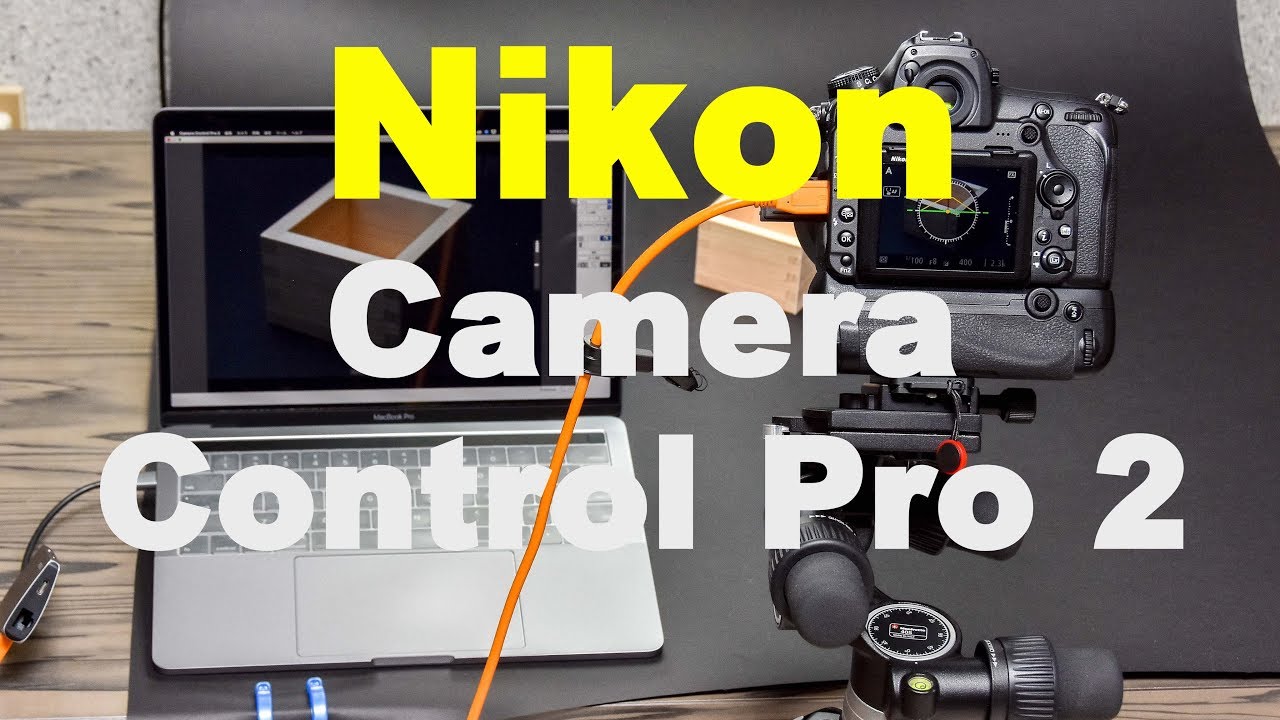(照片修飾工具)Digital Anarchy Beauty Box Photo 3.0.4 for Adobe Photoshop
【文章內容】:
Digital Anarchy Beauty Box Photo美容盒照片是一種新的數字修飾工具。
Adobe Photoshop的外掛程式,讓您快速,輕鬆地清除皮膚上的瑕疵,甚至膚色 – 實現始終如一的專業的結果。
美容盒照片使用先進的皮膚平滑技術,提高各級工作的攝影師。瞭解它是如何工作的,或看到前/後的例子。
它是如何工作:
美容盒是化妝師, Adobe公司的Photoshop潤飾外掛程式使用簡單。這個軟體可以節省生產時間,讓我們來看看它是如何工作的。
簡易的自動工作流程。
1。應用美容方塊到你的Photoshop層。自動蒙版「按鈕將自動運行。它著眼於您的照片,並計算出膚色。
2。美容盒會自動建立一個面具那些膚色設定的基礎上。面具決定什麼護膚領功能變數順利。
3。可以改變平滑設定,如果需要的話,糾正皮膚。預設情況下,美容箱產生潛移默化的影響。
4 。點選「確定」來編譯效果到Photoshop 。
在大多數情況下,就是這樣。這種快速,智慧平滑,特別重要的是在有限的時間或一大堆的照片需要修正時。如果你想做出一些調整,美容箱的智慧工具,為您的工作增強非常大的效率。
給你的拍攝改造。
美容盒修飾外掛程式的攝影師和數字藝術家提供了一個簡單而強大的模式,平滑皮膚和消除瑕疵。用於WWhether魅力拍攝,進階人像或只是一個個人的照片,美容盒照片達到始終如一的專業的結果。
美容箱的強大功能:
一些實踐性和創造性的Beauty Box外掛程式功能內含:
*自動面膜:自動屏蔽按鈕會自動建立一個潛在的面具。
*智慧皮膚平滑:調整三個平滑控制皮膚的平滑效果。
*批處理:讓,美容箱設定面具和平滑圖像自動批處理數百。
*控制過面膜:面膜進行變更,以先進的遮罩工具 。
*詳細銳化:使用微調控制,以儲存重要的細節,比如頭髮,睫毛和珠寶。
*加入紋理:把背部皮膚的質感,喜歡的孔隙結構。
*超快速處理:美容盒使用GPU和NVIDIA CUDA ,以提高編譯效能。
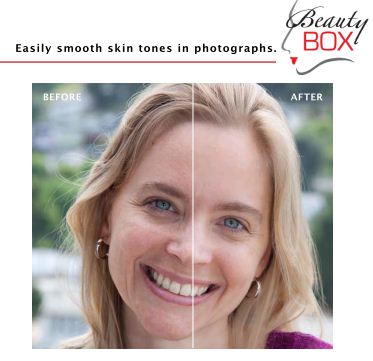
——————————————————————————–
【文章標題】: (照片修飾工具)Digital Anarchy Beauty Box Photo 3.0.4 for Adobe Photoshop
【文章作者】: 商業商品攝影教學密訓基地
【作者信箱】: ster168ster@gmail.com
【作者首頁】: http://por.tw/design/
【商業商品攝影教學課程】: http://por.tw/design/photographing_Course/index.php
【基地主機】: http://goto1688.com/design/
【版權聲明】: (原創)商業商品攝影教學密訓基地,轉載必須保留完整標頭。刪除者依法追究!
——————————————————————————–
Digital Anarchy Beauty Box Photo 3.0.4 for Adobe Photoshop
Beauty Box Photo is a new kind of digital retouching tool. The Adobe Photoshop plugin allows you to quickly and easily erase skin blemishes and even out skin tones – achieving a consistently professional result. Beauty Box Photo uses advanced skin smoothing techniques that enhance the work of photographers at all levels. Learn how it works or see before/after examples.
How it Works: Lose 10 years in 1 minute.
Beauty Box is the makeup artist you thought you couldn't afford. Our Adobe Photoshop retouching plugin is simple to use. This software saves hours of your production time while making your client look years younger. Let's see how it works.
Simple & automatic workflow.
1. Apply Beauty Box to your Photoshop layer. The Auto-Mask button will automatically run. It looks at your photo and figures out where the skin tones are.
2. Beauty Box automatically creates a mask based on those skin tone settings. The mask decides what skin areas to smooth.
3. You can change the Smoothing settings, if desired, to correct the skin more. By default, Beauty Box creates a subtle effect.
4. Click OK to render the effect back into Photoshop.
In most cases, that’s it. This fast, smart smoothing especially important for photographers working under tight deadlines or with a large group of photos to correct. If you do want to make some tweaks, however, Beauty Box has plenty of smart tools for you to work with.
Give your talent a makeover after the shoot.
The Beauty Box retouching plugin provides photographers and digital artists with an easy and powerful way of smoothing out skin and removing blemishes. WWhether it is used for a glamour shoot, senior portraits or just a personal photo, Beauty Box Photo achieves a consistently professional result.
Great features of Beauty Box.
Some of the practical and creative features of the Beauty Box plugin include:
* Automatic Mask: The Auto-Mask button automatically creates an underlying mask.
* Smart Skin Smoothing: Adjust the skin smoothing effects with three Smoothing controls.
* Batch Processing: Let Beauty Box set the mask and smoothing automatically for batch processing hundreds of images.
* Control Over Mask: Make changes to the mask with advanced Mask tools (though generally you won't need to!).
* Detail Sharpening: Use fine-tuning controls to preserve important details like hair, eyelashes and jewelry.
* Add Texture: Bring back skin texture, like pore structure, that can be lost because of the smoothing.
* Super-Fast Processing: Beauty Box uses GPUs and nVidia’s CUDA to increase render performance.
(照片修飾工具)Digital Anarchy Beauty Box Photo 3.0.4 for Adobe Photoshop / WebSite: http://www.digitalanarchy.com/beautyPS/main.html
(照片修飾工具)Digital Anarchy Beauty Box Photo 3.0.4 for Adobe Photoshop / Size: 20.25 MB
ОС: Windows XP and Windows Vista/7
——————————————————————————–
【商業商品攝影】你在摸索如何拍攝商業商品攝影與修圖嗎?有【技術顧問服務】可諮詢嗎?
當問題無法解決你要發很多時間處理(或許永遠找出答案)那就是自己摸索商業商品攝影痛苦的開始!
購買【商業商品攝影】函授課程教學DVD課程,就可獲得【商業商品攝影】技術【顧問諮詢服務】!