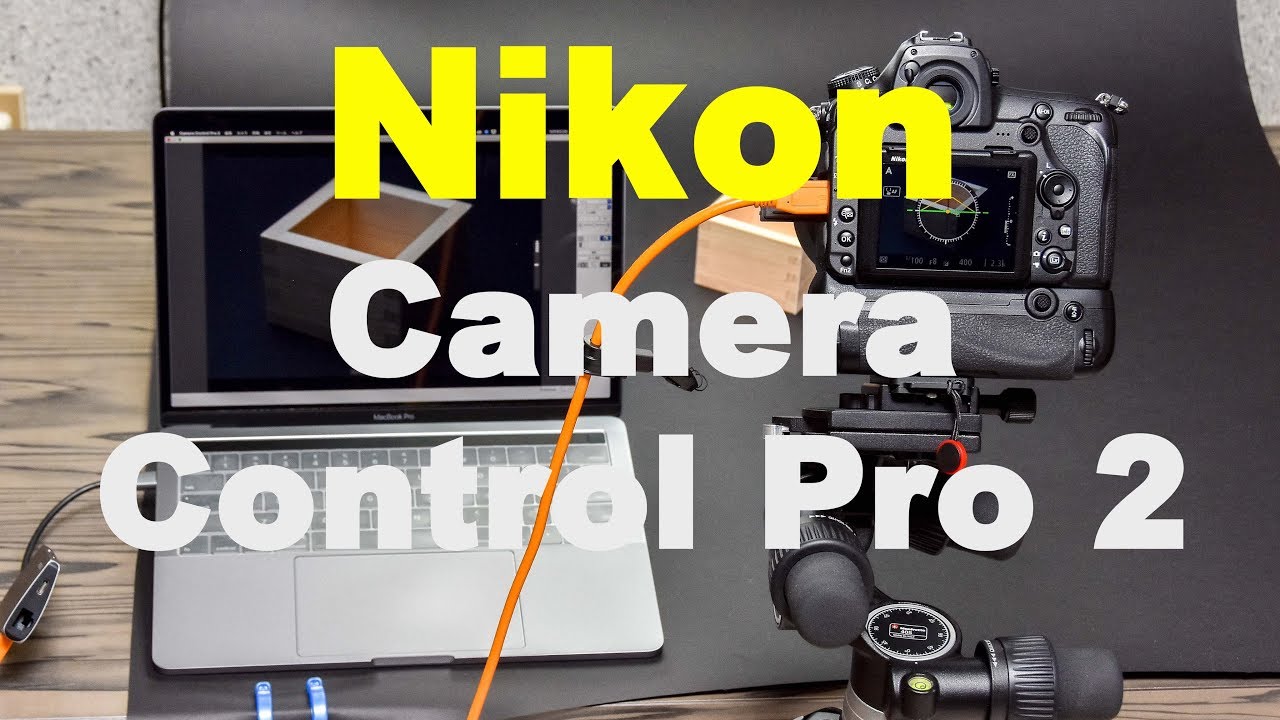(圖像編輯軟體)StudioLine Photo Classic Plus 3.70.63.0
【文章內容】:
StudioLine Photo Classic 3 Plus是為方便管理及廣泛的圖像集合編輯任何數位攝影使用者一個同樣強大且易於使用的軟體。 它管理所有常見的圖形格式的圖像在一個安全的「圖片檔案」資料庫。在系統描述符或您自己的使用者描述符任意長度的文字描述分類你的圖片,或是指定關鍵字和評級。在此之後,定位單個圖像或圖像尋找符合一定的主題將是一個簡單的任務。
方便的地理標示
由GPS資料記錄器或數位相機提供的位置資料的說明下,照片可以顯示在數字地圖或衛星圖像。手動地理標示是拖每張照片到預期的位置在數字地圖上一樣簡單。 StudioLine自動將查詢位置的詳細訊息,如國家,城市,甚至可能是街道名稱的GeoNames的Web服務。這使得照片收藏可以快速尋找,過濾和排序的城市,風景區或其他地名。
圖像編輯和歸檔
StudioLine Photo Classic 3 Plus一起提供專業的編輯工具,一系列令人印象深刻。通過幾個簡單的步驟,你可以把一組圖像到幻燈片放映,出版他們作為一個Web畫廊,燒錄CD / DVD或他們通過電子信件傳送給朋友和家人。還內建有豐富的列印功能的任何格式和大小可以想像,也可以列印聯繫表,賀卡,日曆和CD封面。
介紹
檢視您的圖片在你自己的相冊,在先進的時間軸瀏覽器或通過關鍵字和類別。通過備份您的圖像檔案,所有的元資料和圖像的編輯,到CD,DVD或輔助硬碟避免資料丟失。

——————————————————————————–
【文章標題】:(圖像編輯軟體)StudioLine Photo Classic Plus 3.70.63.0
【文章作者】: 商業商品攝影教學密訓基地
【作者信箱】: ster168ster@gmail.com
【作者首頁】: http://por.tw/design/
【商業商品攝影教學課程】: http://por.tw/design/photographing_Course/index.php
【基地主機】: http://goto1688.com/design/
【版權聲明】: (原創)商業商品攝影教學密訓基地,轉載必須保留完整標頭。刪除者依法追究!
——————————————————————————–
StudioLine Photo Classic Plus 3.70.63.0
StudioLine Photo Classic 3 Plus is an equally powerful and easy to use software for the convenient management and editing of extensive image collections for any digital photography user. StudioLine Photo Classic 3 Plus manages images of all common graphics formats in a secure "Image Archive" database. Categorize your images with textual descriptions of any length in system descriptors or your own user descriptors, or assign keywords and ratings. After that, locating individual images or finding images to match a certain theme will be a trivial task.
Convenient Geotagging
With the help of location data supplied by GPS data loggers or digital cameras, photos can be displayed on digital maps or satellite images. Manual geotagging is as easy as dragging each photo to its intended location on a digital map. StudioLine automatically queries the GeoNames web service for location details such as country, city, and possibly even street names. This allows photo collections to be quickly searched, filtered and sorted by cities, sights or other place names.
Image Editing and Archiving
StudioLine Photo Classic 3 Plus comes with an impressive array of professional editing tools. With a few simple steps you can turn a set of images into a slide show, publish them as a web gallery, burn a CD/DVD or send them to friends and family via Email. Also built-in are extensive print functions for any format and size imaginable, or you can print contact sheets, greeting cards, calendars and CD-covers.
Presentation
View your images in your own albums, in the advanced Timeline Explorer or by keywords and categories. Avoid data loss by backing up your image archive, with all metadata and image edits, to CD, DVD or secondary hard disk.
(圖像編輯軟體)StudioLine Photo Classic Plus 3.70.63.0 | Home Page www.studioline.biz
(圖像編輯軟體)StudioLine Photo Classic Plus 3.70.63.0 | Size 75.76 MB
——————————————————————————–
【商業商品攝影】你在摸索如何拍攝商業商品攝影與修圖嗎?有【技術顧問服務】可諮詢嗎?
當問題無法解決你要發很多時間處理(或許永遠找出答案)那就是自己摸索商業商品攝影痛苦的開始!
購買【商業商品攝影】函授課程教學DVD課程,就可獲得【商業商品攝影】技術【顧問諮詢服務】!