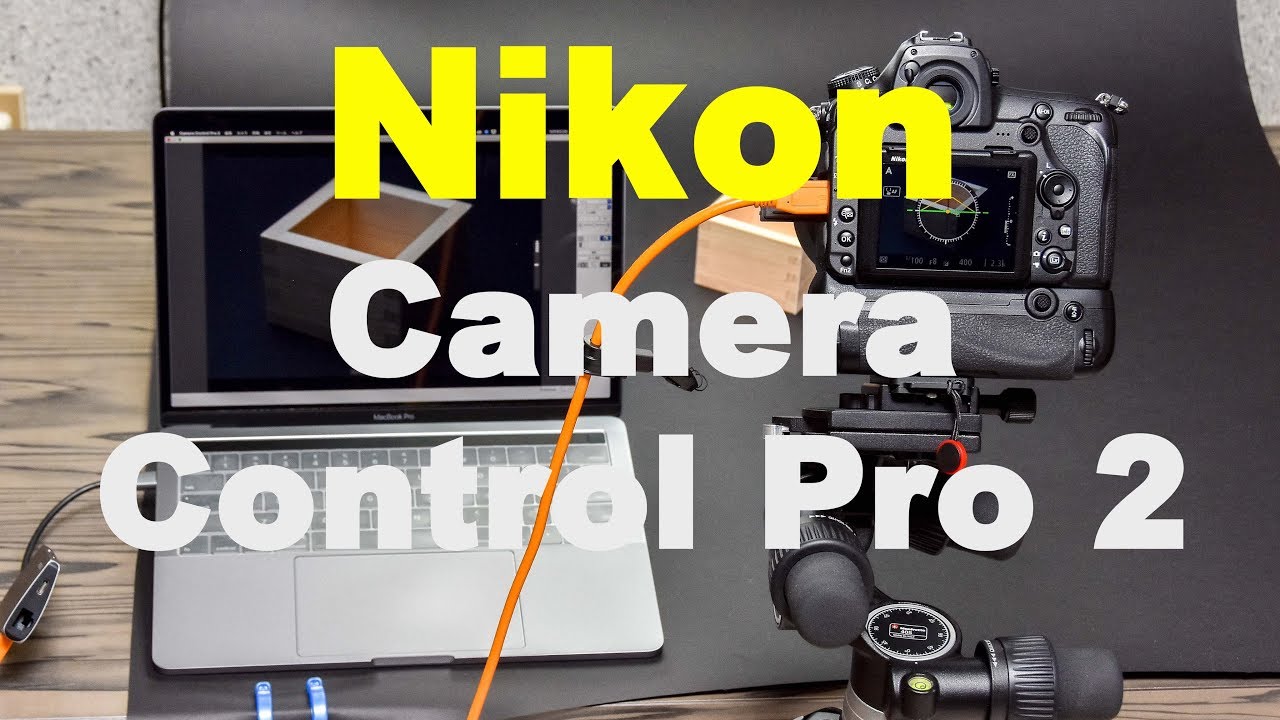Camera Raw 5.3 繁體中文版
【文章標題】: Camera Raw 5.3 繁體中文版
【文章作者】: 商業商品攝影技術教學密訓基地-總教頭
【作者信箱】: ster168ster@gmail.com
【作者首頁】: http://por.tw/design
【教學課程】: http://por.tw/design/photographing_Course/index.html
【內容分類】: Camera Raw 5.3 繁體中文版
【教學總部】: https://visdacom.com/design
【版權聲明】: 【原創】商業商品攝影技術教學密訓基地,轉載須保留完整標頭。刪除者依法追究!
——————————————————————————–
【文章內容】
Camera Raw 5.3 繁體中文版

對於數位攝影師們來說,處理RAW文件實在是一個令人頭疼棘手的問題,因為這種檔案通常處理起來要耗費很長的時間,而且不同數位相機所生成的RAW檔案件也千差萬別。
不過現在,Adobe公司的Photoshop Camera Raw and JPEG 2000外掛程式包能夠為你緩解一下這方面的痛苦。
有了它,你就能夠在熟悉的Photoshop界面內打開並編輯這些RAW文件了。
Update 2009.0304 正式版釋出
Adobe Labs 剛剛發表了 Camera Raw 5.3 跟 Lightroom 2.3 Release Candidates 的更新,這個更新讓 Adobe 的影像軟體開始支援以下機型的 RAW:
Nikon D3X
Olympus E-30
除此之外,LightRoom 修正了以下的問題:
In the Windows 64-bit version of Lightroom an sFTP upload process could cause Lightroom to crash.
Slideshows could return to the first image randomly during playback.
A memory leak could cause Lightroom to crash while attempting to process files with local adjustments.
Canon EOS 5D Mk II sRAW files could process with artifacts in Lightroom 2.2
Lightroom 2.2 could cause disc burning to fail for Windows customers.
此外比較讓人開心的消息是,Lightroom 2.3 將新增了幾項語言的支援:
Chinese (Simplified)
Chinese (Traditional)
Dutch
Italian
Korean
Portuguese (Brazilian)
Spanish
Swedish
The camera raw functionality in Adobe Photoshop software provides fast and easy access within Photoshop to the "raw" image formats produced by many leading professional and midrange digital cameras.
By working with these "digital negatives," you can achieve the results you want with greater artistic control and flexibility while still maintaining the original "raw" files.
The Photoshop Camera Raw plug-in became the latest must-have tool for professional photographers when it was released in February 2003. Camera Raw has been updated to support more cameras and include more features and is available as part of Photoshop CS2.
With Photoshop CS2 you get not only the latest camera raw plug-in, but also the full range of exciting new features that are part of this release.
The Photoshop Camera Raw plug-in now also supports raw files in the DNG format.
————————————————————
Camera Raw 在Adobe Photoshop的路徑
將資料夾中的Camera Raw.8bi,複製到下方的路徑中:
英文版路徑:
Program FilesAdobeAdobe Photoshop CS3Plug-InsFile Formats
中文版路徑:
Program FilesAdobeAdobe Photoshop CS3增效模組檔案格式
——————————————————————————–
【商品攝影技術教學】你還在自己摸索如何將自己購物網站的商品以專業【商業商品攝影技術】拍攝嗎?
你有【商品攝影技術顧問服務】可以諮詢嗎?往往一個問題無法解決你可能要發很多時間處理(或許永遠找出答案)那就是DIY商品攝影痛苦的開始!
購買專業【商品攝影技術】函授課程錄影DVD教學課程,你就可獲得商品攝影技術的【顧問諮詢服務】!