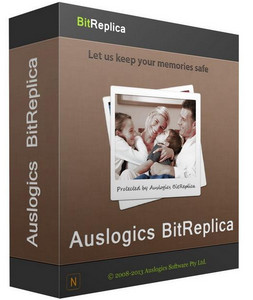
【文章內容】:
Auslogics BitReplica是一個方便的工具,使您能夠輕鬆地備份你想要的任何檔案或資料夾。該計劃容許您建立具有不同設定多個備份的配置檔。建立一個新的配置檔是很容易的,因為該精靈將引導您完成所有的步驟。你甚至可以自訂項目的安全設定進行備份。只要你想運行一個任務,該軟體容許您安排備份作業或手動。 BitReplica容許您建立完整備份,或通過使用增量備份或差異備份引擎節省磁碟空間。
Auslogics BitReplica保護您的照片,音樂,文件和由於硬碟機崩潰丟失,病毒攻擊或意外刪除的任何其他資料。它是對於有幾個存儲磁碟機的人特別有用(可能是安裝一台PC或網路連線在一起的多台PC上幾個硬碟)。恢復儲存的資料是由一件容易的事 – 你可以復原整個備份,只需點擊Restore按鈕,或是瀏覽它像一個普通的資料夾並選取您想恢復單個項目。
以下是「Auslogics BitReplica」一些主要特點:
備份你喜歡的任何檔案
多個備份配置檔
備份排程
完全,增量備份和差異備份
檔案同步
多卷歸檔
延伸復原選項
備份從任何存儲介質
版本2.0.0.13(2015年1月5日)
‧新的雲備份系統和以前支援的那些改進處理增加的支援。該專案現在支援以下的雲備份系統:BoxNet,DropBox,谷歌磁碟機,CloudMe,SafeSync,4Sync,Cubby;
‧加入Windows 8和Windows 10的支援;
‧在備份操作現在自動執行;
‧偏好項目部全面整頓;
‧增加了支援最流行的Web瀏覽器和信件用戶端;
‧完全重新設計的程式介面,使之更加現代化和方便;
‧由多種細微的變化,以提高程式運行,並加快備份建立;
‧修復了所有已知的錯誤。

——————————————————————————–
【文章標題】:(備份工具)Auslogics BitReplica 2.0.0.13
【文章作者】: 軟體中文化教學密訓基地
【作者信箱】: ster168ster@gmail.com
【作者首頁】: http://visdacom.com/f2blog/
【軟體中文化教學課程】: http://visdacom.com/f2blog/new-E_learning/index.php
【基地主機】: http://goto1688.com/f2blog/
【版權聲明】:(原創)軟體中文化教學密訓基地,轉載必須保留完整標頭。刪除者依法追究!
——————————————————————————–
Auslogics BitReplica 2.0.0.13
Auslogics BitReplica is a handy tool that enables you to easily backup any files or folders you want. The program allows you to create multiple backup profiles with different settings. Creating a new profile is very easy, as the wizard will guide you through all the steps. You can even customize the security settings for the items being backed up. The software allows you to schedule backup jobs or manually run a task whenever you want. BitReplica lets you create full backups, or save disk space by using incremental or differential backup engines.
Auslogics BitReplica protects your photos, music, documents and any other data from being lost due to a hard drive crash, virus attack or accidental deletion. The program should be especially useful for anyone who has several storage drives (it could be several hard drives installed on one PC or several PCs networked together). Restoring the saved data is made easy too – you can restore the whole backup with just one click of the Restore button, or browse it like a regular folder and select individual items you would like to restore.
Here are some key features of “Auslogics BitReplica”:
Backup any files you like
Multiple backup profiles
Backup scheduling
Full, incremental, and differential backups
File synchronization
Multi-volume archiving
Extended restore options
Back up from any storage media
Version 2.0.0.13 (01/05/2015)
• added support for new cloud backup systems and improved handling of previously supported ones. The program now supports the following cloud backup systems: BoxNet, DropBox, Google Drive, CloudMe, SafeSync, 4Sync, Cubby;
• added Windows 8 and Windows 10 support;
• after-backup actions are now performed automatically;
• Preferred Items section completely overhauled;
• added support for the most popular web browsers and mail clients;
• completely redesigned program interface to make it more modern and convenient;
• made multiple minor changes to improve program operation and to speed up backup creation;
• fixed all known bugs.
(備份工具)Auslogics BitReplica 2.0.0.13 | Homepage: www.bitreplica.com
(備份工具)Auslogics BitReplica 2.0.0.13 | Size: 6.80 MB
——————————————————————————–
【軟體中文化教學】你在摸索如何製作軟體中文化嗎?有【技術顧問服務】可諮詢嗎?
當問題無法解決要發很多時間處理(或許永遠找出答案)那是自己摸索軟體中文化痛苦的開始!
購買【軟體中文化教學】DVD課程,就可獲得【軟體中文化】技術【顧問諮詢服務】!
