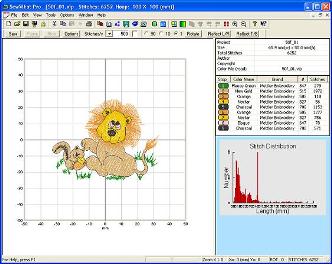
【文章內容】:
Sandscomputing SewWhat Pro是軟體進行檢視,編輯和轉換各種不同的縫紉機製造商所產生的刺繡檔案。
SewWhat-Pro的進階功能:
切割工具列容許的模式在特定的針圖形分離
密度調整對話框來調整模式以恆定的密度
線色站的圖形或基於文字的重新排序可用
能力:能夠編寫智慧媒體或Compact Flash卡的Singer勝家,Brother兄弟,JANOME車樂美,和新的Bernina伯爾尼納機轉換成十字繡圖案,以刺繡的檔案,從myriaCross(MC)使用「外掛程式」。你可以下載DEMO,或購買MC外掛程式SewWhat-PRO,一旦外掛程式被安裝,它成為無縫整合到SewWhat-Pro工作區,可用於預覽和轉換各種不同的十字繡格式。注意:如果在64位電腦上安裝外掛程式時,一定要使用64位版本SewWhat-PRO。升級到Windows8/8.1後,如果外掛程式停止工作,只需卸載並重新安裝以重新啟動它。
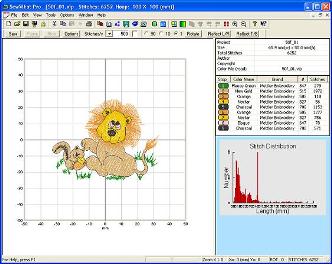
——————————————————————————–
【文章標題】:(刺繡軟體)Sandscomputing SewWhat Pro v3.7.4 07.04.2014
【文章作者】: 軟體中文化教學密訓基地
【作者信箱】: ster168ster@gmail.com
【作者首頁】: http://visdacom.com/f2blog/
【軟體中文化教學課程】: http://visdacom.com/f2blog/new-E_learning/index.php
【基地主機】: http://goto1688.com/f2blog/
【版權聲明】: (原創)軟體中文化教學密訓基地,轉載必須保留完整標頭。刪除者依法追究!
——————————————————————————–
Sandscomputing SewWhat Pro v3.7.4 07.04.2014
Sandscomputing SewWhat Pro is software for viewing, editing and converting embroidery files arising from various different sewing manufacturers.
Advanced Features in SewWhat-Pro
Cutting toolbar allows graphic separation of patterns at specific stitches
Density adjustment dialog to resize a pattern at constant density
Graphical or text-based reordering of thread color stops is available
Capability to write Smart Media or Compact Flash cards for Singer, Brother, Janome, and new Bernina machines
Converts Cross Stitch patterns to embroidery files using a "plugin" from myriaCross (MC). You may download the DEMO, or purchase the MC plugin for SewWhat-Pro, here. Once the plugin is installed, it becomes seamlessly integrated into the SewWhat-Pro workspace and can be used to preview and convert a variety of different Cross-stitch formats. NOTE: If installing the plugin on a 64-bit computer, be sure to use the 64-bit version of SewWhat-Pro. After updating to Windows 8/8.1, if the plugin stops working, simply uninstall and reinstall to reactive it.
(刺繡軟體)Sandscomputing SewWhat Pro v3.7.4 07.04.2014 | Home Page: http://www.sandscomputing.com
(刺繡軟體)Sandscomputing SewWhat Pro v3.7.4 07.04.2014 | Size: 6.48 Mb / 5.49 Mb
——————————————————————————–
【軟體中文化教學】你在摸索如何製作軟體中文化嗎?有【技術顧問服務】可諮詢嗎?
當問題無法解決要發很多時間處理(或許永遠找出答案)那是自己摸索軟體中文化痛苦的開始!
購買【軟體中文化教學】DVD課程,就可獲得【軟體中文化】技術【顧問諮詢服務】!
