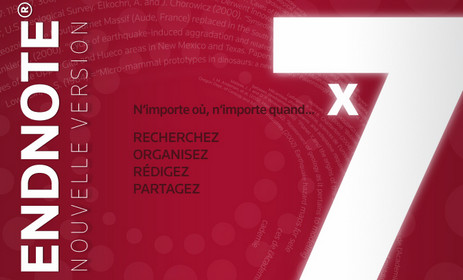
【文章內容】:
以百萬計的研究人員,學術作家,學生和圖書管理員使用的EndNote搜尋線上書目資料庫,組織他們在任何語系的引用,圖片和PDF檔案,並立即建立書目和人物名單。
與其花時間打字書目,或是使用索引卡來組織他們的引用,他們這樣做最簡單的模式使用的EndNote!在EndNote和EndNote Web,因此您可以輕鬆地與他人合作。
在EndNote中X7有什麼新功能?
PDF匯入 – 現在,你可以指定一個特定的資料夾到其中的EndNote會自動儲存的PDF檔案,每次定義您自己的EndNote PDF命名專案,使附件易於辨認,搜尋和軟體。
遞歸匯入到EndNote和PDF檔案的資料夾自動保持相同的組織結構 – EndNote自動建立組,根據預先定義的子資料夾名稱,並增加了關聯團體的記錄。
引用在Microsoft PowerPoint(僅適用於Windows) – 使用EndNote到您的Microsoft PowerPoint演示文稿中插入引文或書目條目節省時間 – 沒有更多的手動打字或複製和貼上!
分類參考書目引用,而你寫 – 新增到您的書目在Microsoft Word中使用自己的類別或預定義的引用類型在輸出風格 – 偉大的區分不同的主旨或初級和次級來源的副標題。
新的參考類型 – 使用三款新的參考的類型準確分類研究材料。選取從採訪,播客,會議論文和新聞稿。
可定制的顯示 – 拖放到庫中的參考清單和自訂顯示哪些列只需右鍵點選列標題重新排序。現在你也可以控制顯示如果/如何的參考評分和讀/未讀領功能變數。
共享集團指示器 – 快速識別的群體,你在你的EndNote桌面線上共享。
現在改進的快速搜尋 – 快速參考搜尋自動內含PDF和PDF檔案註釋的結果。
背景EndNoteSync – 同步服務現在發生在後台,其進展情況或問題的非侵入性的反饋。這意味著你的工作是不間斷的連續備份。
雙平台使用 – 相同的產品密鑰可以用來安裝注X7與最多三台電腦每一個標準的單一授權容許使用者總在這兩個平台上。
所以,如果你現在買的章節附註X7 Windows,你就可以免費下載Mac版本!
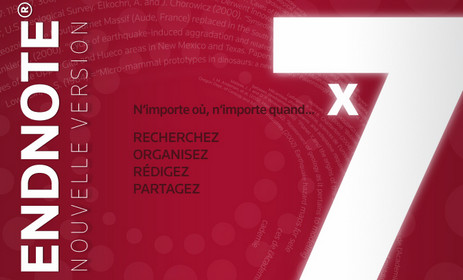
——————————————————————————–
【文章標題】: (搜尋線上書目資料庫和組織)Thomson Reuters EndNote X7 v17.0.0.7072
【文章作者】: 軟體中文化教學密訓基地
【作者信箱】: ster168ster@gmail.com
【作者首頁】: http://visdacom.com/f2blog/
【軟體中文化教學課程】: http://visdacom.com/f2blog/new-E_learning/index.php
【基地主機】: http://goto1688.com/f2blog/
【版權聲明】: (原創)軟體中文化教學密訓基地,轉載必須保留完整標頭。刪除者依法追究!
——————————————————————————–
Thomson Reuters EndNote X7 v17.0.0.7072
Millions of researchers, scholarly writers, students, and librarians use EndNote to search online bibliographic databases, organize their references, images and PDFs in any language, and create bibliographies and figure lists instantly. Instead of spending hours typing bibliographies, or using index cards to organize their references, they do it the easy way—by using EndNote! And EndNote Web is included with EndNote so you can collaborate with others easily.
What's new in EndNote X7?
PDF Importing — now you can specify a particular folder into which EndNote will automatically save PDFs every time and define your own EndNote PDF naming scheme so that attachment are easily recognisable and searchable in and outside the software. Recursively import folders of PDFs into EndNote and automatically maintain the same organisational structure — EndNote auto-creates groups based on your pre-defined sub-folder names and adds records to their relevant groups.
Cite in Microsoft PowerPoint (only available on Windows) — Save time using EndNote to insert citations or bibliography entries into your Microsoft PowerPoint presentations — no more manual typing or copy and pasting by hand!
Category Bibliography in Cite While You Write — Add subheadings to your bibliography in Microsoft Word using your own categories or predefined reference types in an output style — great for distinguishing different topics or primary and secondary sources.
New Reference Types — Use three new reference types to accurately categorise your research material. Choose from Interview, Podcast, Conference Paper and Press Release.
Customisable Display — Drag and drop to reorder column headings in the Library reference list and customise which columns display with just a right-click. Now you can also control if/how the reference ratings and read/unread fields are displayed.
Shared Group Indicator — Quickly identify groups that you’re sharing online from within your EndNote desktop.
Improved Quick Search — Your quick reference searches now automatically include results from PDFs and PDFs annotations.
Background EndNoteSync — the sync service now occurs in the background with non-intrusive feedback about its progress or issues. This means your work is uninterrupted and continuously backed up.
Dual Platform Usage — now the same product key can be used to install EndNote X7 on both platforms with up to three computers total per user allowed with a standard single licence. So if you buy EndNote X7 for Windows now, you'll be able to download the Mac version for free once it's available!
(搜尋線上書目資料庫和組織)Thomson Reuters EndNote X7 v17.0.0.7072/WEBSITE: http://www.endnote.com
(搜尋線上書目資料庫和組織)Thomson Reuters EndNote X7 v17.0.0.7072/Size: 86.27 MB
ОС: Windows XP SP3, Vista (32-/64-bit), Windows 7 (32-/64-bit), & Windows 8 (32-/64-bit).
——————————————————————————–
【軟體中文化教學】你在摸索如何製作軟體中文化嗎?有【技術顧問服務】可諮詢嗎?
當問題無法解決要發很多時間處理(或許永遠找出答案)那是自己摸索軟體中文化痛苦的開始!
購買【軟體中文化教學】DVD課程,就可獲得【軟體中文化】技術【顧問諮詢服務】!
