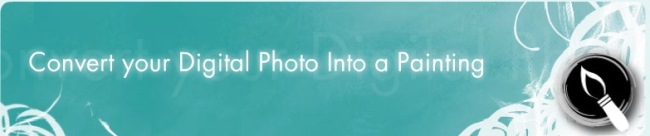
【文章內容】:
GMX – Photopainter(formerly Gertrudis Pro原赫特魯迪斯專業版)是一個獨立的軟體,在短短幾分鐘的時間改變你的數位照片變成一個藝術家繪製的質量。它內含了多種風格:鋼筆和墨水,蠟筆,油,水彩,粉彩,以及使用者定義的樣式像梵谷,修拉,點畫,等等。其中GMX- Photopainter的主要特點是,它是獨立於解析度的,因此,使用者可以在任何規模的編譯圖像。 GMX也是它給人呈現輸出在任何解析度無質量或像素化損失的選項。
一個真正的繪畫, GMX畫作是由許多重疊的筆觸完成。你有選取的自由,並結合自己的設定,但在同一時間將指導繪畫的過程中,通過自動選取的彩色和筆觸的方向。使用者可以調整筆刷,紋理,過濾,多彩色變化 – 總計超過40可調參數 – 並儲存調整為新的樣式。
主要特點:
傳統媒體‧現實的模仿: Aquarela餐廳,油,蠟筆,和其他。
‧先進的管理風格:它讓建立的現有樣式的變化,或是從頭開始建立新的樣式。
‧使用簡單:設計者可以選取給予以自動的模式,這是由我們獨家的流量分析算法進行筆劃的方向選取。
‧高清晰圖片輸出:由於每個衝程的大小,位置和方向被記錄下來,這讓GMX- Photopainter還來編譯畫面在任何解析度。
‧您可以指定在筆觸彩色略有變化,獲得更自然的方面。
‧變體和固定彩色模式工作在一個不同的模式,它已被證明是更有用的使用者。
‧使用者介面進行了重組,使其更容易和直觀。
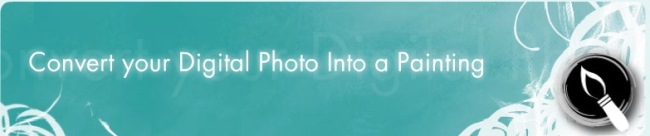
——————————————————————————–
【文章標題】:(編譯圖像工具)Gertrudis GMX-PhotoPainter 2.5.0.520
【文章作者】: 軟體中文化教學密訓基地
【作者信箱】: ster168ster@gmail.com
【作者首頁】: http://visdacom.com/f2blog/
【軟體中文化教學課程】: http://visdacom.com/f2blog/new-E_learning/index.php
【基地主機】: http://goto1688.com/f2blog/
【版權聲明】: (原創)軟體中文化教學密訓基地,轉載必須保留完整標頭。刪除者依法追究!
——————————————————————————–
Gertrudis GMX-PhotoPainter 2.5.0.520
GMX-PhotoPainter (formerly Gertrudis Pro) is a standalone software which will transform your Digital Photo into an Artist Quality Drawing in just a few minutes. It includes a Variety of Styles: Pen and Ink, Crayon, Oil, Watercolor, Pastels, and user defined styles like Van Gogh, Seurat, Pointillism, and many others. One of the key features of GMX-PhotoPainter is that it is independent of the resolution, therefore, the user can render the picture at any size. GMX also it gives the option of rendering the output at any resolution without loss of quality or pixelation.
As a real painting, GMX paintings are composed of many overlapped brushstrokes. You have the freedom to choose and combine your own settings, but at the same time will guide the process of painting by automatically choose the colors and directions of the brushstrokes. Users can adjust brushes, textures, filtering, color variation and more – totaling over 40 adjustable parameters – and save the adjustments as new styles.
Key Features:
• Realistic imitations of the traditional media: Aquarela, Oil, Crayon, and others.
• Advanced Style Management: It lets creating variations of the existing styles or create new styles from scratch.
• Easy of use: The designer can choose the option of giving the direction of the strokes in an automatic way this is done by our exclusive flow analysis algorithm.
• High resolution pictures output: Since the size, position and direction of each stroke is recorded, this lets GMX-PhotoPainter to render the picture at any resolution.
• You can specify slightly color variations in the brushstrokes, obtaining a more natural aspect.
• The Variant and Fixed color modes works in a different way that it has proven be more useful to the user.
• User’s interface was reorganized to make it easier and intuitive.
(編譯圖像工具)Gertrudis GMX-PhotoPainter 2.5.0.520 | Homepage: www.gertrudisgraphics.com
(編譯圖像工具)Gertrudis GMX-PhotoPainter 2.5.0.520 | Size: 22.6 MB
——————————————————————————–
【軟體中文化教學】你在摸索如何製作軟體中文化嗎?有【技術顧問服務】可諮詢嗎?
當問題無法解決要發很多時間處理(或許永遠找出答案)那是自己摸索軟體中文化痛苦的開始!
購買【軟體中文化教學】DVD課程,就可獲得【軟體中文化】技術【顧問諮詢服務】!
