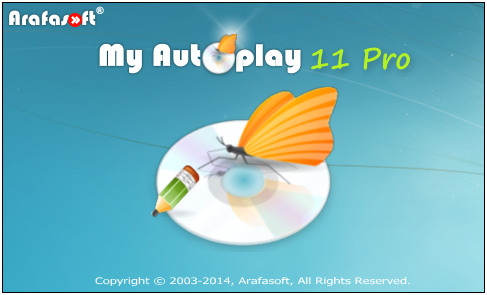
【文章內容】:
My Autoplay Professional自動播放更快,更簡單的方法來建立用於Microsoft Windows平台上的應用軟體,是最適合建立自動運行選單,互動演示,多媒體應用,軟體光碟,CD產品目錄,光碟演示,光碟相冊,幻燈片展示,E書籍,光碟名片和宣傳光碟,無需任何寫程式技巧。這是一個軟體公司,零售商,攝影師,設計師,市場行銷和公關專業人士的必備工具。但是你可以在家裡使用這個工具,很好地營造家庭 – 婚紗相冊或家庭錄像。狂熱的收藏者可以利用這個工具來建立他們擁有的項目的光碟目錄,搜尋,或是想與其他收藏家交流。是非常使用者友好的,而且容易於學習。
功能:
– 無需寫程式。
– 快速開發環境快速建立自動播放選單。
– 強大的所見即所得的設計,容易學習使用。
– 簡單的測試不用燒錄到光碟上。
– 附帶了許多模板。
– 由他人使用密碼進行修改保護選單。
– 從模板建立項目,(它配備了大量的模板和項目助理,使任何人在任何時間建立專業效果的。)
– 支援多頁面視窗,異形視窗和全螢幕視窗。
– 交談式對像
– 加載一個選單reate下拉選單欄最喜歡的標準視窗頁面,使頁面更專業之前,請先安裝特殊的字型。
– 在系統托盤(動作)隱藏選單。
– 輸入文字方塊來檢查使用者輸入,並做動作
– 內定幻燈片播放支援。
– Muti-Action(有無限的行動可為每個對象內含運行外部程式和開啟文件)
指向網頁瀏覽器特定的網頁,顯示短信,導航另一頁,等等)
– 許多很酷的控件。
– 傳送電子信件動作
– 關機操作
– 製作光碟名片
– 自訂Windows形狀
– 發佈到Web /電子信件的可執行檔案
– 開啟網站的Windows
– 關機啟動圖像
– 播放多媒體檔案
– 顯示的Adobe Acrobat PDF檔案
– 由他人使用密碼被修改保護選單
– 選項按鈕控件。
– 簡單的測試沒有燃燒到光碟上。
– 熱點支援在您的選單
– 頁有動作時加載
– 示例項目
– 內定幻燈片(通過動作)
– 支援多頁面視窗,異形視窗和全螢幕幕視窗。
– 資源管理器中的CD或資料夾在CD(操作)
– 電腦重啟和關機(行動)
– 定時器控制時間後做動作
– 在運行時改變視窗大小(動作)
– 許多種,如啟動應用程式,開啟檔案等操作
– 許多控件。
– 內嵌Flash播放器,IE瀏覽器選單中。
– 跳出CD和跳出光碟並離開(行動)
– 複製檔案,資料夾或所有的CD格式的CD到硬碟機(動作)
– 文字和圖形註釋而搬移游標的控制。
– 支援MP3/WAV/MID/WMA檔案作為背景音樂。
– 播放電影檔案及聲音檔案的播放工具(操作)
– 顯示啟動畫面和結束畫面
– 播放音效時,滑鼠移到按鈕或點擊
– 自訂光碟圖示和滑鼠游標。
– 支援GIF動畫
– C + +對像
– YouTube的對象
– 幻燈片對像
– 選單對像
– Windows媒體播放器對像
– 多種風格的按鈕
– 播放背景音樂(播放清單)環
– 檔案清單工具(可以顯示更多的檔案)在您的選單
– 快速和有趣的使用!
– 讓你的網頁更專業。
– 加入先進的標籤採用全漸變色。
– 新增到期的CD時間。
– 自訂按鈕控件。
– 跳轉到下一個頁面。
– 跳轉到上一個頁面。
– 跳轉到最後一頁。
– 跳轉到第一頁。
– 發佈項目選單。
– 始終在上面行動
– 收拾好你的項目中的一個exe檔案(自解壓)
等等。
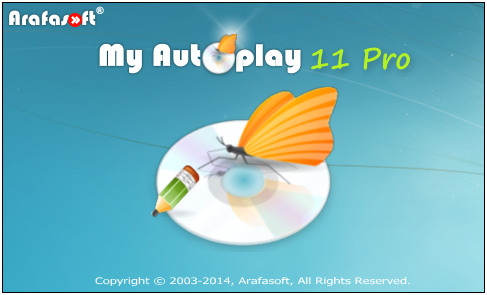
——————————————————————————–
【文章標題】:(自動播放軟體)My Autoplay Professional 11.0
【文章作者】: 軟體中文化教學密訓基地
【作者信箱】: ster168ster@gmail.com
【作者首頁】: http://visdacom.com/f2blog/
【軟體中文化教學課程】: http://visdacom.com/f2blog/new-E_learning/index.php
【基地主機】: http://goto1688.com/f2blog/
【版權聲明】: (原創)軟體中文化教學密訓基地,轉載必須保留完整標頭。刪除者依法追究!
——————————————————————————–
My Autoplay Professional 11.0
My Autoplay Professional a faster and easier way to create software applications for the Microsoft Windows platform, Is best suited for creating autorun menus, interactive presentations, multimedia applications, software CDs, CD catalogs, CD presentations, CD photo albums, slide-shows, E-Books, CD business cards and promotional CDs without any programming skills. It is an essential tool for software companies, retailers, photographers, designers, marketing and PR professionals. But you can use this tool at home as well to create family – wedding albums or home videos. Avid collectors may use this tool to create a CD catalog of the items they possess, search for, or would like to exchange with other collectors. Is very user-friendly and easy to learn less than 10 minutes to understand it.
My Autoplay Features
– Just thinking, no programming.
– Rapid development environment to create autoplay menus quickly.
– Powerful WYSIWYG designer, easy to use without learning.
– Easy testing without burning on disc.
– Comes with many templates.
– Protect menus from being modified by others with password.
– Create projects from templates, (It comes with a large number of templates and project assistants that enable anyone to create professional results in no time at all.)
– Support multi-page window, shaped window and full screen window.
– Interactive Objects
– Install specified fonts before loading a menu reate drop down menu bar for pages like most standard windows to make your page more professional.
– Hide menus in system tray (Action).
– Input text box to check user entry and do action
– Internal slide show support.
– Muti-Action (There are unlimited actions available for each object including running external programs and opening documents,
pointing web browser to specific web page, displaying text messages, navigating another Page, etc.)
– Many cool controls.
– Send Email Action
– Shutdown Actions
– Make CD Business Cards
– Custom Windows Shapes
– Publish to Web/Email Executable
– Open Website Windows
– Shutdown Splash Image
– Play Multimedia Files
– Display Adobe Acrobat PDF Documents
– Protect menus from being modified by others with password
– Option button control.
– Easy testing without burning on disc.
– Hot spot support in your menu
– Page have action when Loaded
– Sample Projects
– Internal slide show (by Action)
– Support multi-page window, shaped window and full screen window.
– Explorer CD or folder on CD (Actions)
– Computer Restart & Shutdown (Actions)
– Timer control to do actions after time
– Resize window in run time (Action)
– Many kinds of actions such as launching application, open document, etc.
– Many controls.
– Embed Flash Player, Internet Explorer in menus.
– Eject CD & Eject CD and exit (A
ction)
– Copy file, folder, or all CD form CD to hard drive (Action)
– Text and graphic comments while moving cursor over controls.
– Support MP3/WAV/MID/WMA files for background music.
– Play movie files & sound files in player tool (Actions)
– Show splash screen and end screen
– Play sound when mouse over buttons or click
– Customize disc icon and mouse cursors.
– support animated GIF
– PDF Object
– Youtube Object
– SlideShow Object
– menu Object
– Windows Media Player Object
– Many styles of button
– Play background music (play list) looped
– File list tool (to display more files) in your menu
– Fast and Fun to Use!
– make your page more professional.
– Add advanced Label With full Gradient Color.
– Add expiration CD Date.
– Custom Button control.
– Jump to next page.
– Jump to Previous page.
– Jump to Last page.
– Jump to first page.
– Publish Project Menu.
– Always On Top Action
– Pack your project in one exe file (self-extractor)
And much more.
(自動播放軟體)My Autoplay Professional 11.0 | Home Page www.arafasoft.com
(自動播放軟體)My Autoplay Professional 11.0 | Size: 28.48 MB
——————————————————————————–
【軟體中文化教學】你在摸索如何製作軟體中文化嗎?有【技術顧問服務】可諮詢嗎?
當問題無法解決要發很多時間處理(或許永遠找出答案)那是自己摸索軟體中文化痛苦的開始!
購買【軟體中文化教學】DVD課程,就可獲得【軟體中文化】技術【顧問諮詢服務】!
