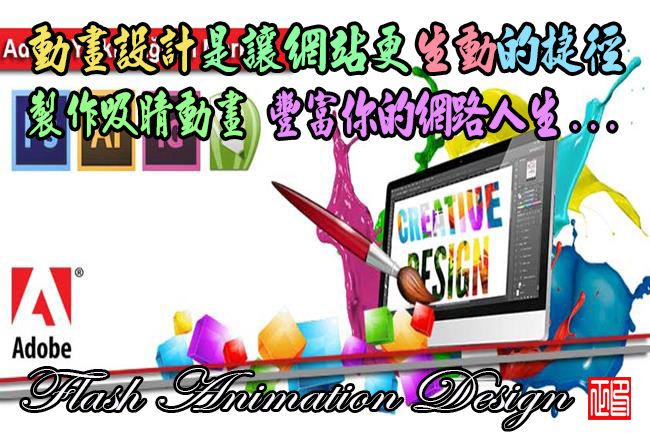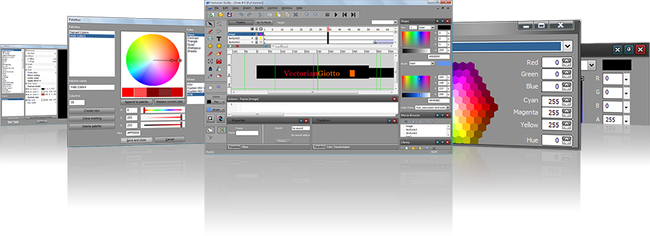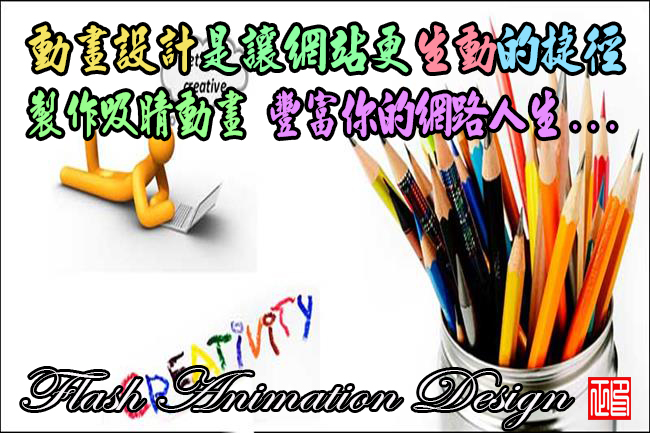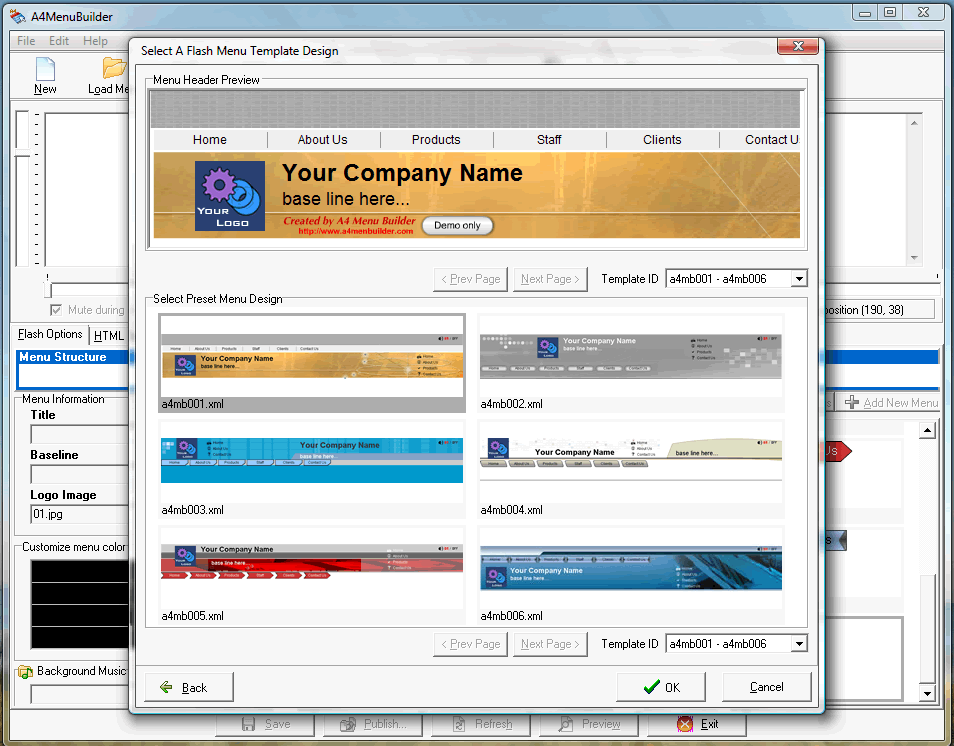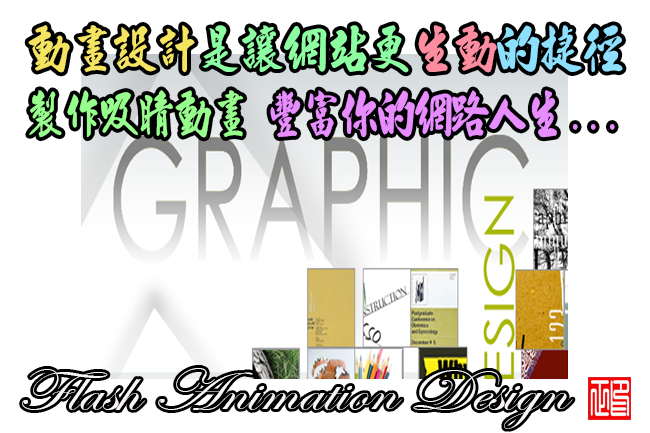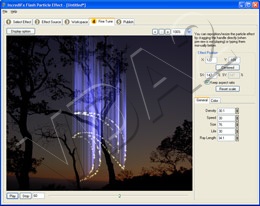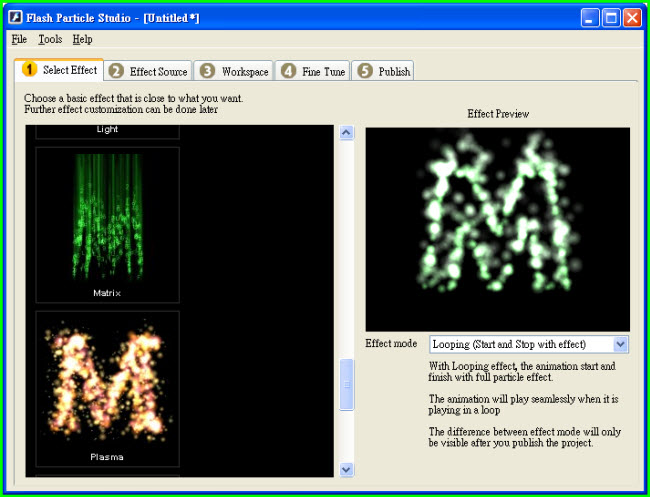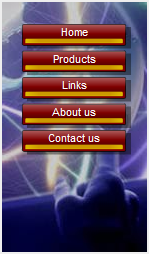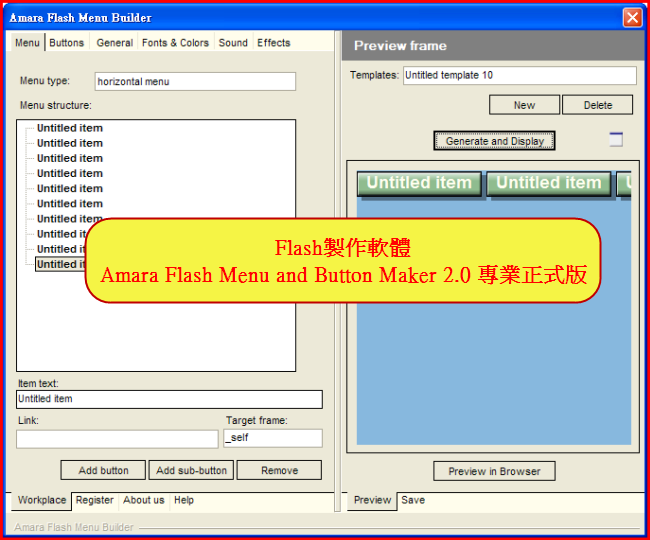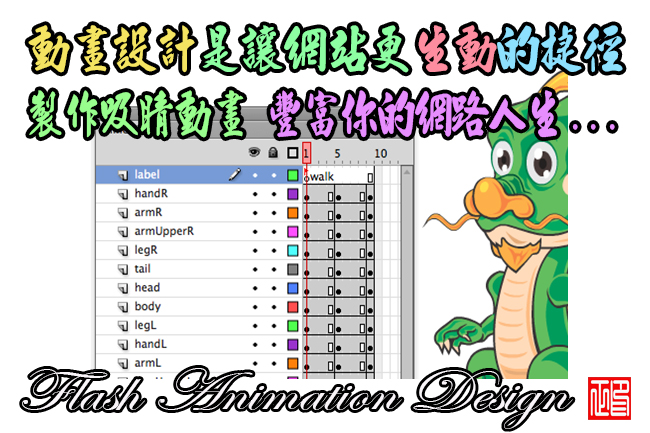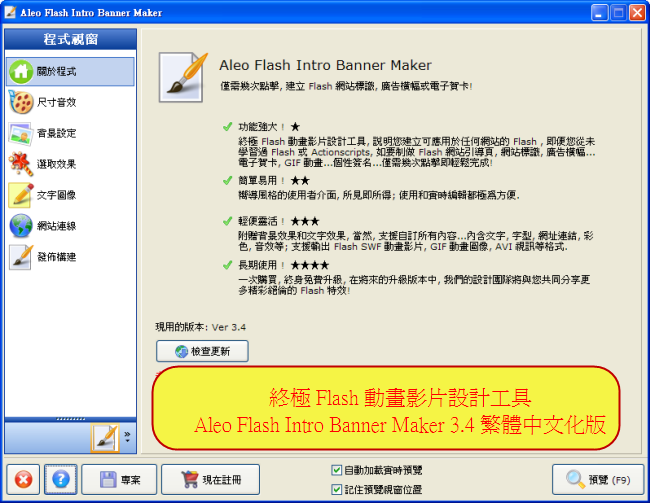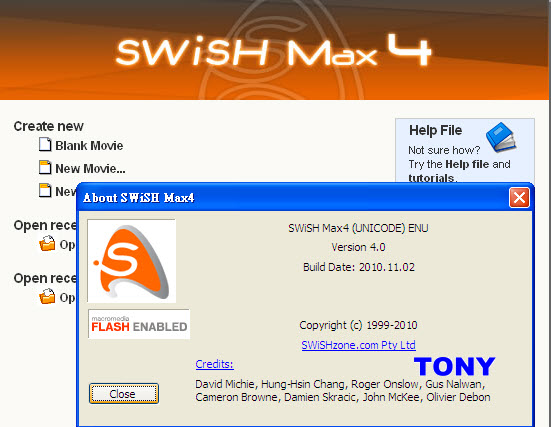Flip PDF Professional:將PDF轉為專業效果的翻頁電子書
A-PDF Flip PDF Professional 是一款特別的 PDF 轉換器,可以將 PDF 轉換為具備翻頁動畫的電子書,保留 PDF 原有超連結和書籤基礎上,還可內嵌水印、視訊、Flash、音樂等資源。Flip PDF 與之前將 PPT 轉為翻頁電子書的 Flip PowerPoint 有類似的功能。
翻頁電子書實際為 Flash/SWF 格式,Flip PDF 提供了幾十個電子書播放器模版,加上完整的模板自訂功能,可以製作獨一無二的 PDF 電子書。
由 Flip PDF Professional 製作出來的動畫電子書,可以匯出為 HTML、Zip、EXE 格式,或是 Mac App 格式,或是搬移版本。
——————————————————————————–
【文章標題】: 如何升級flash外掛程式?
【文章作者】: Flash 動畫製作教學密訓基地
【作者信箱】: ster168ster@gmail.com
【作者首頁】: http://por.tw/flash/
【Flash 動畫製作教學課程】: http://por.tw/flash/new-E_learning/index.php
【基地主機】: http://goto1688.com/flash/
【版權聲明】: (原創)Flash 動畫製作教學密訓基地,轉載必須保留完整標頭。刪除者依法追究!
——————————————————————————–

Flash翻頁電子書製作
為了配合E化教室的建置,本校在教育部補助及自籌經費的情況下,目前已達成班班有單槍投影機,希望老師們能藉由硬體裝置的擴充更新,進而也能將自己的教學專業能力向上提昇。
推動全校閱讀是近年來積極努力的目的,也希望老師在推動閱讀活動上能善用教室內的E化裝置,達到更佳的教學效果。
師生共讀一本書時,常會遇到的問題,不外是沒有足夠數量的書來共同閱讀,但透過實物投影機加上單槍投影機,老師只要一本書就可以讓全班的小朋友共讀了。
於是有的老師便到網海中尋找,看看是否有提供的繪本電子書,如此問題也就解決了。
但是如果想要共讀的書找不到繪本電子書,那又該如何是好呢?可不可以自己製作電子書呢?
本檔案主要在提示教師如何使用簡單的軟體或工具,將自己蒐集或掃瞄的圖片檔案,做成動態的flash電子書,亦可視需要加上背景音樂或朗讀的音效檔案。
以下分成二個部份來說明:
一、處理相片檔案
不管是用數位相機拍攝的相片檔案,或是是用掃瞄器掃瞄整本書,抑或是從網路上找來的圖片檔案,要使用軟體製作成電子書之前,一定要先將相片處理過。
這裡所指的處理相片主要是以下幾項:
1.圖片清晰度是否在可接受範圍內?
2.圖片亮度是否達到要求?
3.圖片是否歪斜不正?
4.圖片是否需要加以裁切?
5.圖片是否需要加上邊框或其他美工圖案?
6.圖片寬高是否均為一致?
以上除了第一項若不符要求須重新掃瞄、拍攝製作外,其他各項均可以影像處理軟體來加以補救。
至於要用什麼軟體呢?那就任君選取了。
你可以用Photoshop、PhotoImpact等重量級軟體,當然也可以用Xnview、AcdSee等小巧免費的軟體來幫忙,在這裡我推薦PhotoCap這套免費軟體,雖然免費,但在處理相片的功能可是非常強,許多常用的功能它都具備了。
二、製作成電子書(電子相簿)
相片經由處理後,接下來便進入第二階段─製作電子書。以下將幾個常用的製作電子書軟體的特色臚列如下,以方便依自己的需求來選取適合的軟體來製作電子書。
使用工具或軟體
*FlashPageFlip 簡單易改,只需變更一個檔案與資料夾
*Minos Album 簡單易做,可加入背景音樂,免費版會在每頁加上公司網址
*zinemaker 2006 可套用現成模版,加入背景音樂,很有專業雜誌的風格
photo family 可針對影像做簡易編輯,可加入背景音樂,可生成相冊或幻燈片
DeskTop Author 4.5.7 可輸出成exe檔等多種格式
*FlipPublisher 功能強大,可製作書籤、目錄,加入背景音樂、旁白、影片、動畫
以上介紹使用簡單的免費軟體製作flash翻頁電子書的方法。希望對您在製作電子書上能有所幫助。
——————————————————————————–
【Flash 動畫製作】你在摸索如何製作 Flash 動畫及發佈到網站嗎?有【技術顧問服務】可諮詢嗎?
當問題無法解決你要發很多時間處理(或許永遠找出答案)那就是自己摸索 Flash 動畫製作痛苦的開始!
購買【Flash動畫製作教學】DVD課程,就可獲得【Flash 動畫製作】技術【顧問諮詢服務】!