
【文章內容】:
每一個著名的地標,似乎有一個共同點:遊客,很多的them.Removing遊客或任何不必要的對象在照片中,修飾掉不必要的緩慢而乏味的工作,這是令人煩的工作。
Inpaint多檢視功能,假設您要刪除的對象,你必須同一場景多次拍攝。一旦你已經採取了足夠的照片,而使每一塊的風景是可見的不必要的對象,這只能坐下來,做修補的工作。
它無需三腳架或任何特殊工具,無需擔心握手的照片。 Inpaint會照顧這和您的照片完全一致。
步驟1:依你的主題,拍攝多張照片。
沒有需要擔心的人或物體,可能會破壞原本完美的畫面!
第2步:加載圖像Inpaint 。
你想編輯和加入備用同一場景圖像,開啟圖像。
第3步:刪除的人!
搬移游標,可以讓你看到是什麼。如果你有兩個以上的圖像,從清單中選取的圖像,容許您變更供區。然後,圖像將被使用的您可以控制面積。
步驟4 :告別不必要的對象,並儲存!
它看起來像魔法:搬移的物體,如車輛,建設工作,或只是其他遊客從照片中點擊幾下消失!部分圖片取自無縫取代的遊客,照片自然完美。
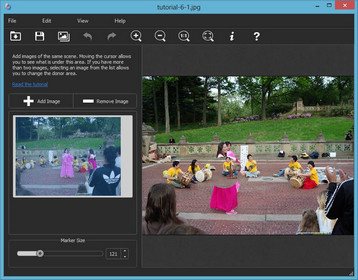
——————————————————————————–
【文章標題】:(圖像編輯工具)Teorex MultiView Inpaint 1.0.0
【文章作者】: 錄影.剪接.編輯教學密訓基地
【作者信箱】: ster168ster@gmail.com
【作者首頁】: http://por.tw/photo-video/
【錄影.剪接.編輯教學課程】: http://por.tw/photo-video/video_Course/index.php
【基地主機】: http://goto1688.com/photo-video/
【版權聲明】: (原創)錄影.剪接.編輯教學密訓基地,轉載必須保留完整標頭。刪除者依法追究!
——————————————————————————–
Teorex MultiView Inpaint 1.0.0
Every notable landmark seems to have one thing in common: tourists, and lots of them.Removing tourists or any unwanted objects from a photo used to be incredibly slow and tedious work. With Inpaint's Multi View feature, all you have to do is take several shots of the same scene, assuming that the objects you want to remove are moving. Once you've taken enough pictures so that every piece of the scenery is visible, just sit back and let Inpaint do the work.
No need for tripods or any special tools; and no need to worry about shaking hands when making the photos. Inpaint will take care of this and align your photos perfectly.
Step 1: Take multiple shots of your subject.
No need to worry about the people or objects that may be spoiling the otherwise perfect picture!
Step 2: Load the images into Inpaint.
Open the image which you want to edit and add alternate images of the same scene.
Step 3: Remove the people!
Moving the cursor allows you to see what is under this area. If you have more than two images, selecting an image from the list allows you to change the donor area. You can then control which area from which image will be taken and used.
Step 4: Say goodbye to the unwanted objects and save!
It looks like magic: moving objects such as vehicles, construction work, or simply other tourists disappear from the photos in a few clicks! The parts taken from the donor pictures seamlessly replace the tourists, making the resulted photo much better.
(圖像編輯工具)Teorex MultiView Inpaint 1.0.0 | Homepage: www.theinpaint.com/inpaint-how-to-use-multi-view-inpaint.html
(圖像編輯工具)Teorex MultiView Inpaint 1.0.0 | Size: 8.8 MB
——————————————————————————–
【錄影.剪接.編輯】你在摸索如何錄影.剪接.編輯製作影片嗎?有【技術顧問服務】可諮詢嗎?
當問題無法解決你要發很多時間處理(或許永遠找出答案)那是自己摸索錄影.剪接.編輯痛苦的開始!
購買【錄影.剪接.編輯】DVD課程,就可獲得【錄影.剪接.編輯製作影片】技術【顧問諮詢服務】!
