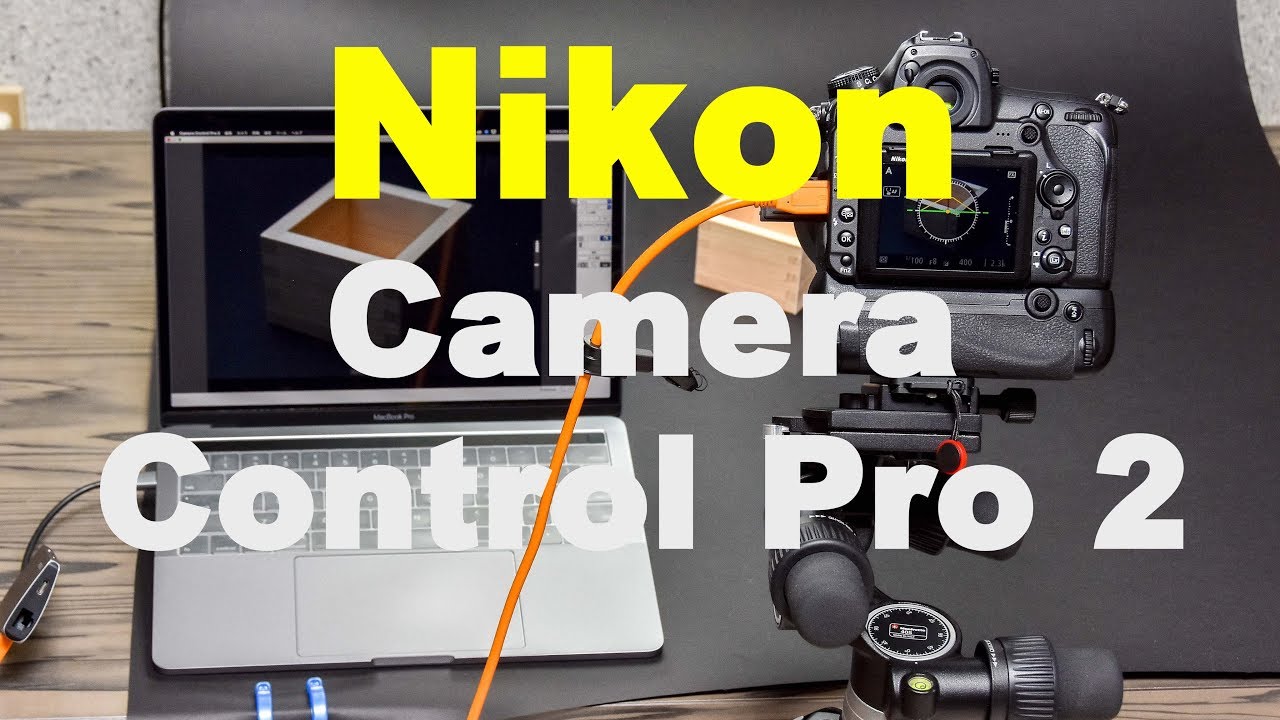(照片馬賽克軟體)Artensoft Photo Mosaic Wizard 1.6.118
【文章內容】:
Artensoft照片馬賽克精靈建立自己的圖像,在幾秒鐘內完成美麗的照片馬賽克。
完美的照片禮品,與家人和朋友帶來很大的樂趣,獨特的海報五個簡單的步驟!
Artensoft照片馬賽克精靈是偉大的設計和印刷寫真壁紙,生產獨家拼貼,以及建設好看的照片蒙太奇和完善近距離。
建立photomosaic不能變得更加容易。建立您自己的照片鑲嵌的步驟是:
1。選取你的主畫面(圖像遠看) ;
2。選取磚(選取一個或多個圖片資料夾,你會有更多,更好) ;
3。點擊構建馬賽克! (或選取您自己的設定) ;
4 。搬移,調整大小或更換瓷磚完美拼貼
5 。儲存檔案photomosaic 。
真正的照片馬賽克
它,建立真正的照片馬賽克,通過精心選取,符合和適合每一個人的瓷磚形成的主映像。
攝影馬賽克軟體,而不訴諸小技巧,比如細胞圖像混合成主影像色彩疊加。
相反,它解決了一個複雜的數學方程擬合細胞圖像盡可能最好的模式來產生驚人的和非常逼真的馬賽克。
完美的照片拼貼
Artensoft照片馬賽克精靈建立的照片拼接滿意嗎?您可以搬移,調整大小或更換個別瓷磚完善的拼貼。
攝影無限的可能性
它,充分發揮你的創造力!這個小工具的可能性幾乎是無止境的。從寫真壁紙海報大小的蒙太奇照片馬賽克, Artensoft照片馬賽克精靈會打動你的朋友,招待你的家庭成員所有世代。
不需要Photoshop
它,是完全獨立的攝影鑲嵌的軟體,不需要任何第三方軟體工作。該工具將產生現實的馬賽克,您無需有任何設計師或照片編輯技巧。你只需要一台Windows PC和幾張照片。
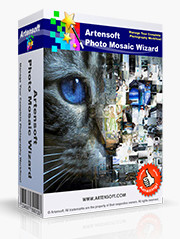
——————————————————————————–
【文章標題】: (照片馬賽克軟體)Artensoft Photo Mosaic Wizard 1.6.118
【文章作者】: 商業商品攝影教學密訓基地
【作者信箱】: ster168ster@gmail.com
【作者首頁】: http://por.tw/design/
【商業商品攝影教學課程】: http://por.tw/design/photographing_Course/index.php
【基地主機】: http://goto1688.com/design/
【版權聲明】: (原創)商業商品攝影教學密訓基地,轉載必須保留完整標頭。刪除者依法追究!
——————————————————————————–
Artensoft Photo Mosaic Wizard 1.6.118
Artensoft Photo Mosaic Wizard builds perfect photo mosaics out of your own images in just seconds. Have great fun with friends and family, produce perfect photo gifts, and make unique posters in five easy steps! Artensoft Photo Mosaic Wizard is great for designing and printing photo wallpaper, producing exclusive collages, and building photo montages that look great from afar and perfect from up close.
Building a photomosaic could not be made easier. The steps to create your very own photo mosaic are:
1. Select your master picture (an image to be seen from afar);
2. Select the tiles (choosing one or more folders with pictures will do; the more you have, the better);
3. Click to build the mosaic! (Or choose your own settings);
4. Move, resize, or replace tiles to perfect your collage, or simply skip to;
5. Saving your photomosaic to the file.
True Photo Mosaic
Artensoft Photo Mosaic Wizard builds true photo mosaics by carefully choosing, matching, and fitting each individual tile to form the master image. The photographic mosaic software does that without resorting to tricks such as blending cell images into a master image with color overlays. Instead, it solves a complex mathematical equation of fitting cell images the best possible way to produce stunning and very realistic mosaics.
Perfect Photo Collages
Not satisfied with a photo mosaic created by Artensoft Photo Mosaic Wizard automatically? You can move, resize or replace individual tiles to perfect the collage.
Unlimited Photographic Possibilities
Unleash your creativity with Artensoft Photo Mosaic Wizard! The possibilities provided by this little tool are nearly endless. From photo wallpaper to poster-size montages and photo mosaics, Artensoft Photo Mosaic Wizard will impress your friends and entertain your family members of all generations.
Photoshop Not Required
Artensoft Photo Mosaic Wizard is fully stand-alone photographic mosaic software that does not need any third-party software to work. The tool will produce realistic mosaics without you having to have any designer or photo editing skills. You’ll just need a Windows PC and a few photos to make the mosaic of.
(照片馬賽克軟體)Artensoft Photo Mosaic Wizard 1.6.118| Homepage: www.artensoft.com/ArtensoftPhotoMosaicWizard/
(照片馬賽克軟體)Artensoft Photo Mosaic Wizard 1.6.118| Size: 9.3 MB
——————————————————————————–
【商業商品攝影】你在摸索如何拍攝商業商品攝影與修圖嗎?有【技術顧問服務】可諮詢嗎?
當問題無法解決你要發很多時間處理(或許永遠找出答案)那就是自己摸索商業商品攝影痛苦的開始!
購買【商業商品攝影】函授課程教學DVD課程,就可獲得【商業商品攝影】技術【顧問諮詢服務】!