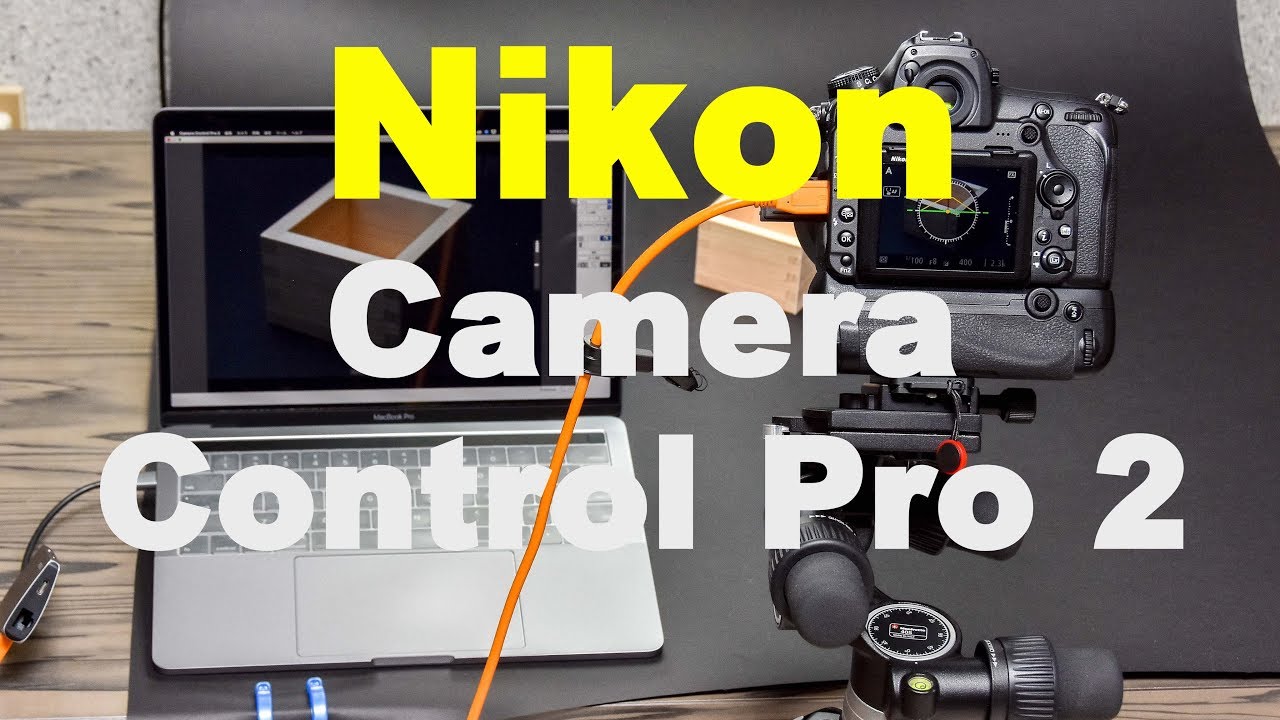(相冊設計軟體)Album DS Design Software 9.1.2.1
【文章內容】:
Album DS 一個非常重要的優勢是,它可以作為一個Photoshop外掛程式in.This讓你幾乎無限的可能性的組成和編輯。它是一個相冊設計軟體與Adobe Photoshop CS相容 CC, Windows操作系統。它可以整合在Photoshop中容許設立任何攝影專輯或拼貼像請柬,海報,感恩卡片,宣傳片,長輩和嬰兒,聖餐,洗禮專輯,當然這讓婚紗相冊設計變得容易,讓你在外面顯現你自己的獨特風格。
主要特點和優點:
‧完全與Adobe Photoshop ( CS , CS2,CS3 , CS4,CS5 , CS6和CC )整合工作原理類似於Photoshop的工具列。
‧使用Photoshop的工作區功能變數,不要'大約過小或過大的工作區功能變數擔心,只需使用Photoshop縮放功能。
‧建立在PSD , JPG和TIF格式的專輯張。
‧自動填充模板圖片改善擬合或可選配件圖片來設計。
‧儲存您的設計為PSD格式模板。
‧內含照片潤飾功能
‧模板從多個資料夾中搜尋,後的圖片數量和位置,自動過濾選取的圖像過濾。
‧最適列高大小的任何模板到您的相冊的尺寸和內含修剪指南。您可能還內含更多的Photoshop指南。
‧縮放,旋轉和重新定位你的照片很多次沒有質量損失。
‧用於圖片和模板控制。
‧顯示設計的網頁,方便專輯的故事下面的縮略圖。
‧圖片永遠不會裁剪,只屏蔽。您可能會調整在任何時候。
‧編輯您的照片在Photoshop中使用即時自動相冊更新。
‧輕鬆,快速調整設計相簿新的大小。
‧應用口罩瞬間,設計自己的面具,並把它們新增到程式中。
‧應用框架和背景的輕鬆,你也可以加入自己的框架和背景。
‧提供多國語系:英語,西班牙語,德語,法語,意大利語,荷蘭語,葡萄牙語和波蘭語。
‧相冊到網頁的轉換工具。
‧求檔案和更名工具。
‧超過1200 flipable水平/垂直模板,多重面具,背景,邊框,你可以將它們合併。只要乘以你會看到你有多少模板得到的。
‧輕鬆地建立照片拼貼,並將其儲存為模板
‧加入樣式到你的圖片和層與點擊。
‧經典專輯設施,口罩,眼鏡架等新增到單張照片。
‧圖片,相冊表和模板預覽。相冊幻燈片。
‧提供者獨立畫冊設計解決專案。
‧滑鼠停留在圖片,模板和張預覽容許元素更大的預覽,而不必逐一開啟它們。
‧預定義的專輯大小,只需選取該公司與專輯類型和尺寸將被檢索。
‧圖片可以自動齊中或定位在左上角。
‧選取的圖像自動篩選模板
‧模板預先配置給所選照片
‧智慧自動畫冊設計

——————————————————————————–
【文章標題】:(相冊設計軟體)Album DS Design Software 9.1.2.1
【文章作者】: 商業商品攝影教學密訓基地
【作者信箱】: ster168ster@gmail.com
【作者首頁】: http://por.tw/design/
【商業商品攝影教學課程】: http://por.tw/design/photographing_Course/index.php
【基地主機】: http://goto1688.com/design/
【版權聲明】: (原創)商業商品攝影教學密訓基地,轉載必須保留完整標頭。刪除者依法追究!
——————————————————————————–
Album DS Design Software 9.1.2.1
A very important advantage of the program Album DS is that it works as a Photoshop plug-in.This gives you virtually unlimited possibilities of composition and editing. Album DS is an album design software compatible with Adobe Photoshop CS to CC, Windows. It works integrated in Photoshop allowing for the creation of any photographic album or collage like invitations, posters, thanks giving cards, promos, senior and babies, communion, baptism albums, and of course it makes wedding album design easy but staying out of the crowd with your own style.
Main features and advantages of Album DS
• Completely integrated with Adobe Photoshop (CS, CS2, CS3, CS4, CS5, CS6 and CC) works like a Photoshop toolbar.
• Uses Photoshop working area, don 't worry about too small or too big work areas, just use Photoshop zooming capabilities.
• Creates album sheets in PSD, JPG and TIF format.
• Automatic filling of templates optimizing picture fitting or optionally fitting picture to design.
• Save your designs as templates in PSD format.
• Photo retouch capabilities included
• Templates searching from multiple folders, filtering after pictures number and position, automatic filtering for selected pictures.
• Automatically resizes any template to your album size and include trimming guides. You may also include more Photoshop guides.
• Resize, rotate and reposition your pictures many times without quality loss.
• Used pictures and templates control.
• Displays thumbnails of designed pages for easy album story following.
• Pictures are never cropped, only masked. You may resize at any time.
• Edit your pictures in Photoshop with instantly automatic Album update.
• Resize designed albums to new sizes easily and fast.
• Apply masks instantly, design your own masks and add them to the program.
• Apply frames and backgrounds easily, you may also add your own frames and backgrounds.
• Available in multiple languages: English, Spanish, German, French, Italian, Dutch, Portuguese and Polish.
• Album to web page conversion tool.
• File seeking and renaming tools.
• More than 1200 flipable H/V templates, multiple masks, backgrounds, frames and you may combine them. Just multiply and you will see how many templates you get.
• Create picture collages easily and save them as templates
• Add styles to your pictures and layers with one click.
• Classic album facilities to add masks, frames, etc to single pictures.
• Pictures, Album sheets and templates preview. Album slideshow.
• Supplier independent album design solution.
• Mouse over preview of pictures, templates and sheets allows for bigger preview of elements without having to open them one by one.
• Predefined album sizes, just select the company and the album type and the size will be retrieved.
• Pictures can be automatically centered or positioned at top left corner.
• Autofiltering templates for selected pictures
• Preassign templates to selected pictures
• Smart automatic album design
(相冊設計軟體)Album DS Design Software 9.1.2.1 / Homepage: www.albumds.com
(相冊設計軟體)Album DS Design Software 9.1.2.1 / Size: 315.38 MB
——————————————————————————–
【商業商品攝影】你在摸索如何拍攝商業商品攝影與修圖嗎?有【技術顧問服務】可諮詢嗎?
當問題無法解決你要發很多時間處理(或許永遠找出答案)那就是自己摸索商業商品攝影痛苦的開始!
購買【商業商品攝影】函授課程教學DVD課程,就可獲得【商業商品攝影】技術【顧問諮詢服務】!