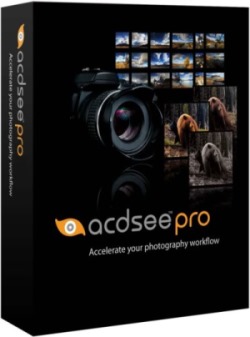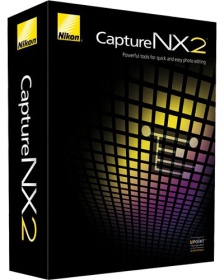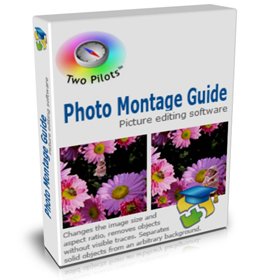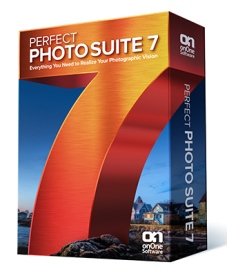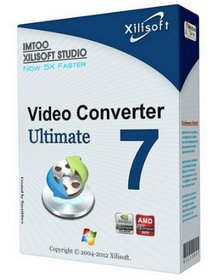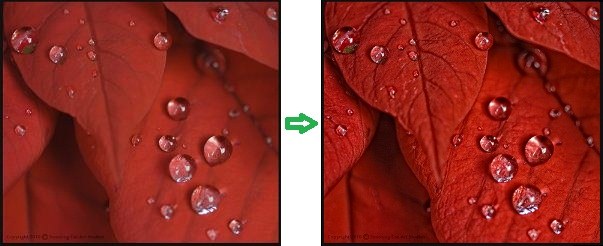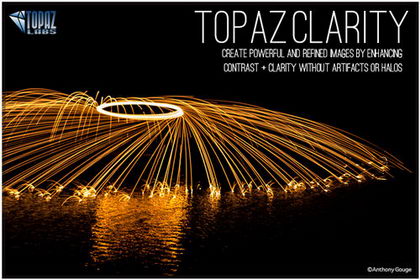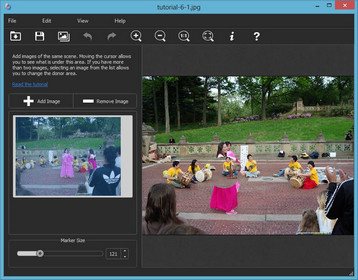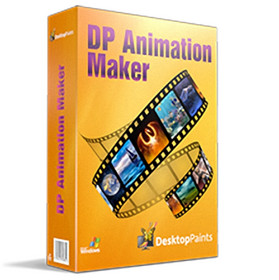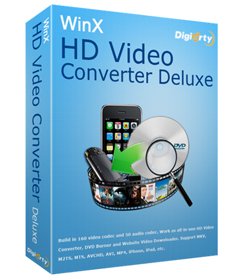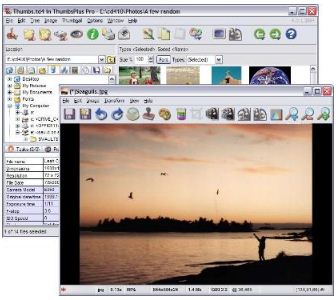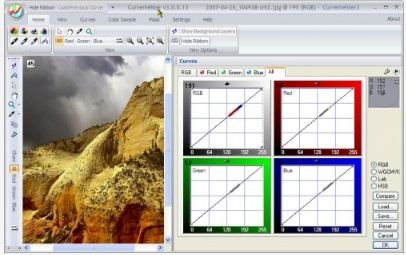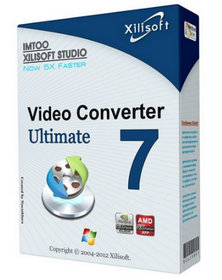【文章內容】:
讓好萊塢風格的電影更快,更容易。匯入和編輯高清和立體3D檔案,使用合成和色彩校正工具,適用於5.1環繞聲混音和更多。提供你的電影你想要的任何模式。將它們上傳到YouTube和 Pixelcast(索尼共享和合作的一個新網站),將它們燒錄到藍光光碟,或自訂選單和圖形製作DVD 。
其迷人的介面,直觀的工作流程,以及令人印象深刻的編輯工具,電影製片廠專業級的電影製作權就在您的指尖。
捕捉動作
你拍攝視訊的Bloggie ,數位攝錄機, GoPro R ,和電話,現在你想要把所有的剪輯在一起,製作一部電影。很簡單!電影製片廠匯入多個檔案類型,並在同一時間線上編輯它們。進口的剪輯,以決定哪些工作最好在您的項目進行排序。
新的模式來分享
發佈電影到Pixelcast 無需離開應用程式!構建幻燈片或視訊,你的假期,一個家庭事件,或與朋友聚會。然後把連結給別人檢查你的經驗,或邀請他們合作,通過上傳自己的照片和視訊。
建立簡單的項目
開始你的項目吧。使用「新增項目」對話框中,確保每個項目設定的確切產生令人驚嘆的電影,每次你需要設定。選取該選項,最適合您的視訊( AVCHD ,藍光光碟 , 3D立體,更多) ,電影製片廠為你設定你的項目屬性。
音效和標題
圓了你的電影,令人興奮的電影配樂和優美的標題。匯入自己的音樂從CD或MP3 ,記錄儀器,直接進入程式,或是選取從20索尼音響系列內含:製作音樂的音訊檔案,以建立完美的音樂。標題與文字工具在你的電影動畫文字或打造三維片頭的NewBlue蒂特勒EX 。是你的選取!
截至精彩
升壓彩色,應用慢動作或加入其他效果,以提高任何視訊項目。整個軌道加入效果或個別事件,並立即在預覽視窗中檢視您的變更。
過渡和溶解
從標準溶解到聳人聽聞的3D ,視訊轉換場景之間加入藝術風格。每個過渡期的持續時間改為用一個簡單的視訊或音訊事件拖累。
建立一些偉大的事情
最多可加入20個視訊和20個音訊軌道,各電影製片廠鉑項目。建立一個影片有多個視訊層合成或子母畫面風格的場景。您也可以直接進入節目錄製多軌音訊,打造完美大氣的配樂。
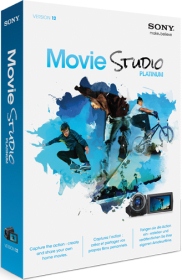
——————————————————————————–
【文章標題】: (電影製片工具)Sony Movie Studio Platinum 12.0.1183 / 12.0.1184 Multilingual (x86/x64)
【文章作者】: 錄影.剪接.編輯教學密訓基地
【作者信箱】: ster168ster@gmail.com
【作者首頁】: http://por.tw/photo-video/
【錄影.剪接.編輯教學課程】: http://por.tw/photo-video/video_Course/index.php
【基地主機】: http://goto1688.com/photo-video/
【版權聲明】: (原創)錄影.剪接.編輯教學密訓基地,轉載必須保留完整標頭。刪除者依法追究!
——————————————————————————–
Sony Movie Studio Platinum 12.0.1183 / 12.0.1184 Multilingual (x86/x64)
Make Hollywood-style movies faster and easier. Import and edit HD and stereoscopic 3D files, use compositing and color-correction tools, apply 5.1 surround sound mixing, and more. Deliver your movies any way you want. Upload them to YouTube™ and Pixelcast™ (a new website from Sony for sharing and collaboration), burn them to Blu-ray Disc™, or author DVDs with custom menus and graphics. With its inviting interface, intuitive workflow, and impressive editing tools, Movie Studio Platinum puts professional-grade moviemaking right at your fingertips.
Capture the action
You've shot video on your Bloggie®, Handycam, GoPro®, and phone, and now you want to bring all the clips together and make a movie. Easy! Import multiple file types into Movie Studio Platinum and edit them on the same timeline. Sort the imported clips to decide which work best in your project.
New ways to share
Publish movies to Pixelcast™ without ever leaving the application! Construct a video or slideshow of your vacation, a family event, or a get together with friends. Then send a link to others to check out your experience or invite them to collaborate by uploading photos and video of their own.
Easy project creation
Start your project out right. Use the New Project dialog to ensure that each project is set up with the exact settings you need to produce stunning movies, every time. Select the option that best matches your video (AVCHD, Blu-ray Disc™, stereoscopic 3D, and more) and Movie Studio sets your Project Properties for you.
Sounds and titles
Round out your movie with exciting soundtracks and beautiful titles. Import your own music from CD or MP3, record instruments directly into the program, or select from the 20 included Sony Sound Series: Production Music audio files to create the perfect music bed. Animate text in your movies with the Titles & Text tool or create 3D titles with NewBlue Titler EX. The choice is yours!
Up the excitement
Boost colors, apply slow motion, or add other effects to enhance any video project. Add effects to an entire track or to individual events, and view your changes instantly in the Preview Window.
Transitions and dissolves
From standard dissolves to sensational 3D, add artistic style between scenes with video transitions. Change the duration of each transition with a simple drag of the video or audio event.
Build something great
Add up to 20 video and 20 audio tracks to each Movie Studio Platinum project. Create a movie with multiple video layers for compositing or picture-in-picture-style scenes. You can also record multitrack audio directly into the program to create the perfect atmospheric soundtrack.
(電影製片工具)Sony Movie Studio Platinum 12.0.1183 / 12.0.1184 Multilingual (x86/x64) | Home Page: www.sonycreativesoftware.com
(電影製片工具)Sony Movie Studio Platinum 12.0.1183 / 12.0.1184 Multilingual (x86/x64) | Size: 202.8 Mb // 206.4 Mb
——————————————————————————–
【錄影.剪接.編輯】你在摸索如何錄影.剪接.編輯製作影片嗎?有【技術顧問服務】可諮詢嗎?
當問題無法解決你要發很多時間處理(或許永遠找出答案)那是自己摸索錄影.剪接.編輯痛苦的開始!
購買【錄影.剪接.編輯】DVD課程,就可獲得【錄影.剪接.編輯製作影片】技術【顧問諮詢服務】!
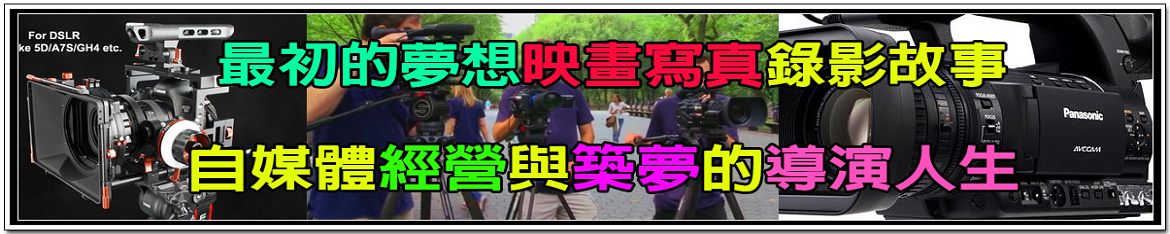



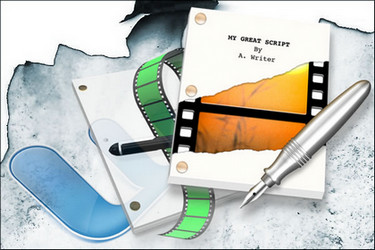

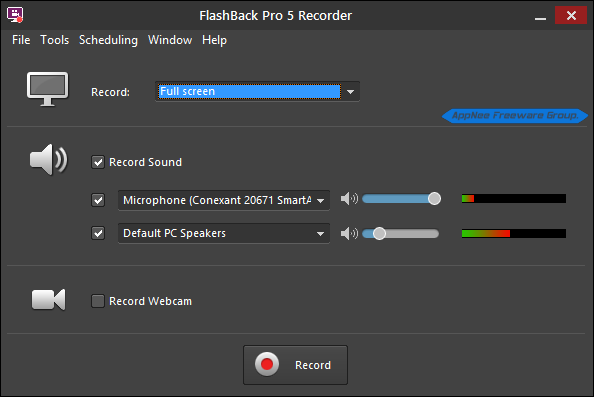



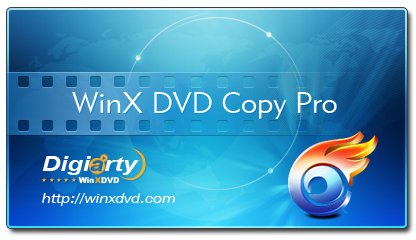 ——————————————————————————–
——————————————————————————–