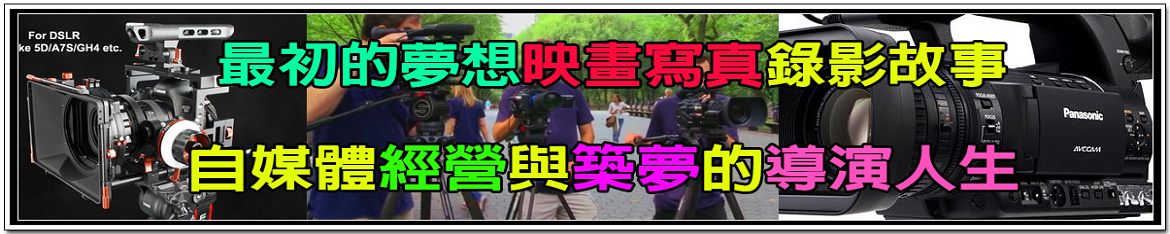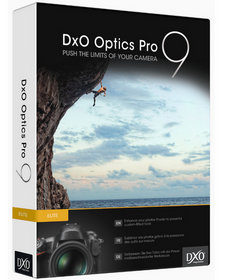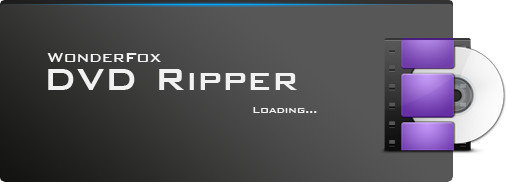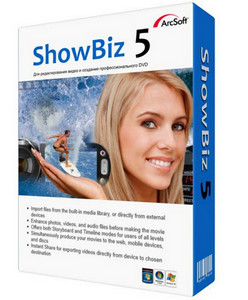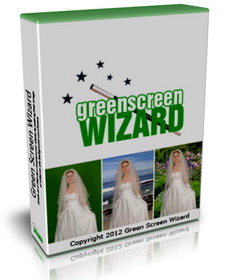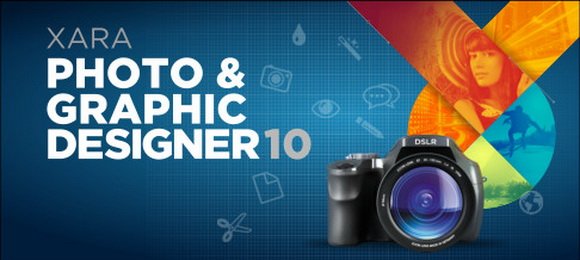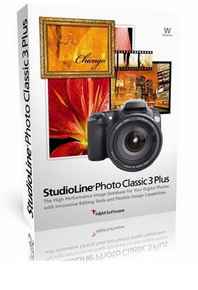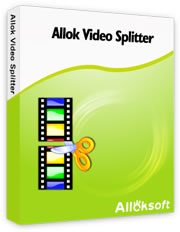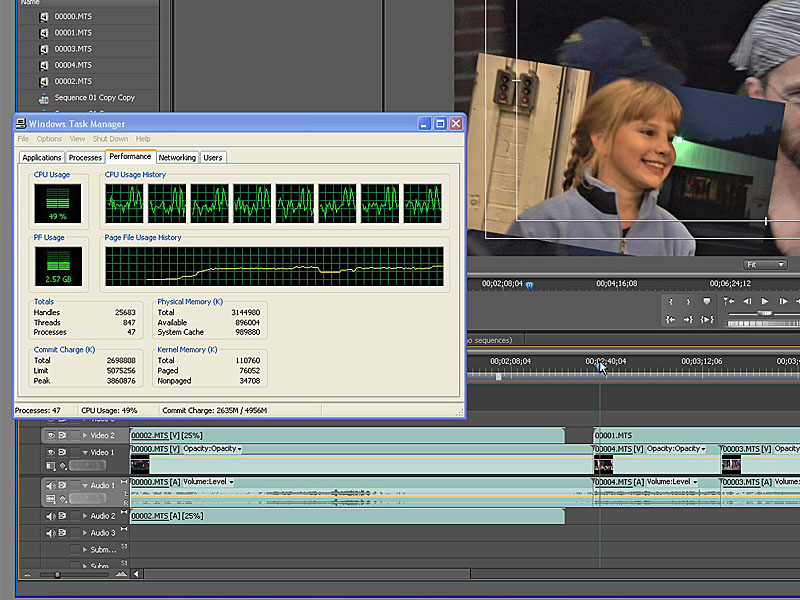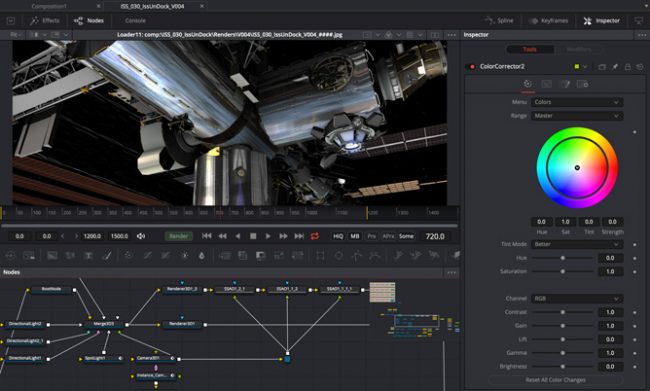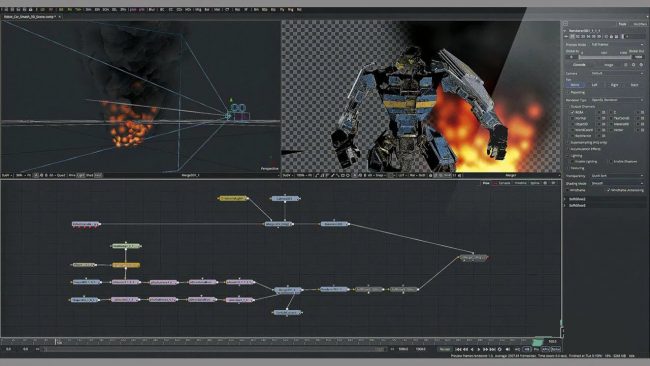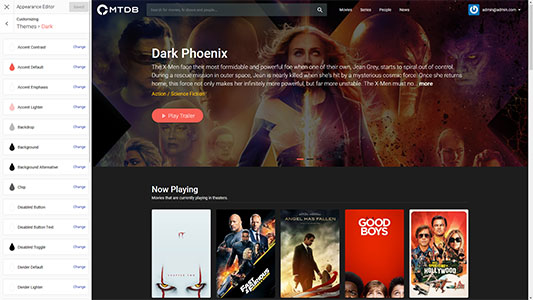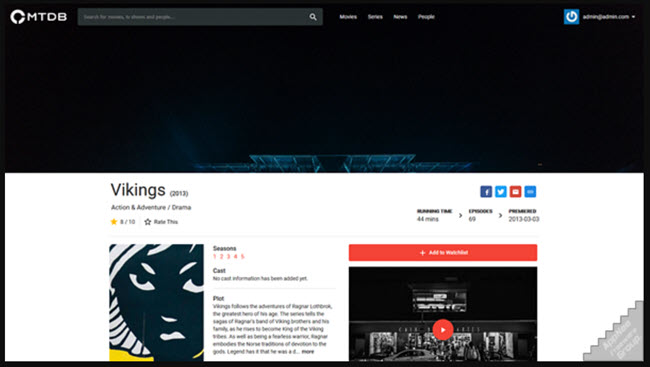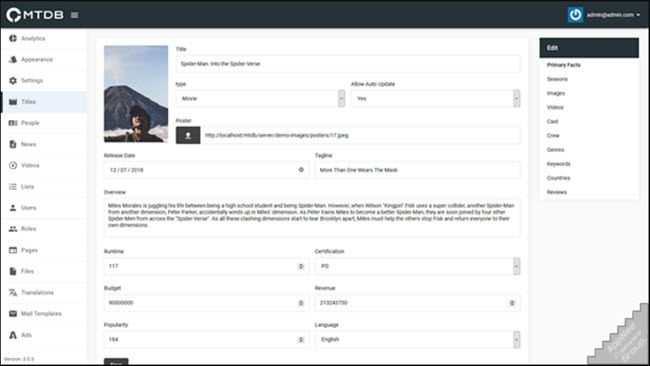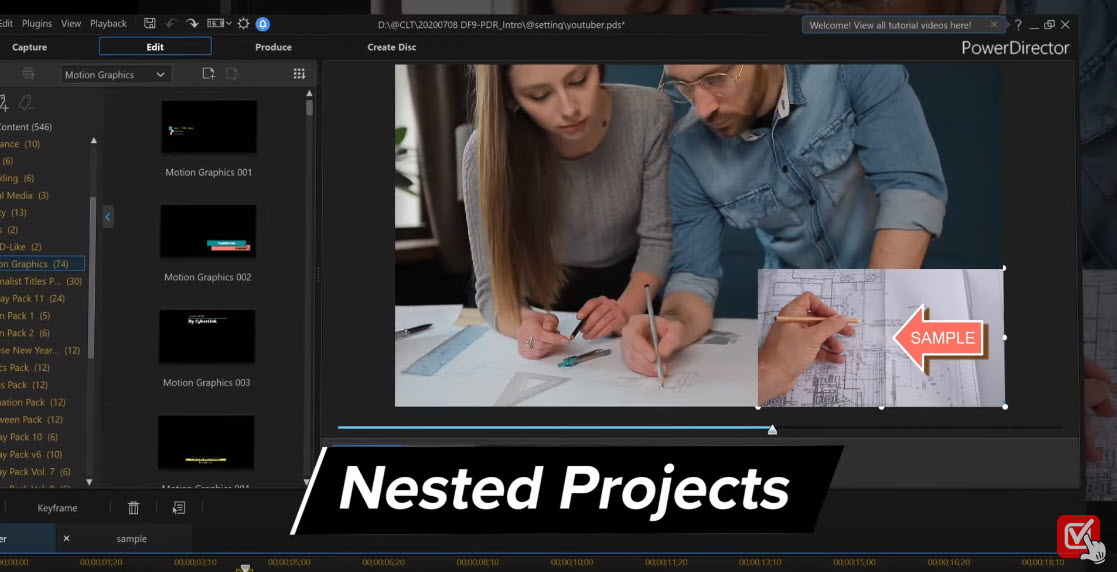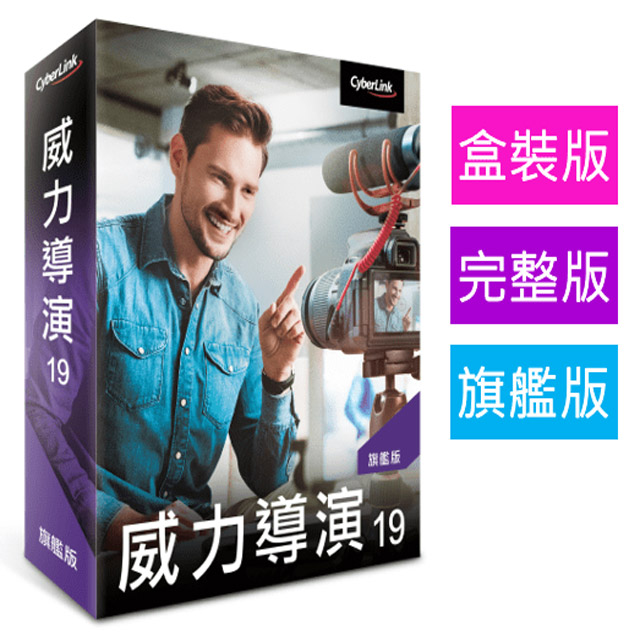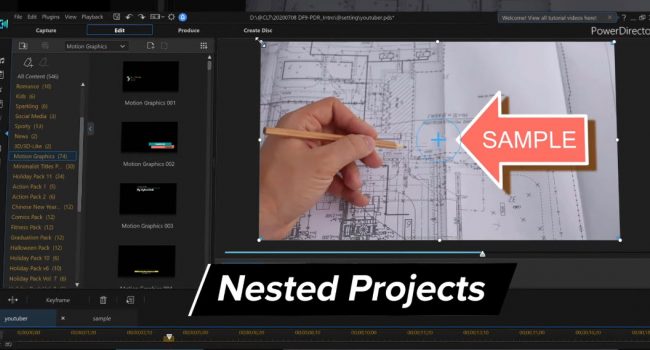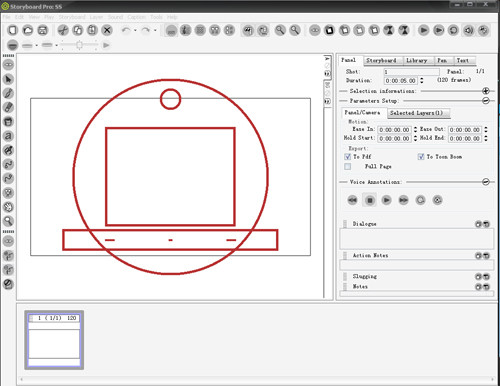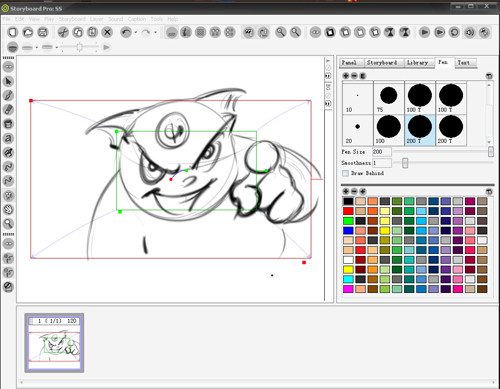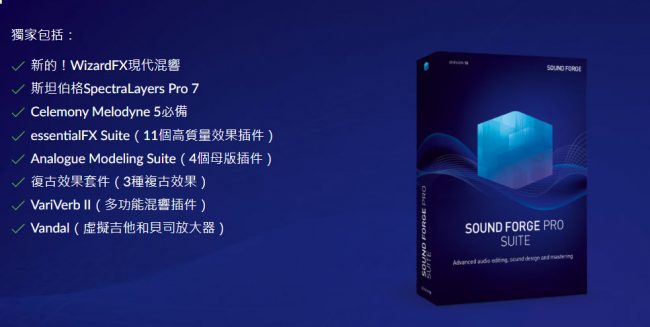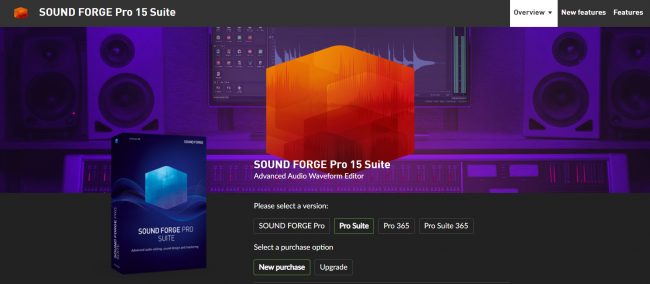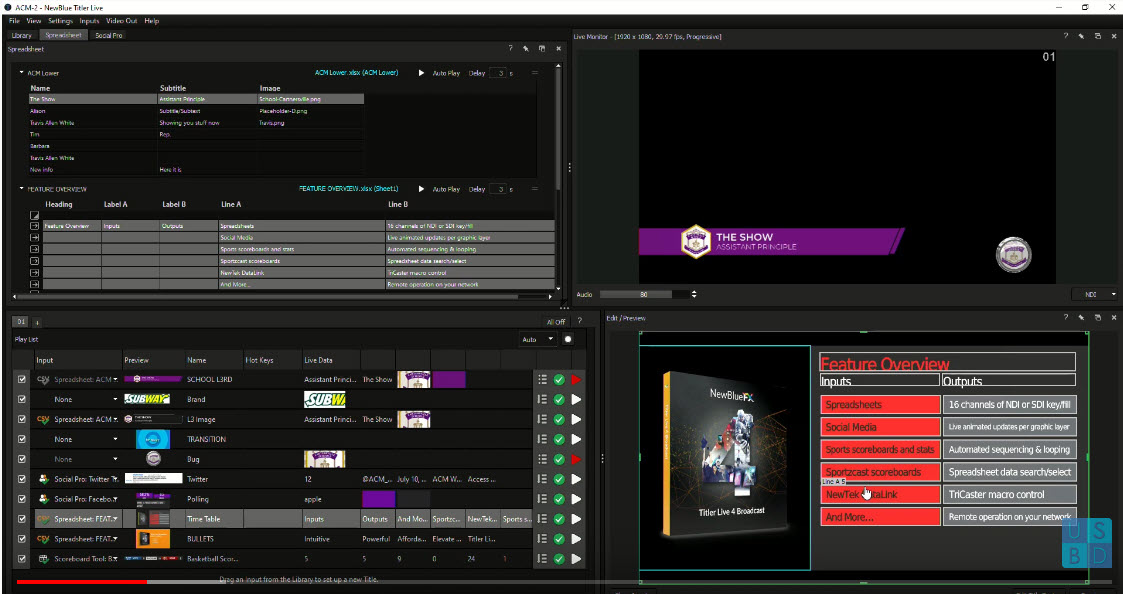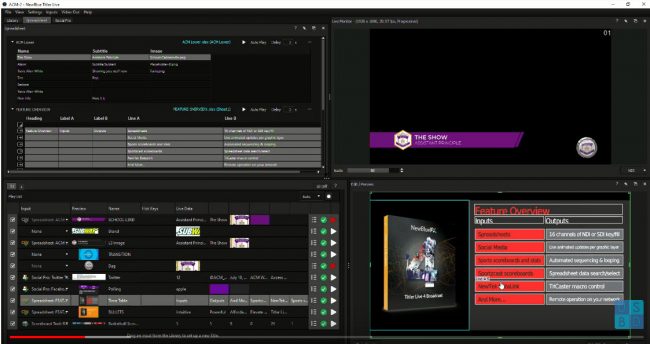【文章內容】:
DivX視訊的下一代!下載的DivX Plus 軟體播放的DivX , AVI , MKV , MOV和MP4視訊與我們的媒體播放器。
觀看這些視訊等流行的媒體播放器Windows Media Player等媒體播放器經典。購買DivX Pro來建立您自己的高清DivX視訊。
DivXR是數字視訊格式的任何裝置或平台上,提供了一個高品質的視覺體驗 – 從你的電腦到您的手機,您的客廳電視。
超過100萬,支援DivX視訊運往世界各地主要的裝置製造商,內含DVD播放機,遊戲機,手機等。 DivX R的給你的權力,您的Windows或Mac電腦上觀看,建立和分享高質量的視訊。
10: DivX HEVC
DivX 10引入了最新的編解碼器,使高品質的DivX HEVC視訊創作和視訊流與現有的DivX工具。根據最新的視訊壓縮標準, DivX HEVC的努力,其基於H.264的前身,通過DivX Plus HD ,可提供高達50 %的壓縮比。
DivX 10是第一的同類軟體整合在其產品,內含播放器,網路播放器和轉換器提供了一個免費的,所有功能於一身的解決專案, HEVC視訊支援HEVC視訊。
DivX播放器提供實時,高品質的HEVC HM11編碼的視訊播放高達1080p
實現高效的DivX Web Player的HEVC視訊流在你的瀏覽器特色的漸進式播放和下載
DivX轉換提供免費,簡單的轉換, DIVX , MKV , MP4 ,內含內含全新的DivX HEVC 720p和1080p視訊型材
技術
HEVC ( H.265)
免費的DivX HEVC外掛程式,你可以體驗到最新的視訊質量和壓縮標準。通過使用新的DivX HEVC支援DivX的轉換器,播放器和網路播放器的配置檔,您可以建立的DivX HEVC視訊MKV檔案大小小於H.264和觀看DivX HEVC視訊在任何一台電腦,並在您最喜愛的瀏覽器。 HEVC , H.265是H.264的繼任者,並致力於提供同等質量的視訊碼率節省高達50% 。 HEVC是至關重要的,即使在擁擠的網路環境,高品質的視訊流,並且將4K內容交付到新的超高清顯示器的推動因素。
H.264
H.264是一種流行的高清晰度數字視訊標準,並有很好的理由。基於H.264標準的編解碼器壓縮的數字視訊檔案,所以它僅使用一半的空間MPEG-2( DVD標準) ,提供相同質量的視訊。這意味著被看作是為了在不犧牲速度或效能的情況下,就可以享受震撼的高清視訊。通過DivX Plus R視訊基於H.264標準,它擁有高效的高清視訊編碼和強大的功能,使交付高質量的視訊在非常低的資料率。使用的DivX Plus轉換器,您可以建立令人驚嘆的DivX Plus高清視訊( H.264視訊的MKV容器包裹) 。
MKV
MKV是一個靈活的,開放標準的視訊檔案格式,高清視訊在際網路上已經迅速成為偏好的檔案副檔案名。 MKV容器可以包括視訊,音訊功能,如備用音軌,多語系字幕和章節點,以及豐富的元資料,內含封面,收視率,說明多。 MKV比其他任何現有的格式提供了更豐富的媒體體驗,這就是為什麼我們選取它作為容器的DivX Plus R視訊檔案。
MP4
MP4是基於H.264標準,最常用的標準清晰度數字視訊建立一個檔案副檔案名。際網路上流行的消費電子裝置,內含iPhone的R, iPad R和一系列的支援, MP4提供高品質,高壓縮的數字視訊。 MP4容器可以容納視訊與AAC或AC3音訊。
AVI
AVI是一種流行的容器檔案格式,用於在PC上觀看標準清晰度視訊和容器所使用版本的DivX視訊3到6 。 AVI檔案可以容納不同類型的視訊和音訊流內, DivXR視訊壓縮技術的說明下,他們可以顯示令人難以置信的視訊質量,同時保持一個小的檔案大小。 DivX檔案的基礎上的AVI容器,但可以包括額外的功能,如的XSUB字幕和章節。 AVI和DivX視訊播放所有DivX認證裝置 – 從平板電腦到電視上。
MPEG-2的
MPEG-2是數字視訊標準後, DVD和ATSC視訊是基於TS , VOB , MPG和SVCD延伸的視訊檔案。購買MPEG-2/DVD外掛程式加入支援MPEG-2視訊轉換器,這意味著您可以將MPG , TS , VOB , SVCD的檔案保持視覺質量,同時大大降低了視訊的大小。
MP4
MP4是基於H.264標準,最常用的標準清晰度數字視訊建立一個檔案副檔案名。際網路上流行的消費電子裝置,內含iPhone R, iPad R和一系列的支援, MP4提供高品質,高壓縮的數字視訊。 MP4容器可以容納視訊與AAC或AC3音訊。
AVI
AVI是一種流行的容器檔案格式,用於在PC上觀看標準清晰度視訊和容器所使用版本的DivX視訊3到6 。 AVI檔案可以容納不同類型的視訊和音訊流內, DivXR視訊壓縮技術的說明下,他們可以顯示令人難以置信的視訊質量,同時保持一個小的檔案大小。 DivX檔案的基礎上的AVI容器,但可以包括額外的功能,如的XSUB字幕和章節。 AVI和DivX視訊播放所有DivX認證裝置 – 從平板電腦到電視上。
MPEG-2
MPEG-2是數字視訊標準後, DVD和ATSC視訊是基於TS , VOB , MPG和SVCD延伸的視訊檔案。購買MPEG-2/DVD外掛程式加入支援MPEG-2視訊轉換器,這意味著您可以將MPG , TS , VOB , SVCD的檔案保持視覺質量,同時大大降低了視訊的大小。
AAC
進階音訊編碼(AAC )是偏好的高清晰度視訊和音訊格式,知名的MP3格式是大幅改善。 AAC已經成為標準的高品質的數字音訊和視訊支援的DivX Plus R 5.1聲道AAC音軌環繞聲提供的影院體驗 – 在您的電腦上的DivX Plus R HD裝置。
DLNA
通過DivX Plus播放器的最新版本內含一個功能( DivX的境內去R) ,讓您從您的電腦無線流媒體到您的家庭網路DLNA相容裝置上。 DLNA相容的手段,裝置使用UPnP ,一個協定,讓您的網路裝置發現和無縫共享視訊。現在,而不是光碟燒錄或複製到USB ,您可以享受您的視訊採集超出了你的電腦上通過流到任何DLNA相容裝置在您的家。
更新日誌:
元件:
– 轉換器10.0
– 播放器10.0
– Web播放器3.0
– 編解碼器包
– DIVX去10.0
– 媒體伺服器10.0
– DivX安裝的系統3.0
新增功能:
– 播放器,網路播放器支援HEVC實時視訊解碼高達1080p
– 轉換新的DivX HEVC 1080p和720p預設
– 玩家和Web玩家有新的符合的DivX 10皮
– Web播放器自訂皮膚,可以控制通過URL
– 轉換器和網路播放器,可以支援多種字幕和音訊軌道HEVC視訊
– 三個新的語系:俄語,韓語,意大利語
– MKV到Xbox流通過的ffmpeg
– DivX VOD的門戶DivX認證裝置線上註冊和管理
– 轉換器支援高達4K的DivX Plus ( H.264 )視訊
– 轉換器具有更好的錯誤報告格式不支援與DirectShow
– 轉換器接受外部音訊流復用,多音訊的AVI / MKV創作
– 轉換器容許使用者變更暫存檔夾設定
– 轉換器可以關機,休眠或睡眠後您的電腦編碼
– 玩家有一個新的更好的優質內容支援的DRM架構核心
– Web播放器緩衝指標提高更好的指示時,可隨時播放視訊
修正:
– 轉換器現在可以支援PCM音訊充分,內含PCM , LPCM , AD
PC
M
– 播放廣告時在「偏好項」中禁用的高CPU問題
– 倒MJPEG檔案,視訊播放器的問題
– 多個問題,內含新增到播放清單,播放順序檔案在Mac上的播放清單,重新排序時,閃爍過渡到下一個視訊,在播放清單中的播放清單
– 玩家間歇性崩潰一些H264 4K檔案
– 玩家手動復位時清除最近觀看清單
– 播放器在Mac最大化視窗的問題
– 刪除了「總在最前面」,因為不支援Mac上的「編輯」選單
– 玩家哪怕是固定的預設位置搬移到輔助監視器和關閉。
– 播放器崩潰的問題時,一些檔案「顯示視訊訊息」
– 玩家的滑鼠游標消失在全螢幕
– 標準和全螢幕的的玩家滑鼠游標逾時現在2secs
– 轉換器支援軟式字幕的AVI
– 轉換器保留XSUB /的XSUB +和MKV字幕輸入
– 錯誤21 ,在分析階段,而試圖將其轉換M4V檔案。
具有多條音軌(內含Vorbis格式) – 電影轉換Mac上的失敗
– WMA未確認建立的檔案在Windows Movie Maker ( Zune HD的720P輪廓)
– 影音同步問題檔案的舊的iPod與iPhone預設建立
– 自訂預設不適用於自訂位元率設定時重用
– DMS保留共享資料夾時,在Mac更新
– DMS Mac上的共享資料夾自動重整
– DMS問題,其中用戶端裝置出現在幾次
– DMS共享子資料夾正確檢驗用戶端上
– DMS 「找不到某些電腦上的共享資料夾」的問題
– 的DivX HTML5外掛程式被刪除修復支援網站使用WMODE覆蓋
– Web播放器在所有的語系本地化工具提示
– Web Player的工具提示固定正確顯示所有win桌面顯示乾粉吸入劑( 100 %,125 %,等)
– DivX VOD的帳戶建立支援Unicode

——————————————————————————–
【文章標題】:(視訊與媒體播放器)DivX Plus 10 Build 1.10.1.154
【文章作者】: 錄影.剪接.編輯教學密訓基地
【作者信箱】: ster168ster@gmail.com
【作者首頁】: http://por.tw/photo-video/
【錄影.剪接.編輯教學課程】: http://por.tw/photo-video/video_Course/index.php
【基地主機】: http://goto1688.com/photo-video/
【版權聲明】: (原創)錄影.剪接.編輯教學密訓基地,轉載必須保留完整標頭。刪除者依法追究!
——————————————————————————–
DivX Plus 10 Build 1.10.1.154
The next generation of DivX video! Download DivX Plus™ Software to play DivX®, AVI, MKV, MOV and MP4 video with our media player. Or watch these videos in other popular media players like Windows Media Player or Media Player classic. Purchase DivX Pro to create your own HD DivX videos.
DivX® is a digital video format that offers a high-quality viewing experience on any device or platform — from your PC to your phone to your living room TV. Over 100 million devices that support DivX video have shipped worldwide from major manufactures, including DVD players, gaming consoles, mobile phones and more. DivX® gives you the power to watch, create and share high-quality videos on your Windows or Mac computer.
DivX 10: HEVC for the Masses
DivX 10 introduces the latest codec and enables high quality DivX HEVC video creation and video streaming with existing DivX tools. Based on the newest video compression standard, DivX HEVC strives to deliver up to 50% better compression than its H.264-based predecessor, DivX Plus HD.
DivX 10 is the first software of its kind to integrate support for HEVC video across its products, including Player, Web Player and Converter—providing a free, all-in-one solution for HEVC video.
DivX Player delivers real-time, high quality HEVC playback of HM11 encoded video up to 1080p
DivX Web Player enables efficient HEVC video streaming featuring progressive playback and download in your browser
DivX Converter offers free, simple conversion to DIVX, MKV, MP4 and includes including new DivX HEVC 720p and 1080p video profiles
Technologies
HEVC (H.265)
With the free DivX HEVC Plug-in, you can experience the latest video standard for quality and compression. By using the new DivX HEVC profiles supported in DivX Converter, Player and Web Player, you can create DivX HEVC videos in MKV at file sizes smaller than H.264 and watch DivX HEVC videos on any computer and in your favorite browser. HEVC, or H.265 is the successor to H.264 and strives to deliver video with equivalent quality with bitrate savings of up to 50 percent. HEVC is critical for streaming high quality video even in congested network environments, and will be a driving factor in the delivery of 4K content to new Ultra HD displays.
H.264
H.264 is a popular standard for high definition digital video, and for good reason. A codec based on the H.264 standard compresses a digital video file so that it only uses half the space of MPEG-2 (the DVD standard), to deliver the same quality video. This means you can enjoy stunning HD video the way it was meant to be seen without sacrificing speed or performance. DivX Plus® video is based on the H.264 standard, which boasts efficient encoding of HD video and powerful features that enable the delivery of high-quality video at very low data rates. Using DivX Plus Converter, you can create stunning DivX Plus HD video (H.264 video wrapped in an MKV container).
MKV
MKV is a flexible, open standard video file format that has quickly become the preferred file extension for high definition video on the Internet. The MKV container can include video, audio, and features such as alternate audio tracks, multilingual subtitles and chapter points, as well as rich metadata including cover art, ratings, descriptions and more. MKV offers a richer media experience than any other current format, and that’s why we chose it as the file container for DivX Plus® video.
MP4
MP4 is a file extension based on the H.264 standard, most commonly used in the creation of standard definition digital video. Popular on the Internet and supported on a range of consumer electronics devices, including iPhone®, iPad® and more, MP4 provides high-quality, highly compressed digital video. The MP4 container can hold video with AAC or AC3 audio.
AVI
AVI is a popular container file format used for watching standard definition video on the PC and is the container used by DivX video versions 3 through 6. AVI files can hold different types of video and audio streams inside, and with the help of DivX® video compression technology, they can display incredible video quality while maintaining a small file size. .divx files are also based on the AVI container, but can contain additional features like XSUB subtitles and chapters. Both AVI and DIVX videos will play on all DivX Certified devices—from tablets to TVs.
MPEG-2
MPEG-2 is a digital video standard upon which DVD and ATSC video is based and refers to video files with TS, VOB, MPG and SVCD extensions. Buying MPEG-2/DVD Plug-in adds MPEG-2 video support to Converter, which means you can convert MPG, TS, VOB and SVCD files—retaining visual quality while drastically reducing video size.
MP4
MP4 is a file extension based on the H.264 standard, most commonly used in the creation of standard definition digital video. Popular on the Internet and supported on a range of consumer electronics devices, including iPhone®, iPad® and more, MP4 provides high-quality, highly compressed digital video. The MP4 container can hold video with AAC or AC3 audio.
AVI
AVI is a popular container file format used for watching standard definiti
on video on the PC and is the container used by DivX video versions 3 through 6. AVI files can hold different types of video and audio streams inside, and with the help of DivX® video compression technology, they can display incredible video quality while maintaining a small file size. .divx files are also based on the AVI container, but can contain additional features like XSUB subtitles and chapters. Both AVI and DIVX videos will play on all DivX Certified devices—from tablets to TVs.
MPEG-2
MPEG-2 is a digital video standard upon which DVD and ATSC video is based and refers to video files with TS, VOB, MPG and SVCD extensions. Buying MPEG-2/DVD Plug-in adds MPEG-2 video support to Converter, which means you can convert MPG, TS, VOB and SVCD files—retaining visual quality while drastically reducing video size.
AAC
Advanced Audio Coding (AAC) is the preferred audio format for high definition videos and is a substantial improvement on the well-known MP3 format. AAC has become the standard for high-quality digital audio and DivX Plus® video supports AAC audio tracks with 5.1 channel surround sound to deliver a cinematic experience – on your computer and on DivX Plus® HD devices.
DLNA
The latest version of DivX Plus Player includes a feature (within DivX To Go®) that lets you stream media wirelessly from your computer to DLNA-compatible devices on your home network. DLNA-compatible means that a device uses UPnP, a protocol that allows your networked devices to find and seamlessly share video. Now, instead of burning a disc or copying to USB, you can enjoy your video collection beyond your computer by streaming it to any DLNA-compatible device in your home.
Changelog:
Components:
– Converter 10.0
– Player 10.0
– Web Player 3.0
– Codec Pack
– DivX To Go 10.0
– Media Server 10.0
– DivX Installer System 3.0
What's New:
– Player, Web Player support HEVC real time video decoding up to 1080p
– Converter has new DivX HEVC 1080p and 720p presets
– Player and Web Player have new matching DivX 10 skins
– Web Player custom skins can be controlled via a URL
– Converter and Web Player can support multiple subtitle and audio tracks with HEVC video
– Three new languages: Russian, Korean, Italian
– MKV streaming to XBOX via ffmpeg
– DivX VOD portal to register and manage DivX Certified devices online
– Converter supports DivX Plus (H.264) video up to 4K
– Converter has better error reporting for formats not supported with DirectShow
– Converter accepts muxing of external audio streams for multi-audio AVI/MKV creation
– Converter allows user to change temp folder settings
– Converter can shut down, hibernate, or sleep your computer after encoding
– Player has a new DRM architecture core for better premium content support
– Web Player buffering indicator is improved for better indication when the video is ready for playback
Fixed:
– Converter can now support PCM audio fully, including PCM, LPCM, ADPCM
– Player high CPU issue when ads are disabled in Preferences
– Upside-down video issue in Player for MJPEG files
– Multiple issues with playlists including adding to playlists, playback of sequential files, reordering of playlists on Mac, blinking when transition to next video in playlists
– Player intermittent crash for some H264 4K files
– Player clears Recently Watched list when manually reset
– Maximize window issue for Player on Mac
– Removed “always on top” and “Edit” menus on Mac since not supported
– Player fixed default location even if it is moved to a secondary monitor and closed.
– Player crash issue when “Show Video Information” for some files
– Player mouse cursor disappearing in full screen
– Player mouse cursor timeout for normal and full screen is now 2secs
– Converter supports soft-style subtitles for AVI
– Converter retains XSUB/XSUB+ and MKV subtitles on input
– Error 21 during analyzing stage while trying to convert .M4V files
– Converting of movies with several audio tracks (include Vorbis) is failed on Mac
– WMA not recognized for files created in Windows Movie Maker (Zune HD 720p profile)
– AV sync issue on older iPods for files created with iPhone preset
– Custom Presets does not apply custom bitrate settings when reused
– DMS preserves shared folders when updated on Mac
– DMS auto refreshing of shared folders on Mac
– DMS issue where the client appears in Devices several times
– DMS shared sub-folders proper detection on Clients
– DMS “could not find shared folder” issue on some computers
– DivX HTML5 plugin is removed to fix support for sites using wmode overlays
– Web Player Tooltips are localized in all languages
– Web Player Tooltips fixed for proper display of all Win desktop display DPIs (100%, 125%, etc)
– Unicode support for DivX VOD account creation
(視訊與媒體播放器)DivX Plus 10 Build 1.10.1.154 / Site: http://www.divx.com/en/software/divx-plus
(視訊與媒體播放器)DivX Plus 10 Build 1.10.1.154 / Size: 75.9 MB
ОС: Windows XP and Windows Vista/7/8
——————————————————————————–
【錄影.剪接.編輯】你在摸索如何錄影.剪接.編輯製作影片嗎?有【技術顧問服務】可諮詢嗎?
當問題無法解決你要發很多時間處理(或許永遠找出答案)那是自己摸索錄影.剪接.編輯痛苦的開始!
購買【錄影.剪接.編輯】DVD課程,就可獲得【錄影.剪接.編輯製作影片】技術【顧問諮詢服務】!